Top 5 ultimate free PDF editors

It is easy to find free PDF viewers, there are plenty of those everywhere you look. However, finding the best free PDF editors can be tricky from time to time. That’s why we decided to test numerous free PDF editors and pick only the best ones for you. So, here is our top 5 ultimate free PDF editors list.
On this page:
Best free PDF editors
Yes, there are plenty of editors, but not enough free PDF editors with worthy features. Luckily, we found them for you. Check them out and tell us what you think.
PDFescape – the oldest amongst free PDF editors
One of the oldest free PDF editors on our list is the PDFescape. It has a slightly outdated look, but the interface is understandable and easy to use for everyone.
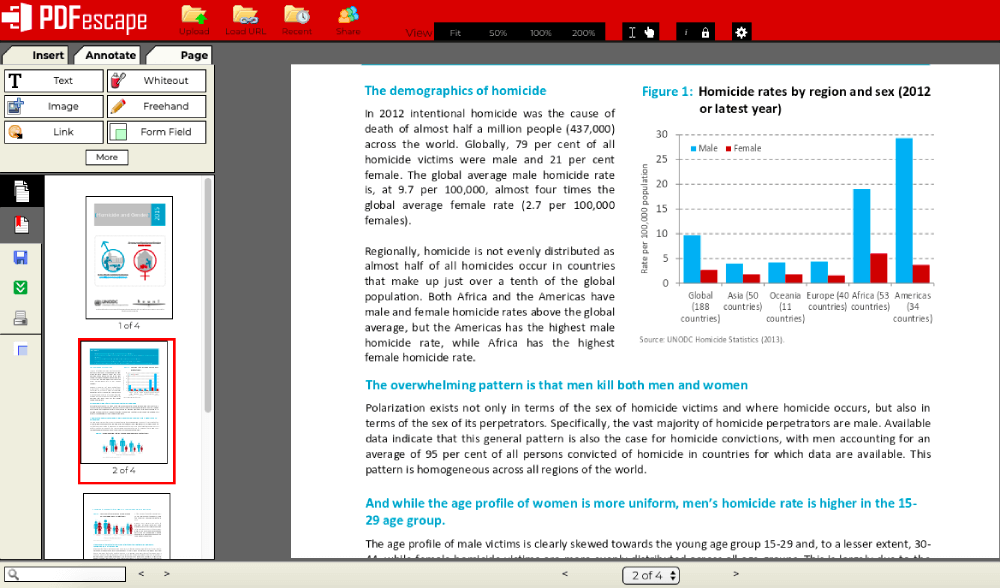
PDFescape has a free and premium version that requires a monthly fee. Meaning, that basic features and file limitation to 10 MB and 100 pages is all yours in the free version. For every extra feature, you will have to pay a monthly fee, symbolic, but it is still a fee.
This free PDF editor has one downside. It lacks optical character recognition known as OCR.
Smallpdf – one of the fastest free PDF editors
If you are searching for an easy-to-use web-based PDF editor Smallpdf is the right choice. This tool also has a free and paid version. The free version is perfect for users that are in desperate need of efficient and fast results.
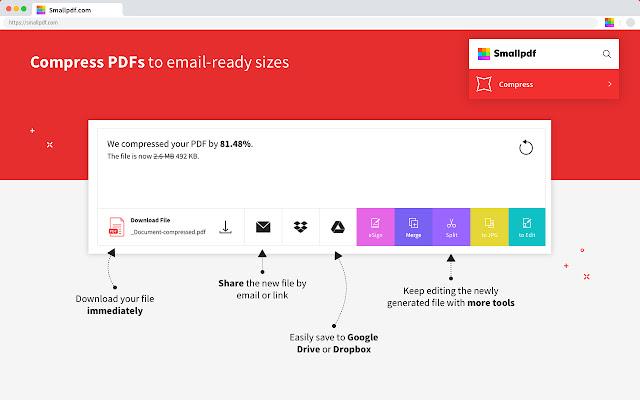
However, for some, this free PDF editor is too modest. Because of that, Smallpdf’s Pro plan is often purchased.
With this tool, you can add text and graphics to your PDF files completely free, but you are limited to two documents daily. That is the only downside when it comes to Smallpdf.
PDF Candy – best app approach in the world of free PDF editors
PDF Candy is by far the best app-like free PDF editor you can find. Plus, it is easy to use. In just a few steps, you can edit any PDF document. Just select the task, upload your PDF, and let the app do its magic.
With this tool, you can edit text, extract images, and even rearrange pages. However, if you want extra features, you will have to pay a fee. Luckily, this fee allows you a lifetime license.
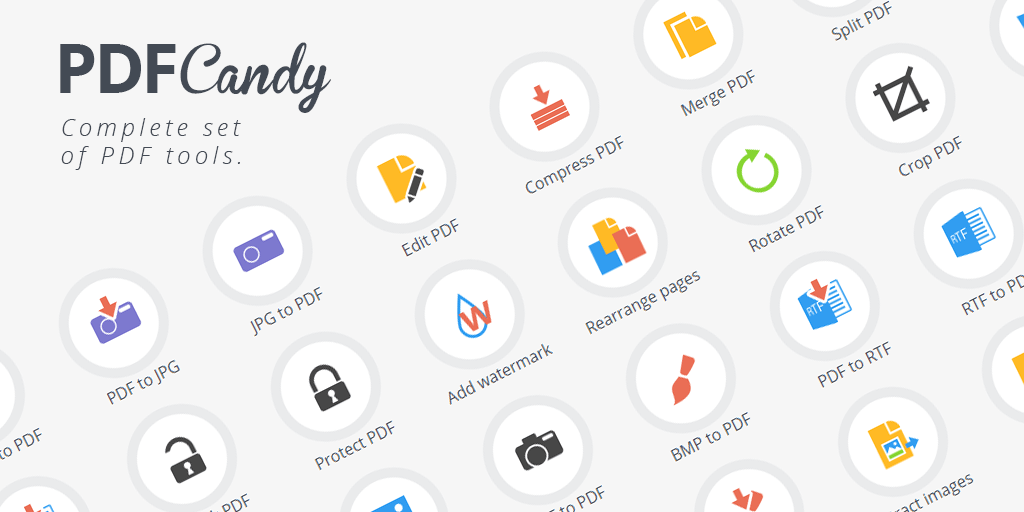
Plus, PDF Candy allows your file conversion, which is a quite useful feature to every user.
The only downside of the free version is the limited file size. If you are using a free version, you can upload file up to 10 MB in size.
PDF-XChange Editor – the best desktop app amongst free PDF editors
If you are a big fan of desktop apps, PDF-Xchange Editor is the right choice for you. Unfortunately for all Mac lovers, this free PDF editor is available to Windows users only.
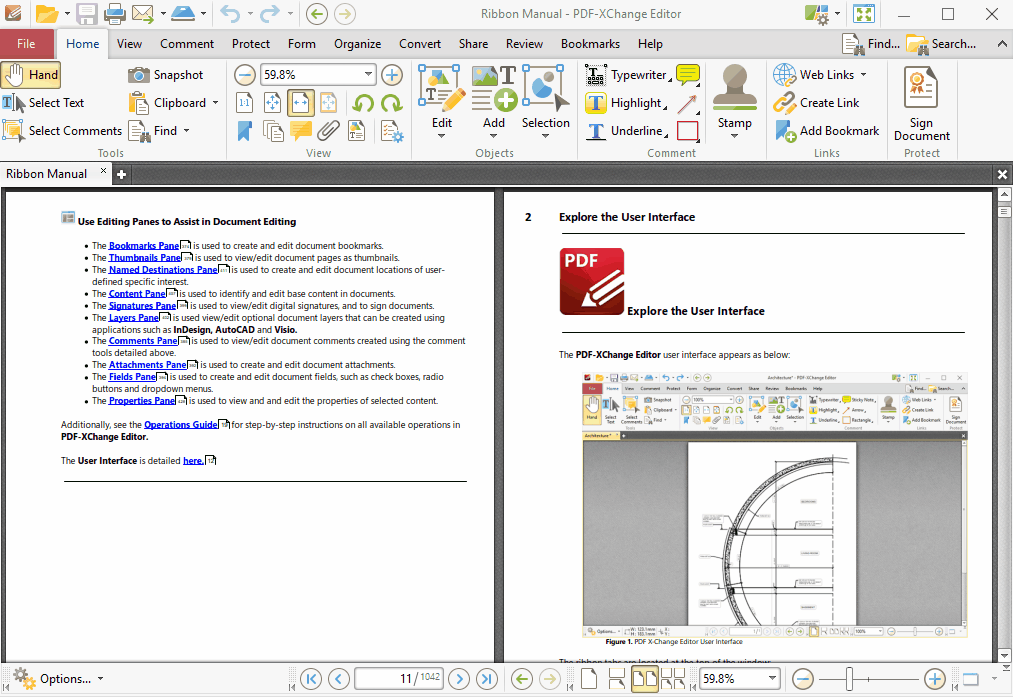
You can choose between the paid and free versions of this useful tool. If you want a paid version with more features, you have to pay a yearly fee. But if you have to make basic changes and a bit more, the free version is completely fine. Plus, you can even extract and edit text with OCR. Did we mention there are no file size, page, or time restrictions on the free version?
The only “bad” thing about this free app is the watermark you get on your edited PDF files.
Apple Preview – one of the best free PDF editors for Mac
After a few Windows-only free PDF editors, it’s time to show the best one for Mac users. The tool you are searching for is Apple Preview. It is usually already built into MacOC as a default PDF viewer.
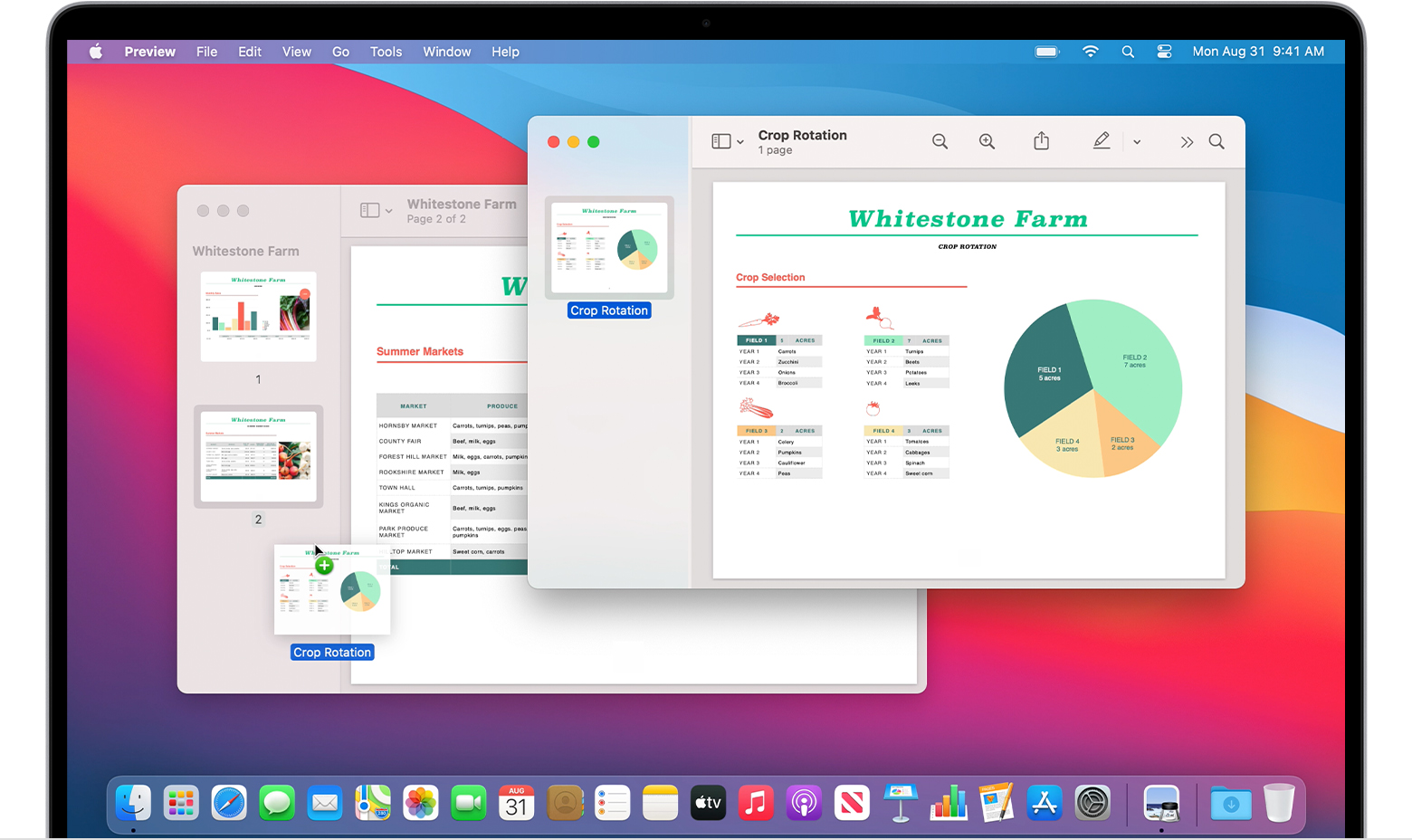
This free tool doesn’t have OCR, but you can still add text, graphics, signatures, and more to your PDF documents. And the best part is you already have it on your Mac device. It is extremely easy to use and one of the editors with the best user interface.
If you need to do basic edits, look no further because Apple Preview is the perfect free PDF editor.
If you want to make from your iPhone or iPad photos PDF it could be a problem, because default image format from Apple devices are HEIC file and to convert it as PDF you need to use tool like Converter365 HEIC to PDF Converter.
Conclusion
In the end, there is one thing left for us to say. We gave you the best options and the best tools you can find online, and it’s up to you which one you are going to use.
However, we do have one more way you can edit your PDF files. It takes a bit more time than with the previously mentioned tools, but it will get the job done.
If you don’t want to edit PDFs or you can’t find free PDF editors with specific features, you can convert PDF to Word document and edit it in Microsoft Word. Use one of many free online PDF converters, and edit your files.
Then, after you are done with the changes, save your file as PDF or convert them to PDF afterward.
And that is everything you need to know about the best PDF editors and how to edit your PDF files.



