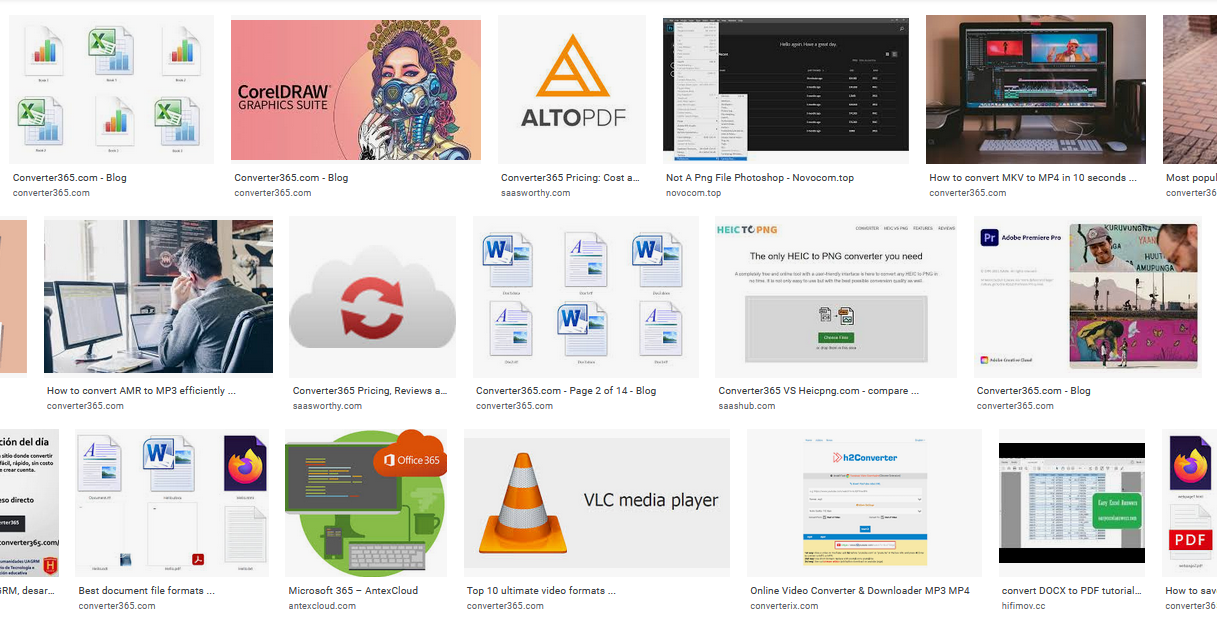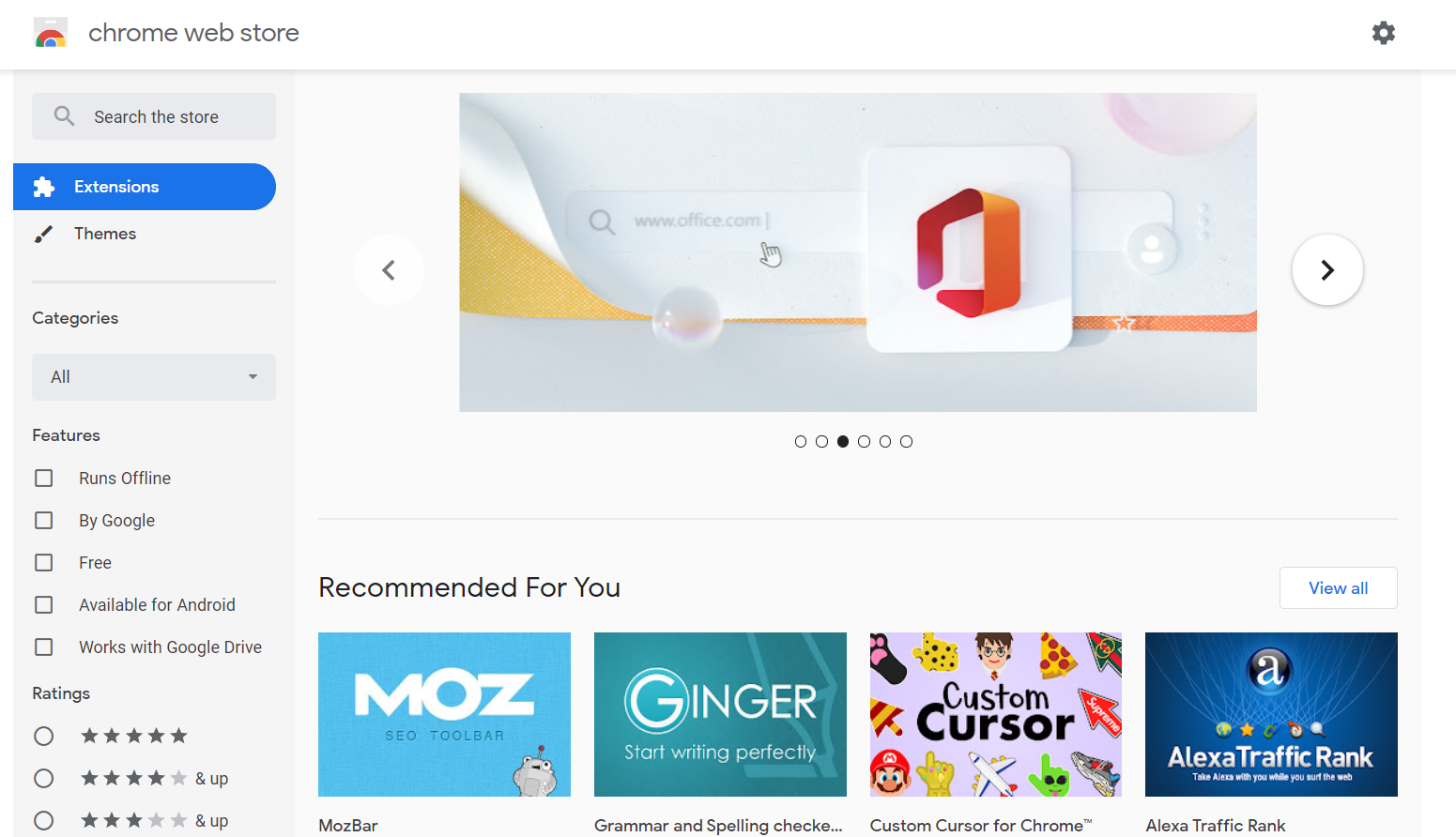Does the best archive file format exist?

Why do we use archive file formats at all? For extra storage space? To transfer our files easier? There is more than one reason and that is all on you, but choosing the right format is another dilemma we need to talk about.
Yes, saving storage space can be quite challenging. Sometimes the thing you need to is buying an external hard drive case. But what if all you need is a small amount of space for extra files? Well, you can always convert files to one of the most popular archive file formats.
Just in case you’re not sure which archive file format you should use, here are the most used ones. Sure, we have mentioned some of these in our article about the most common file extensions for Windows, but they have so many great features that they deserve mention once more.
On this page:
ZIP – archive file format with the highest compression speed
If you are in desperate need of speed (at least when it comes to the compression speed of the archive file formats), then the ZIP file format is the right one for your needs. This file format is also the most common and widely-spread archive file format in the world. The number one thing about ZIP archive files is the fact that they apply compression to every single item meaning that each file is compressed in the best possible way. The ZIP file format is build-in Windows devices, but it is used on Windows, OS, and Linux.
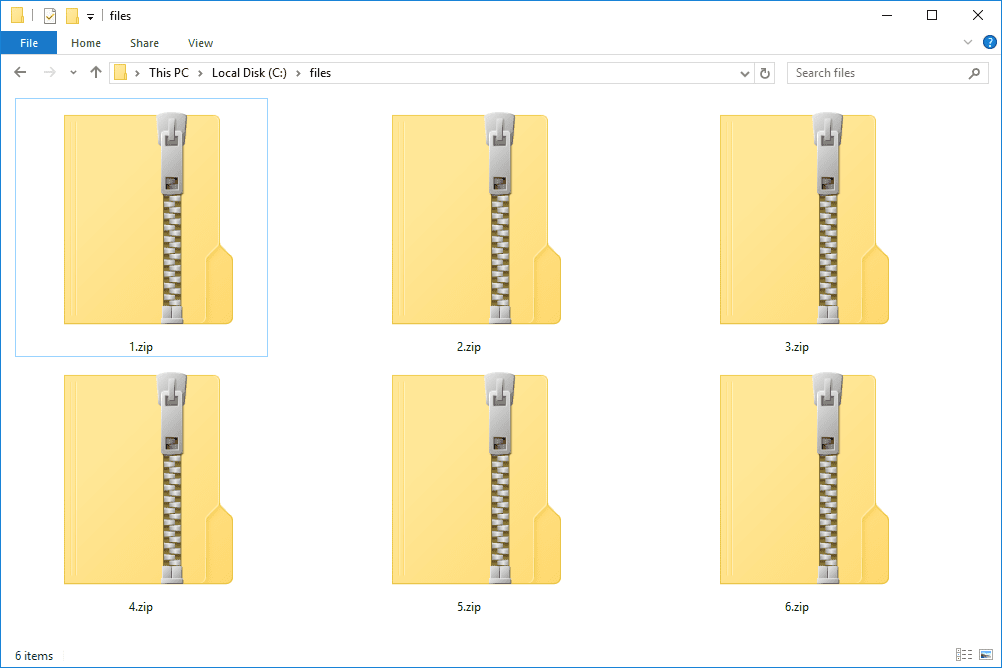
7Z – archive file format with the highest compression rate
If you are interested in the most versatile archive file format, here it is. The 7Z file format is widely used because of its compatibility and high compression rate. Plus, it can split one archive into several smaller chunks, which makes this file format the perfect one for compressing multiple files. It is used on Windows, Linux, and OS X. However, 7Z is a file format with the slowest compression speed.
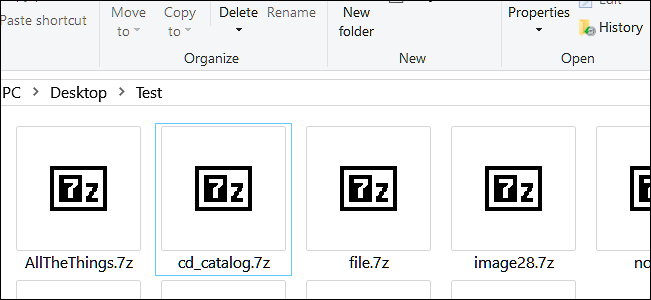
RAR – the most compatible archive file format
The biggest rivel of the previously mentioned archive file format is RAR. This file format has a high compression speed and can compress multiple files in one take. It is used equally on Windows, Linux, and Mac OS. One of the best features of a RAR file format is the ability to compress and decompress files without affecting file quality. However, to use this awesome archive file format, you’ll need a third-party program called WinRAR.
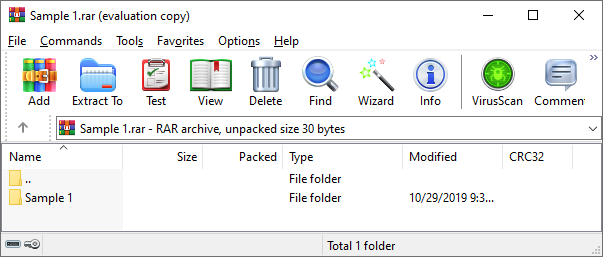
The final verdict
In the end, it all comes to your needs. If you are in search of a file format with the highest compression speed, you should choose ZIP. On the other hand, if you need a file format with the highest compression rate, use the 7Z archive. But if you need the most compatible archive file format, pick RAR. So, there you have it. And remember, you can always use an archive converter to change the file format of your documents.