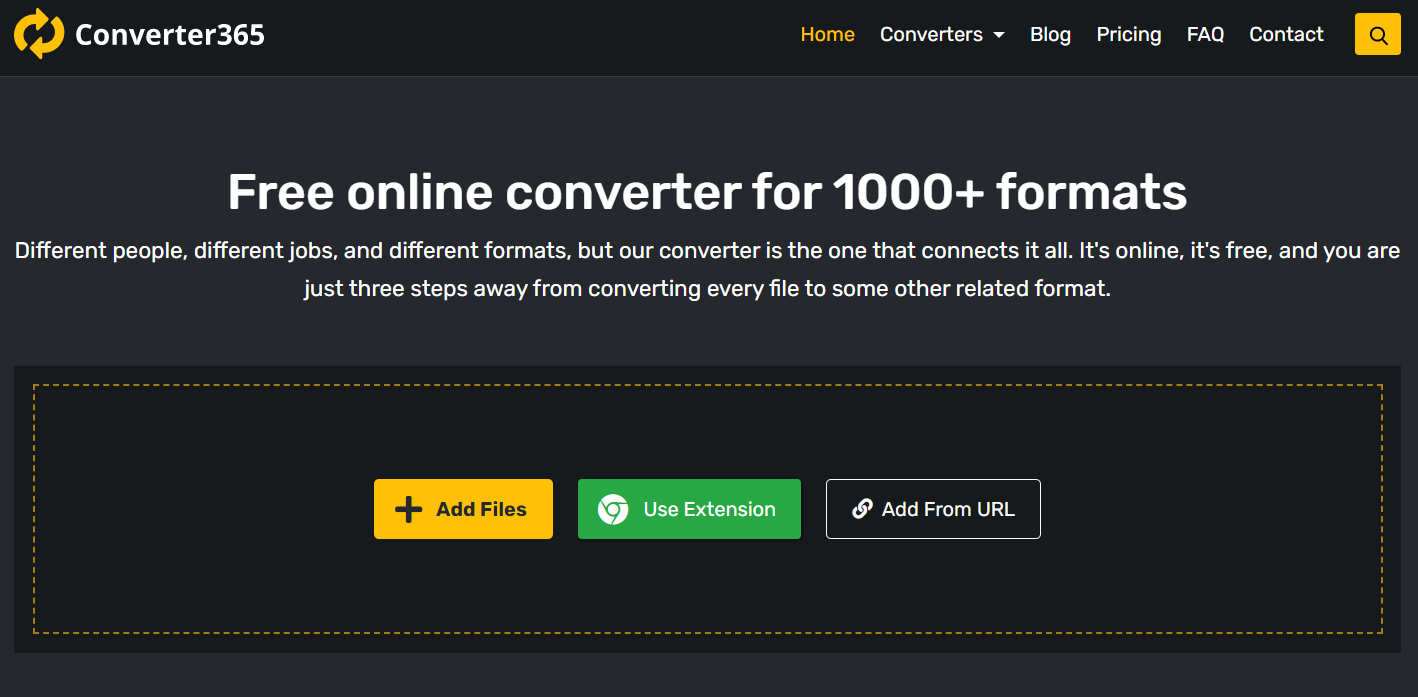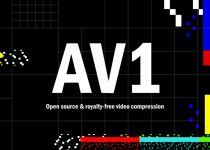Best Chrome video converter extensions

Every once in a while, some new video file formats appear. Often, we can’t open it on our computer. Or some file formats take more storage space than others, and we need the smaller version instead of the big one currently in our possession. If that happens, it’s good to have a Chrome video converter.
But the big question here is which one to use? Lucky for you, we have the answer to this question. This time, we’re here to show you the best Chrome video converter extensions you can easily add to your Chrome browser and use whenever you want. It’s up to you which one of the following you will choose, and it’s up to us to tell you why did we pick these extensions.
First, let’s start with the ‘why to add Chrome extensions’ and ‘how to choose the right one’.
On this page:
Why should you use Chrome video converter extensions?
There is a lot of advantages of using Chrome video extensions, and we are going to mention just the most important ones.
The number one thing is accessibility. When you download any extension, it is much easier to approach it using a click or two than typing the name to Google search, opening the online version, uploading files, and adding several more steps to the whole ‘convert files’ procedure.
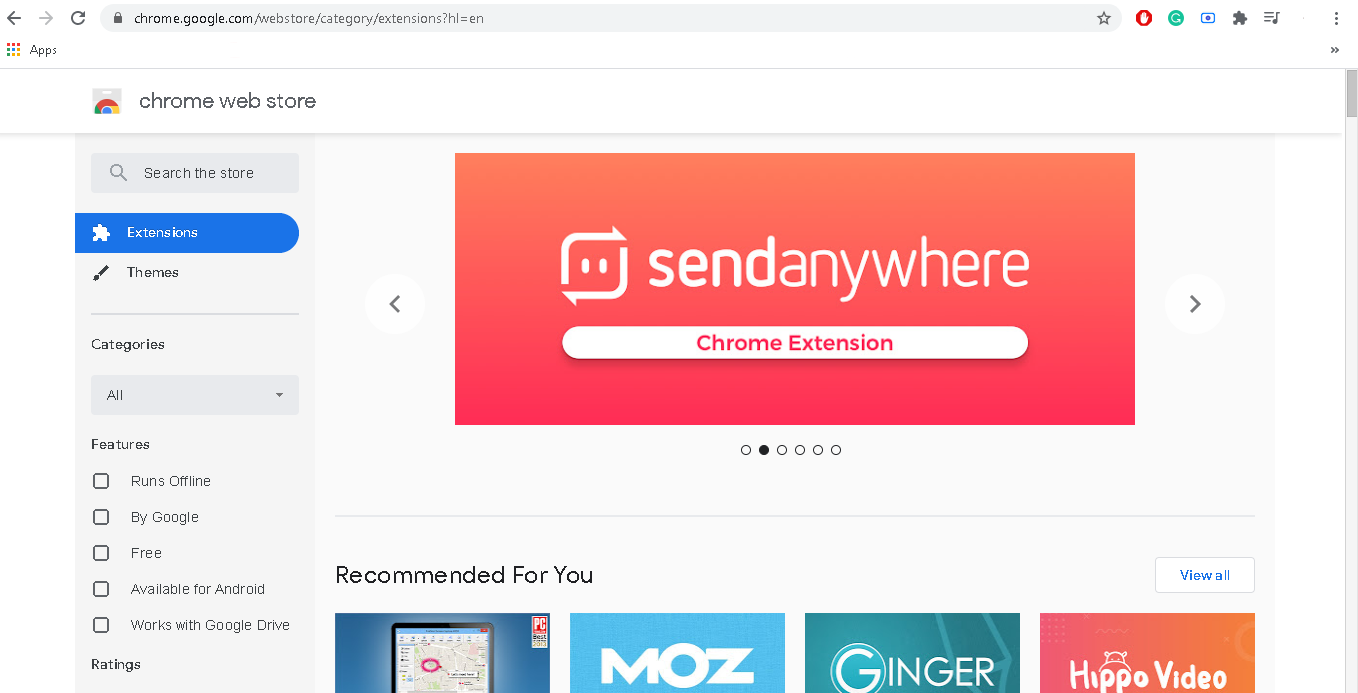
Another great thing that comes with the Chrome video converter extensions is the absence of displaying ads or leaving any personal data after conversion. There are a lot of tools that allow downloading files after you leave them an e-mail address. With Chrome video converter extensions, that’s not the case.
Plus, every extension has some extra features that make things a lot easier for its users, at least compared to the online version.
How to pick the best Chrome video converter?
Now, you know all the reasons why let’s start with how to pick the right Chrome video converter suited for your needs.
The first thing you should care about is the safety of your computer and files. Meaning, you should always use Chrome video converter extensions with high scores and great reviews. Plus, most of them have an online version you can try. So, it’s a good start when it comes to checking out the quality.
The same goes for the number of supported file formats – more file formats, better service. Or at least it’s the way it should be. And, of course, less additional tools you have to use for the non-standard file formats that might appear. So, the range of output and input formats is quite important, too.
A big plus to every Chrome video converter extension is its availability across different operating systems. And the price. Let’s face it, it’s by far better not to pay a dime for a tool that works just fine than to pay for something that works just the same. Don’t you agree?
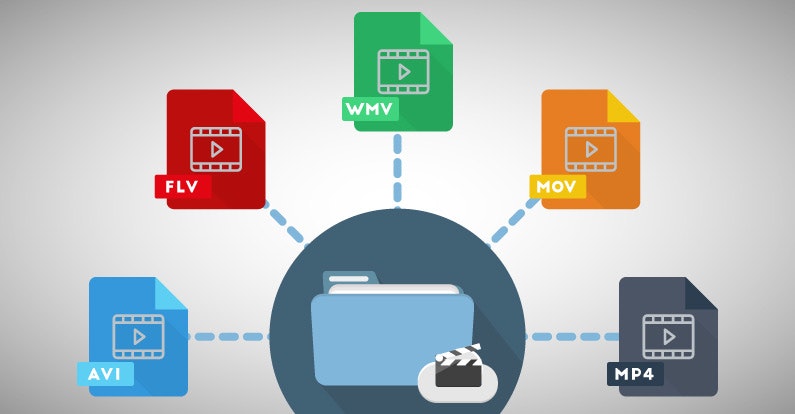
Also, a short conversion time is a feature that every user wants. However, it depends on various factors like internet connection, computer speed, file size, etc.
We already talked about the best video file formats and their purposes. So, this time we’re going to (almost) skip that part completely. However, we are going to mention those previously mentioned formats.
File formats you can easily open with different devices and apps are MP4, MOV, AVI, WMV, FLV, WebM, MPEG, MKV, and OGG. And now, let’s get back to the ‘Chrome video converter extensions’ story.
In the end, just to make things even easier for you, here are our top 5 picks for the best Chrome video converter extensions.
Top 5 Chrome video converter extensions
Finding trustworthy and useful free tools is not an easy task. Besides, it takes a lot of time just because there are so many of them. That’s why we tested so many of them and found the best ones.
Following Chrome video converter extensions are easy to use and completely free. Plus, all of them have extremely high conversion quality. We can even say that these five converters are the best you can find and have the highest possible conversion quality. So, let’s start with the ‘top 5 Chrome video converter extensions’ list.
1. Best File Converter
Versatility is a big thing when it comes to converters in general. That’s why Best File Converter is not limited just to video file formats. With this free online tool, you can convert e-book, image, document, archive, and audio file formats.
In case you are wondering, there are only four steps you should take to convert your files.

The first one is adding the file you want to convert.
The second is choosing the format for your new files.
The third is clicking on the conversion button.
And the final one is downloading files. That’s it.
Best File Converter is a safe tool as well. You don’t have to worry about added files because they remain yours and yours only. And did we mention that every conversion is the highest possible?
Basically, you won’t make a mistake if you pick this Chrome video converter extension your favorite one.
2. Converter365
One of the best free online tools you can find has its Chrome converter extension. We are talking about the Converter365 extension. Besides the usual video formats, this completely free tool has seven more file categories. Meaning, you can convert video file formats, but you can also convert image, audio, e-book, spreadsheet, vector, document, archive, and presentation file format. Wich makes this tool super-useful and versatile.
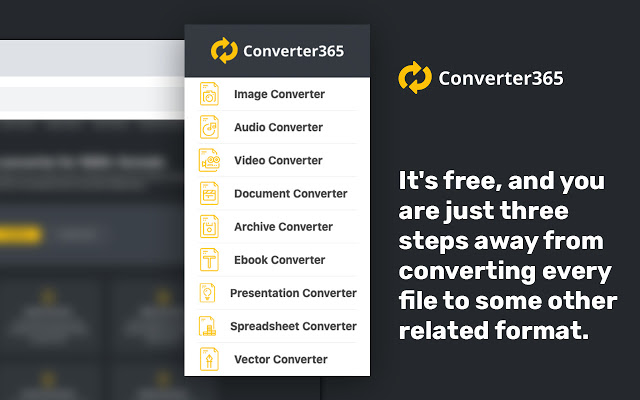
Converter365’s conversion process is quite simple too. Just press the Converter365’s Chrome extension icon from the menu and choose the Video converter.
Now, upload files to the upload box and pick the wanted file format. Then, press the ‘Start conversion’ button, and wait for a few moments.
In the end, download files. Besides, it’s an easy and fast procedure this tool and its extension are totally safe, too. You don’t have to leave any personal data, e-mail, or anything like that. Just upload, convert, and download.
3. Online Video Converter
Another great Chrome video converter extension is the Online video converter. This one allows you to adjust video resolution and audio quality before conversion. And we must say that this is one of the strongest features of the Chrome video converter extension we just mentioned.
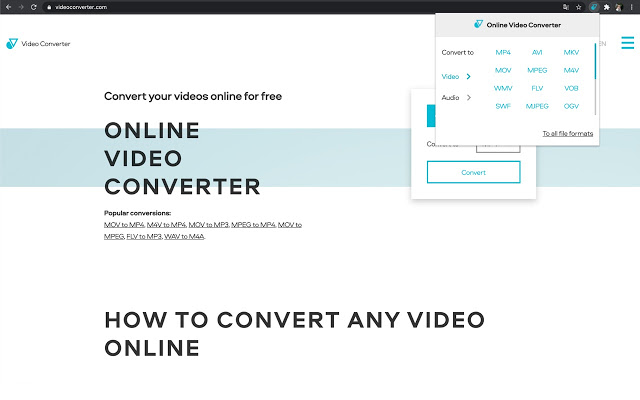
The procedure itself is quite simple, and you are literally a few steps away from every video conversion. Also, don’t worry about the file size much because this tool allows you to upload files up to 1GB in size. Which is quite cool, don’t you think so?
Besides, HD movies and clips with 1080p and higher are supported as well. With an Online video converter, you can even upload files from your Dropbox and Google Drive.
If you are in search of only a video converter, this one should be caught your attention.
4. Movie maker MovieStudio video editor
For every video enthusiast Movie maker MovieStudio video editor is quite the catch. You can not just convert your files with this tool, you can also edit them as much as you want. So, yes, this one is not just a Chrome video converter extension – it is a video editor too.
It wouldn’t be fair not to mention at least one Chrome extension that allows you video editing. Besides simple editing, this tool is perfect for adding audio, images, and text to your videos.
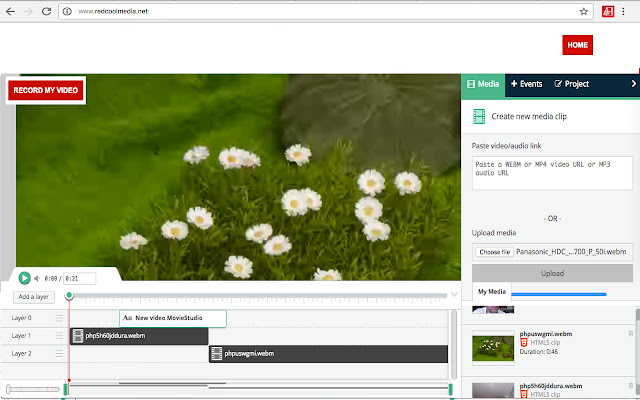
It supports MP4 and WebM videos, MP3 audio files, GIF, JPG, and PNG images, and TEXT files and content. You can even record videos and import them to your project. Or add a link to them. Possibilities are almost limitless.
Sure, this actually is not a converter. It is a video editor. But hey, you can do your magic here, and then use the previously mentioned converters to change the format of your files. And in the end, it is a win-win situation.
5. Video Converter
If you are in desperate search of a free Chrome video converter extension, the Video Converter is the right choice. It supports more than 300 file formats and allows you to upload up to 2GB file-size documents.
With this tool, you have the option to change the video file format, but you can also change the video resolution or size in the browser.
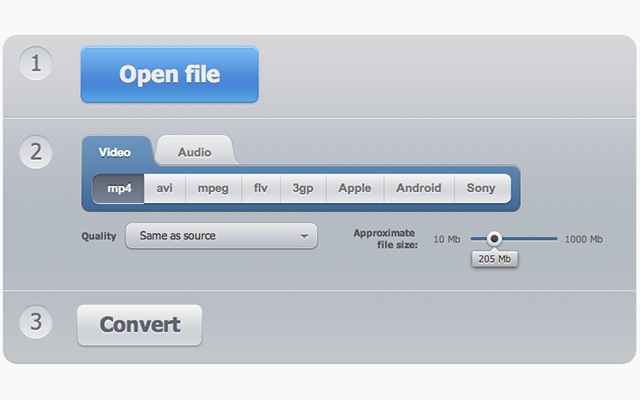
Video converter is a safe tool, and it allows you an unlimited number of conversions. Plus, conversions are of the highest possible quality. I
f you want to convert your files to MP4, AVI, MPEG, MKV, MOV, FLV, 3GP, WebM, WMV, and GIF, pick the Video converter as your Chrome video converter extension. Trust us, you won’t regret it.
The final words
In the end, there is only a word or two left to say. If you want easy access to a video (or any other) converter every time, just choose one of the best Chrome video converter extensions and add it to your Chrome browser.
We mentioned the best ones, and the best part is that with some you can even edit your videos.
And in case you don’t know the most popular file formats, we have more than one article for that. But, once again, the most used video file format is MP4 and that should be your number one choice.