How to use a ODP converter?
ODP converter offers free conversion of an unlimited number of files every day. First, you need to follow this three-step instruction, and you’ll be able to convert all your files ODP on your first try.
STEP 1
Add your ODP files with Add More Files button or drag and drop them in the designated area. You can also add a link to your ODP files with Add from URL button.
STEP 2
Choose a format you want to convert your ODP files by clicking on the Convert to a drop-down list. Use left-click on the Start conversion button to begin the conversion process.
STEP 3
In just a few moments, you’ll get the download link to download your converted presentation files.
Supported presentation formats in which you can convert your ODP files
ODP TO DPS, ODP TO KEY, ODP TO POT, ODP TO POTX, ODP TO PPS, ODP TO PPSX, ODP TO PPT, ODP TO PPTM, ODP TO PPTX, ODP TO SDA and ODP TO ODP.
Convert ODP file to Image format
ODP TO 3FR, ODP TO ARW, ODP TO BMP, ODP TO CR2, ODP TO CRW, ODP TO DCR, ODP TO DNG, ODP TO EPS, ODP TO ERF, ODP TO GIF, ODP TO HEIC, ODP TO ICNS, ODP TO ICO, ODP TO JPEG, ODP TO JPG, ODP TO MOS, ODP TO MRW, ODP TO NEF, ODP TO ODD, ODP TO ORF, ODP TO PEF, ODP TO PNG, ODP TO PPM, ODP TO PS, ODP TO PSD, ODP TO RAF, ODP TO RAW, ODP TO TIF, ODP TO TIFF, ODP TO WEBP, ODP TO X3F, ODP TO XCF, ODP TO XPS and ODP TO JFIF.
Convert ODP file to Video format
ODP TO 3G2, ODP TO 3GP, ODP TO 3GPP, ODP TO AVI, ODP TO CAVS, ODP TO DV, ODP TO DVR, ODP TO FLV, ODP TO M2TS, ODP TO M4V, ODP TO MKV, ODP TO MOD, ODP TO MOV, ODP TO MP4, ODP TO MPEG, ODP TO MPG, ODP TO MTS, ODP TO MXF, ODP TO OGG, ODP TO RM, ODP TO RMVB, ODP TO SWF, ODP TO TS, ODP TO VOB, ODP TO WEBM, ODP TO WMV and ODP TO WTV.
Convert ODP file to Document format
ODP TO ABW, ODP TO DJVU, ODP TO DOC, ODP TO DOCM, ODP TO DOCX, ODP TO DOT, ODP TO DOTX, ODP TO HTML, ODP TO LWP, ODP TO MD, ODP TO ODT, ODP TO PAGES, ODP TO PDF, ODP TO RST, ODP TO RTF, ODP TO SDW, ODP TO TEX, ODP TO TXT, ODP TO WPD, ODP TO WPS, ODP TO ZABW and ODP TO STW.
Convert ODP file to Archive format
ODP TO 7Z, ODP TO ACE, ODP TO ALZ, ODP TO ARC, ODP TO ARJ, ODP TO BZ, ODP TO BZ2, ODP TO CAB, ODP TO CPIO, ODP TO DEB, ODP TO DMG, ODP TO GZ, ODP TO IMG, ODP TO ISO, ODP TO JAR, ODP TO LHA, ODP TO LZ, ODP TO LZMA, ODP TO LZO, ODP TO RAR, ODP TO RPM, ODP TO RZ, ODP TO TAR, ODP TO TAR.7Z, ODP TO TAR.BZ, ODP TO TAR.BZ2, ODP TO TAR.GZ, ODP TO TAR.LZO, ODP TO TAR.XZ, ODP TO TAR.Z, ODP TO TBZ, ODP TO TBZ2, ODP TO TGZ, ODP TO TZ, ODP TO TZO, ODP TO XZ, ODP TO Z and ODP TO ZIP.