Convert KEY to JPG
Convert KEY file to JPG or any other presentation format with the best free online converter. Take advantage of unlimited free conversions and convert all your KEY presentation files in just a few moments.
How to convert KEY to JPG?
If you want to convert your KEY to JPG image, you are at right place! It's not just free and safe, it's very easy to use as well. No matter how many presentation files you need to convert, you are always only three steps away from it.

STEP 1
Upload KEY files you want to convert with the Add Files button or add a link to them with Add from URL button.
STEP 2
Begin converting your presentation KEY files with pressing the Start conversion button.
STEP 3
After just a few moments, you’ll get a link directly on the website to download your converted JPG presentation files.
Convert KEY to other formats
KEY TO DPS, KEY TO ODP, KEY TO POT, KEY TO POTX, KEY TO PPS, KEY TO PPSX, KEY TO PPT, KEY TO PPTM, KEY TO PPTX, KEY TO SDA and KEY TO KEY.
Convert JPG to other formats
.

