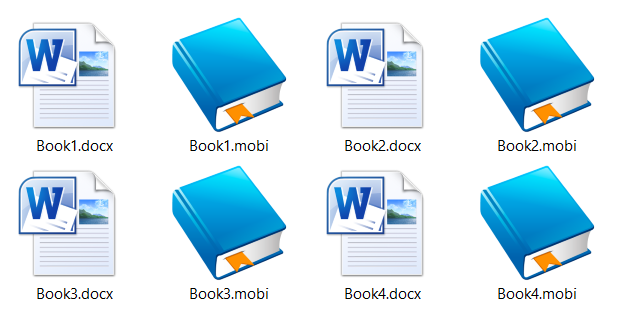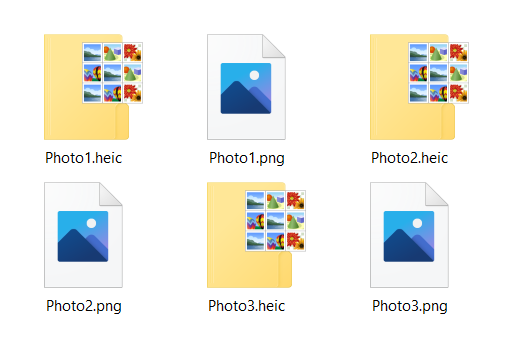What is JFIF file extension and how to convert it to other image file formats?

JFIF is a file format that stands for JPEG File Interchange Format. It is a format for storing digital images that uses the JPEG (Joint Photographic Experts Group) image compression algorithm. JFIF files are commonly used for storing and sharing photographs, and they are supported by many image editing and viewing programs. The file extension for a JFIF file is typically “.jfif”.
On this page:
For what JFIF file is used for?
JFIF is a file format for storing digital images that uses the JPEG image compression algorithm. It is commonly used for storing and sharing photographs, and is supported by many image editing and viewing programs. JFIF files are often used because JPEG is a highly efficient compression algorithm that allows for high-quality images to be stored in relatively small file sizes. This makes JFIF files ideal for sharing over the internet or for storing on devices with limited storage capacity.
Converting JFIF to other image file formats
In addition to JPG, JFIF files can also be converted to a variety of other image formats, including PNG, BMP, and GIF. The specific format you choose will depend on your specific needs and preferences. Here are some factors to consider when deciding which format to convert your JFIF file to:
- PNG: This is a lossless format that is commonly used for storing images with transparent backgrounds. It is also a good choice for images with a large number of colors, such as photographs.
- BMP: This is a raster image format that is commonly used for storing bitmap images. It is not as widely supported as other formats, but it offers good quality and is often used for storing images on Windows systems.
- GIF: This is a lossless format that is commonly used for storing animations and images with a limited number of colors. It is a good choice for small, simple images, but it is not well-suited for photographs.
Ultimately, the best format to convert your JFIF file to will depend on your specific needs and preferences. You may want to try converting your JFIF file to different formats and see which one works best for your purposes.
How to convert JFIF to JPG?
To convert a JFIF file to JPG, you can use a free online converter or a dedicated image editing program. Here are the steps for using an online converter:
- Go to a Converter365 page that offers JFIF to JPG conversion.
- Click the “Choose File” button and select the JFIF file you want to convert.
- Choose the “JPG” option from the dropdown menu next to the “Convert To” field.
- Click the “Convert” button to start the conversion process.
- Once the conversion is complete, click the “Download” button to save the JPG file to your computer.
Alternatively, you can use a dedicated image editing program such as Adobe Photoshop or GIMP to convert a JFIF file to JPG. The specific steps for doing this will vary depending on the program you are using, so consult the program’s documentation for more detailed instructions.
How about to convert JFIF to PNG, GIF, BMP and PDF?
The process is same as mentioned on JFIF to JPG part of this page. To convert to other formats just use another links on Converter365 website:
What program opens a JFIF file?
Many image viewing and editing programs can open JFIF files, including popular programs such as Adobe Photoshop, GIMP, and Microsoft Paint. In addition, many web browsers, such as Google Chrome and Mozilla Firefox, can also open JFIF files. If you are not sure which program to use to open a JFIF file, you can try opening it with one of these programs. If the file does not open, you may need to install a program that supports the JFIF format.
Can I just rename JFIF to JPG?
Yes, you can rename a JFIF file to JPG by simply changing the file extension from “.jfif” to “.jpg”. However, this will not actually convert the file from JFIF to JPG format – it will only change the file’s name. In order to convert the file to JPG format, you will need to use an image conversion program or service. Simply renaming the file will not change its underlying format or the data it contains.
JFIF file viewer
A JFIF file viewer is a type of software that allows you to view files that use the JFIF (JPEG File Interchange Format) file format. JFIF is a commonly used format for storing and transmitting JPEG image files, and a JFIF file viewer allows you to open and view these files on your computer or other device.
Most image viewer programs, such as Windows Photo Viewer or Apple Preview, can open and display JFIF files. However, if your default image viewer does not support JFIF files, you can use a specialized JFIF file viewer to open and view these files. Some examples of JFIF file viewers include IrfanView, XnView, and FastStone Image Viewer.
To use a JFIF file viewer, simply open the program and use its interface to navigate to the JFIF file you want to view. Once the file is open, you can use the viewer’s tools to zoom in and out, pan around the image, and perform other actions. Some JFIF file viewers may also offer additional features, such as the ability to edit or convert the JFIF file.
What is JFIF file structure?
JFIF, or JPEG File Interchange Format, is a file format for storing and transmitting JPEG images. It was developed by the Joint Photographic Experts Group (JPEG) as a simple and efficient way to exchange JPEG images between different systems and devices.
A JFIF file contains a JPEG image, as well as additional metadata such as resolution, color space, and other information. The file structure of a JFIF file consists of a series of markers, which are short codes that identify the different types of data contained in the file. These markers are organized into blocks, which are used to group related data together.
The first marker in a JFIF file is the Start of Image (SOI) marker, which indicates the start of the JPEG image data. This is followed by a number of other markers, including the Start of Frame (SOF) marker, which contains information about the image’s dimensions and color space, and the Define Huffman Table (DHT) marker, which defines the Huffman tables used for data compression.
The main image data is stored in the Quantized DCT Coefficients (QCD) and Huffman-coded Data (HCD) blocks, which contain the quantized DCT coefficients and Huffman-encoded data, respectively. The End of Image (EOI) marker indicates the end of the JPEG image data.
In addition to the markers and blocks mentioned above, a JFIF file may also contain other types of markers and blocks, depending on the specific content of the file. Overall, the JFIF file structure provides a flexible and efficient way to store and transmit JPEG images.
JFIF file specification
The JFIF file specification is a set of rules and guidelines that define the structure, format, and content of JFIF (JPEG File Interchange Format) files. JFIF is a file format for storing and transmitting JPEG images, and the JFIF file specification defines the details of how this is done.
The JFIF file specification defines the different types of markers and blocks that make up a JFIF file, as well as the structure and contents of these markers and blocks. It also specifies the rules for encoding and decoding JFIF files, as well as the conventions for storing and transmitting JFIF files.
In addition to these technical details, the JFIF file specification also defines the meaning and use of various parameters and settings that can be included in a JFIF file. For example, it specifies the meaning of different color spaces, resolution units, and other image metadata that can be included in a JFIF file.
Overall, the JFIF file specification provides a detailed description of the JFIF file format, which is used by software developers and other technical professionals to create and work with JFIF files.