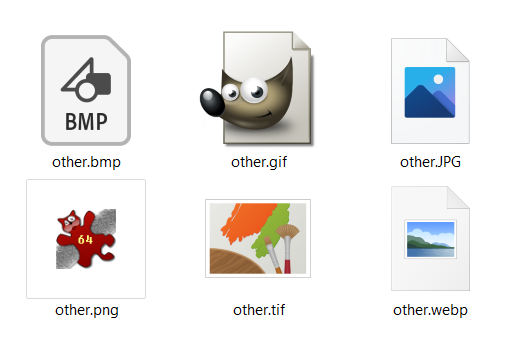The best Windows Movie Maker file types you should use
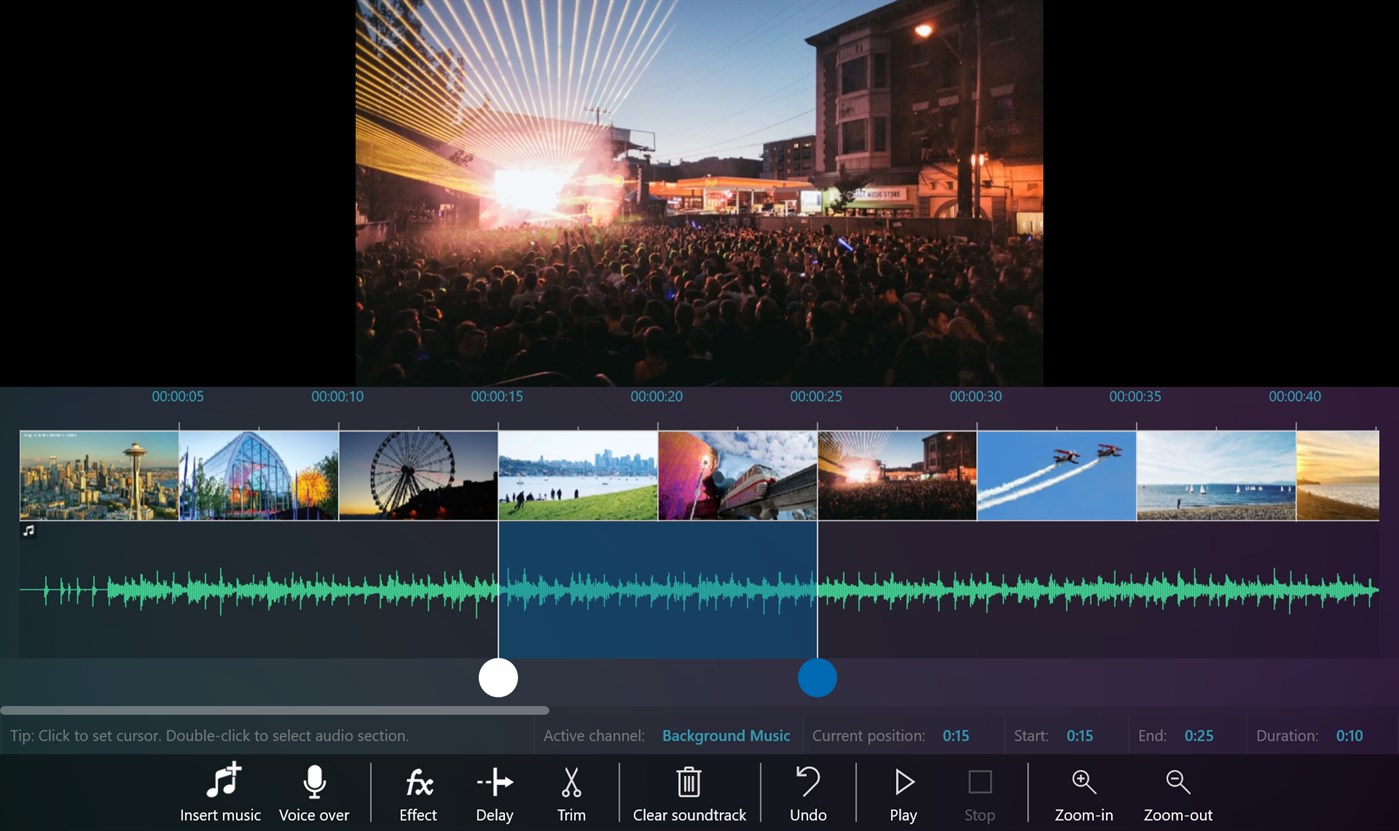
Creating eye-catching video clips is a must these days. Luckily, there are plenty of different video editors that can help you in making the perfect movie. This time, we are talking about a video editing tool that we recommend to everyone, every time. It is called Windows Movie Maker. But that’s not all. We are going to tell you about the best Windows Movie Maker file types as well.
On this page:
About Windows Movie Maker
Windows Movie Maker is a user-friendly tool with many features that will bring out the best from your videos. It is a perfect fit for amateurs and the right video editor for small projects on social media sites. It is easy to use and quite fun to experiment with, plus it lets users modify existing transitions and effects.
You are probably ready to use it, but first, let us present to you some of the best features of this video editing tool and the best Windows Movie Maker file types you should use.

The best Windows Movie Maker features
Windows Movie Maker has the option to combine images and video files. Plus, different features allow you to trim, rotate, and join videos. Previously mentioned filters can be modified and even created from the scratch.
Different options will provide customizing the perfect titles and timeline narration. Besides that, you can add music to your videos and make them the possible version with that audio flare.
Another great thing is the overlay transition that will make your videos look professional. Add fading, quick disappearing, or any other effect in between your layers, and your moves will have that wow factor every time.
Plus, there are a lot of different Windows Movie Maker file types you can both import and export your files to.
Windows Movie Maker compatibility
Windows Movie Maker is a great help when it comes to creating a movie from favorite images and videos. The possibilities are almost limitless. Amongst other features, you can even easily add animations and effects between image files and videos or custom and edit the music of the video. Sounds cool, right? The good news is that this video editor is compatible with Windows 7, 8, 10, XP, and Vista.
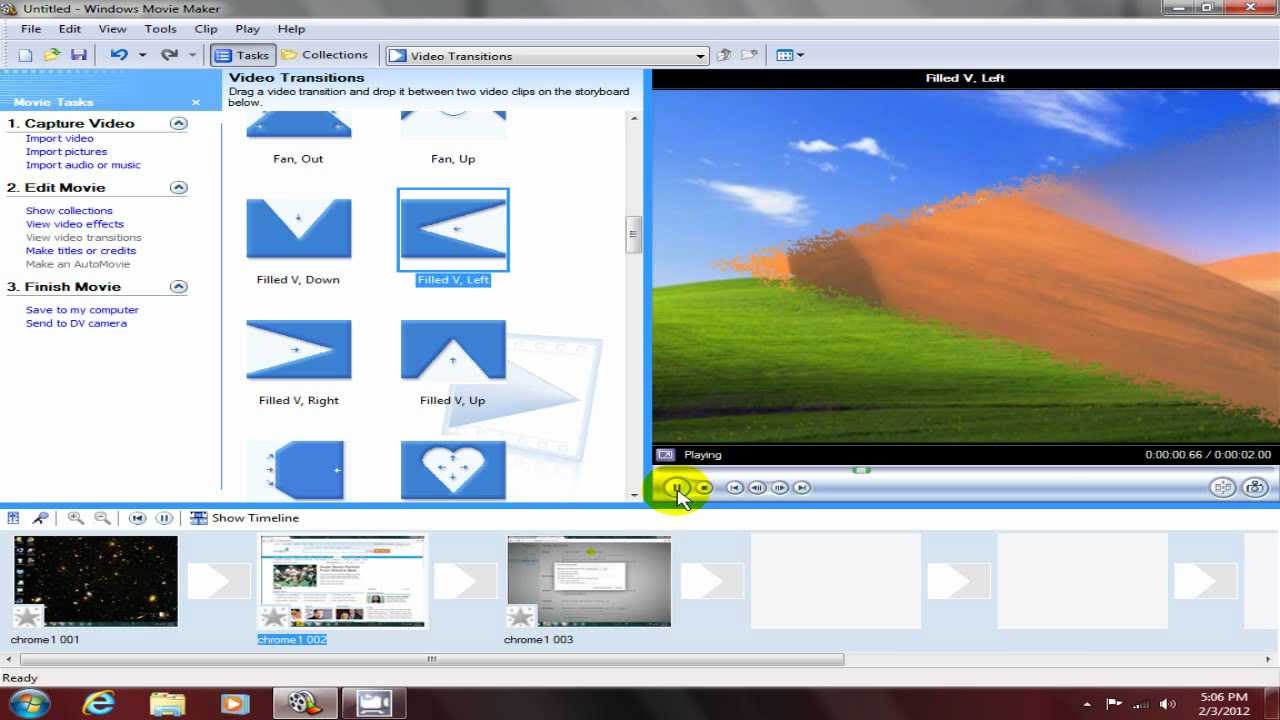
Windows Movie Maker file types you can import
If you want to use Windows Movie Maker, you should which file formats are compatible with it. And in the following text is a list of Windows Movie Maker file types you can import.
Supported video file formats
We have already talked about the most popular video formats, and we are going to talk about them some more. And not just about them, we’re going to talk about video editors as well. If you are using any kind of video editor, you should at least know which file formats are supported by them. In this case, the best Windows Movie Maker file types you should use are WMV, ASF, M2TS, MTS, M2T, MOV, QT, AVI, DVR, WTV, MP4, M4V, 3GP, 3G2, K2G, MPEG, MPG, MPE, MP2, MPV2, MOD, VOB, and M1V because they are compatible with the program.
However, if your file is in a different format than previously mentioned, you can always use an online video converter. In a few steps, you can transform your videos into one of the most popular ones.
Supported image file formats
In case you were wondering, videos often contain images as part of them. That is the main reason why Windows Movie Maker supports different image file types as well. If your image files have JPG, JPEG, JFIF, JPE, TIF, TIFF, GIF, BMP, DIB, RLE, ICO, ICON, PNG, or WDP file extension, you can incorporate them in your videos using Windows Movie Maker.
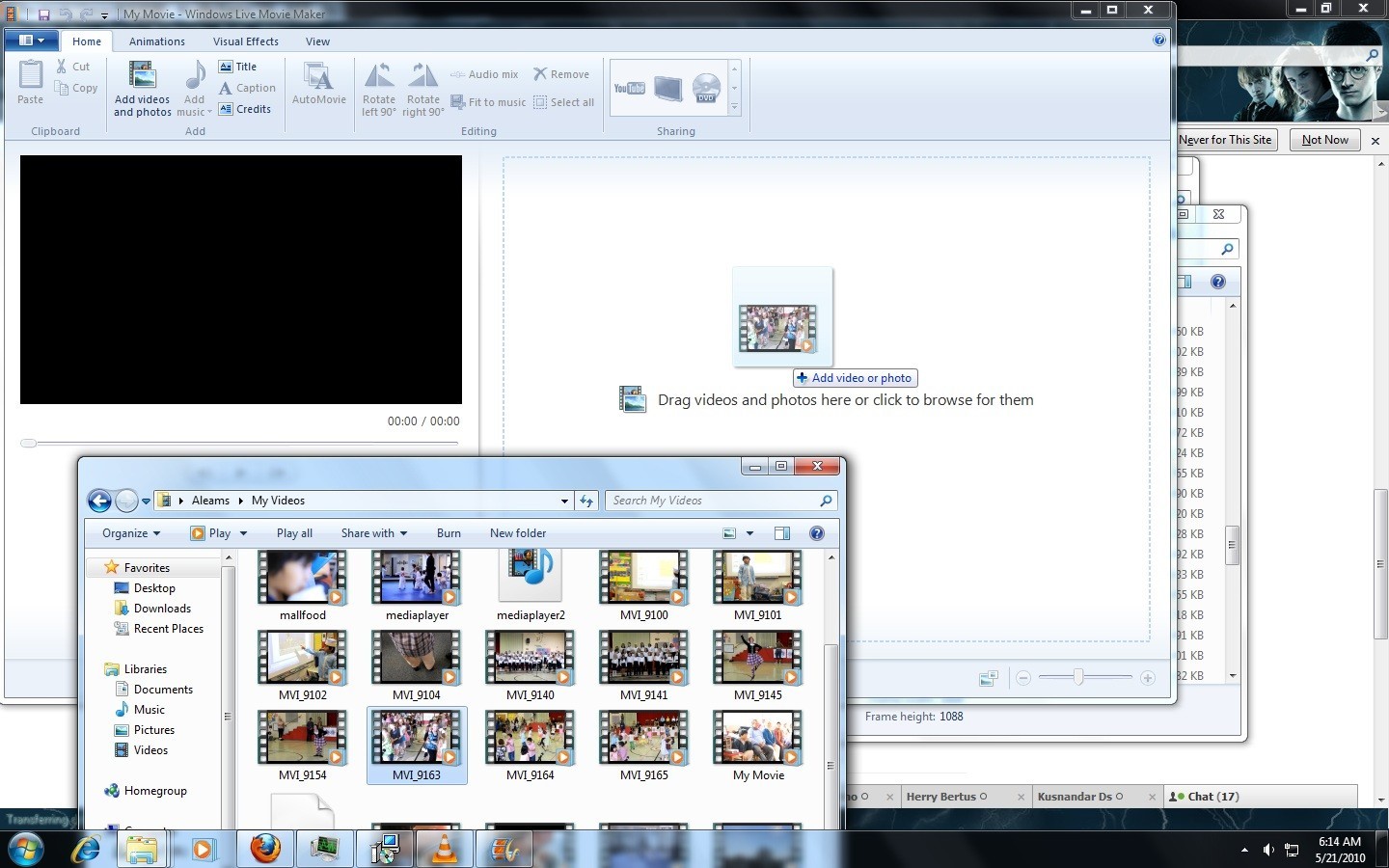
Supported audio file formats
Another type of file that is an absolute must in every video is sound. If you want to incorporate sounds and music into your video material, you should use one of the supported Windows Movie Maker file types such as ASF, WM, WMA, AIF, AIFF, WAV, M4A, and MP3. Just be aware that files with DRM protection can’t be used in Windows Movie Maker.
Windows Movie Maker file types you can export
When you’re finished with video editing, it is the right time to export those files. Windows Movie Maker file types you can export are those with MPEG, WMV, H264, MP4, MP3, AVI, MOV, and WMA file extension. You can choose one of them based on your needs and the type of document you are saving. For example, you will save audio in MP3 file format, while videos will probably be saved with AVI or MOV file extension.
The best Windows Movie Maker alternatives
If you are not in a position to use Windows Movie Maker, there are plenty of alternatives you can use, and in the following text, we present to you the best of them.
Shotcut
One of the best Windows Movie Maker alternatives is Shotcut. This free editing tool supports all Windows Movie Maker file types, and it is quite easy to use. Shotcut has a lot of features that allow you to cut and trim videos and audios, add filters, and other video edits. It is truly a perfect alternative for Windows Movie Maker, and it is compatible with Windows, Mac, and Linux.
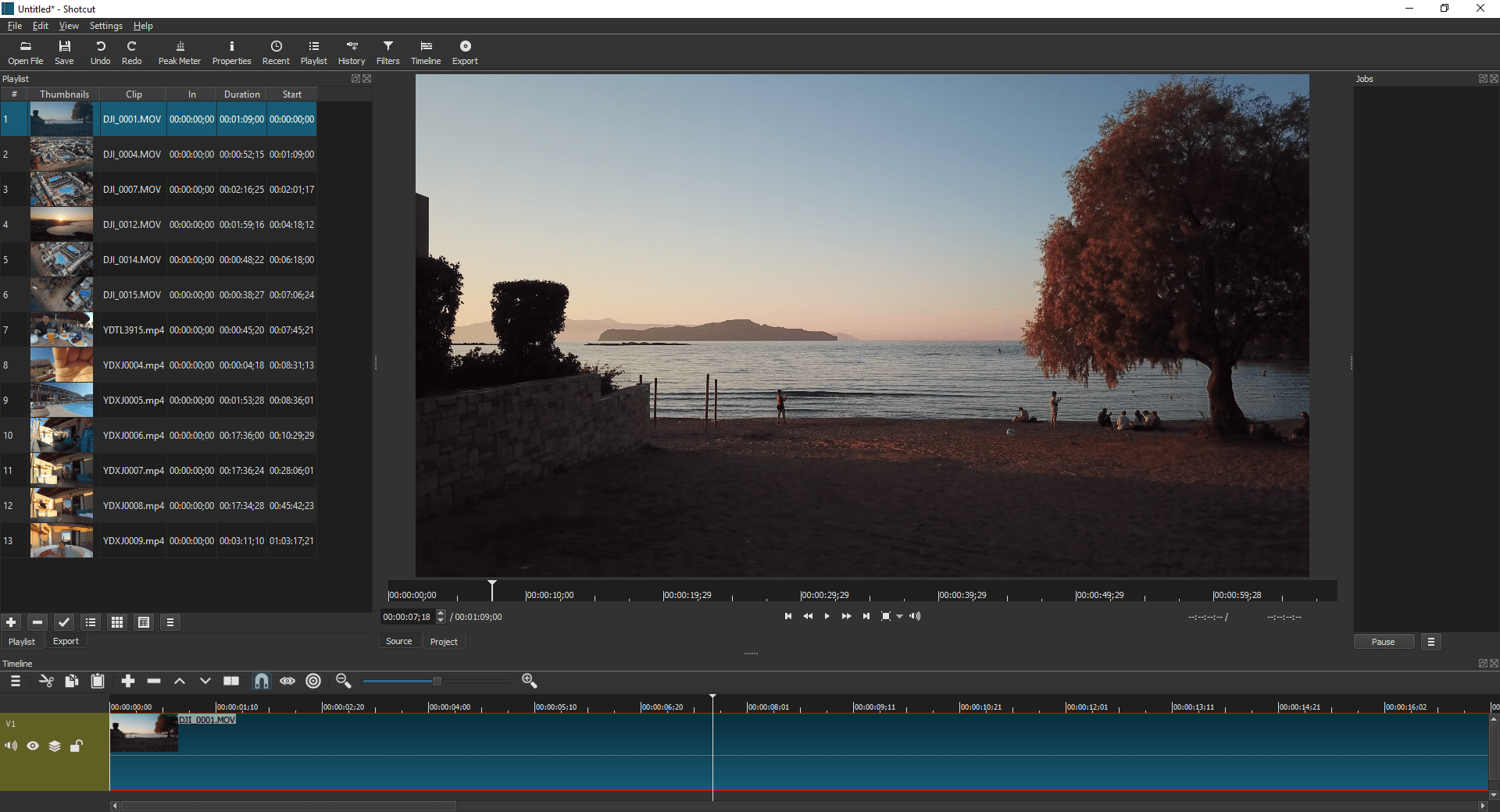
VideoLAN Movie Creator
VideoLAN Movie Creator, known as VLMC, is a platform that allows all Windows, Linux, and Mac OS users to enjoy its features. The number one feature of VLMC is compatibility with almost all video and audio files. Plus, it is easy to use and with a user-friendly interface. Besides all that we have already mentioned, VLMC has a lot of tools and options that can help you to create anything. In the end, we have to say that you can export files in any of the various Windows Movie Maker file types.
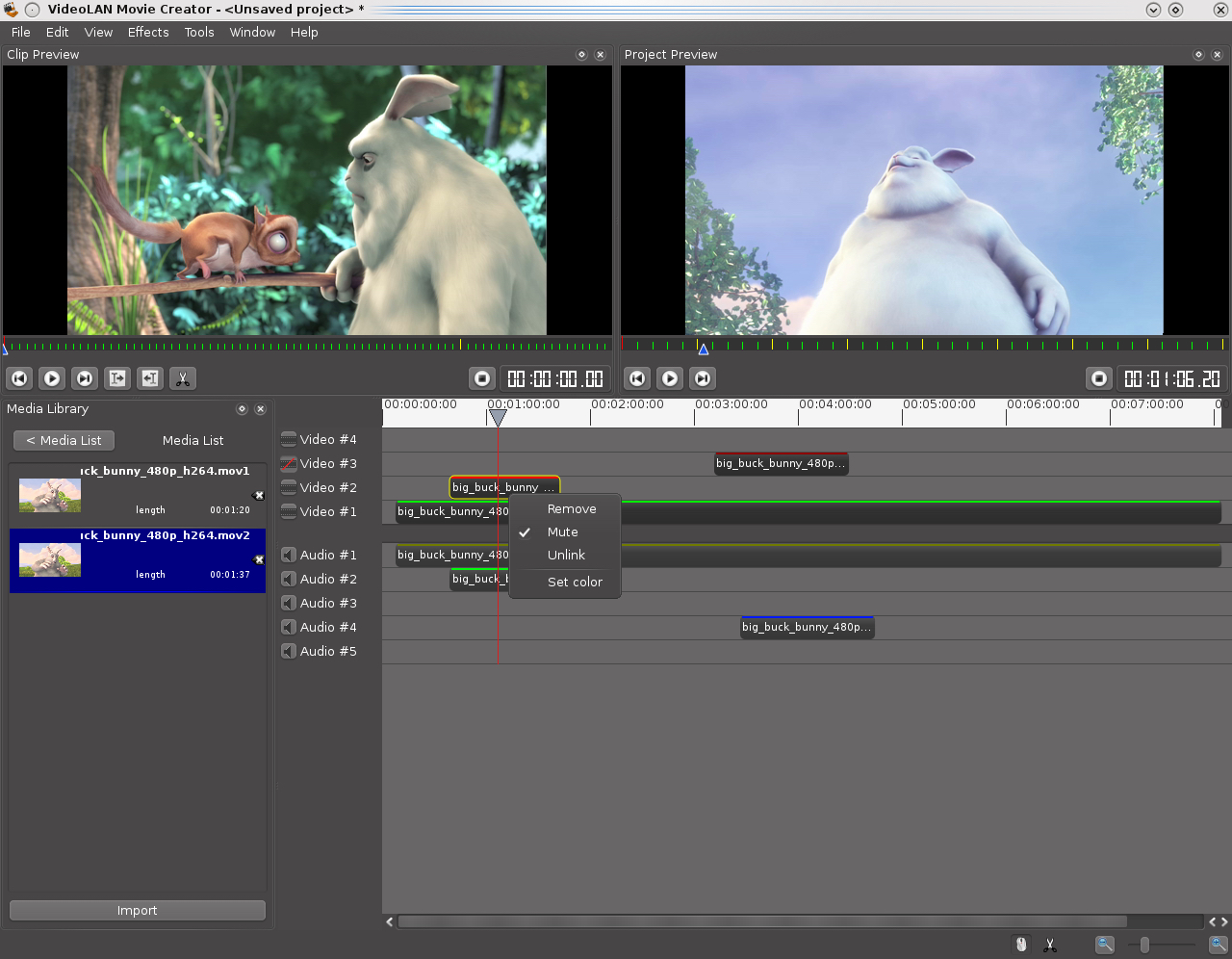
Ezvid
Ezvid is another free video editing program you could use instead of Windows Movie Maker. The primary purpose of Ezvid editor is to record your screen but is supports videos from local sources as well. Plus, it is quite easy to use. The only downside of this editor is that it exports only in one of the most popular Windows Movie Maker file types – WMV file format. However, it isn’t a problem because you can always use our free online WMV converter.
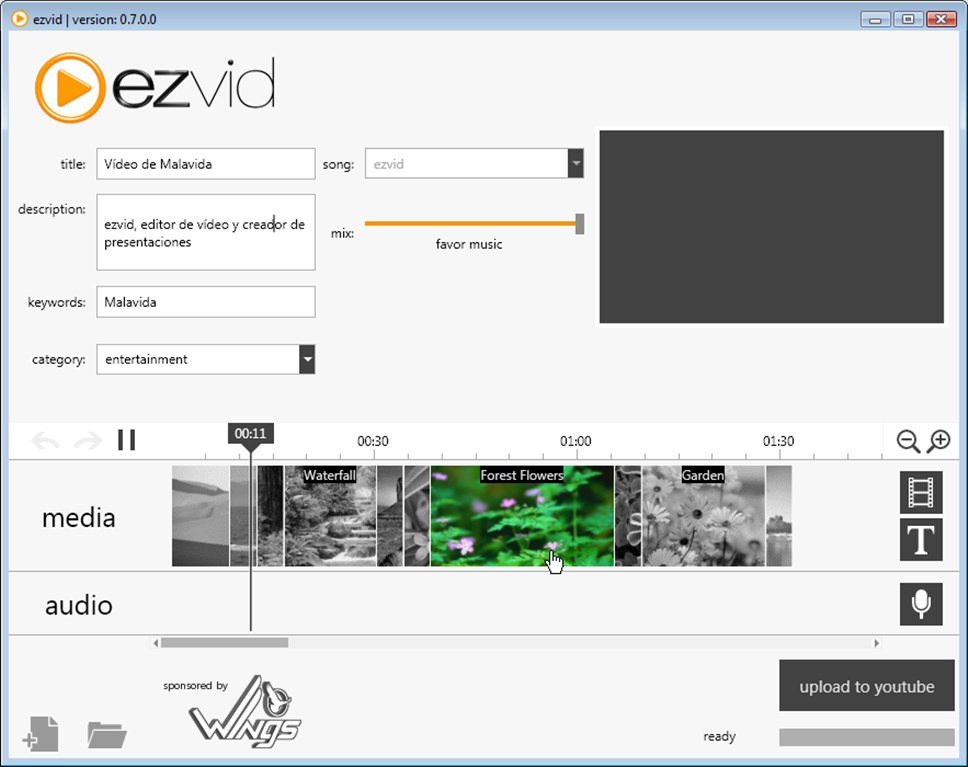
VideoPad
VideoPad editor allows you to edit your videos, to customize and add music tracks, shorten video files, and even add audio and video effect. It is easy to use and free tool with a vintage touch. Plus, there is a paid option if you want some extra features for your videos. VideoPad supports different types of file extensions, and your videos can be exported in popular formats like AVI, WMV, MPG, 3GP, MP4, MOV, MKV, GIF, and PSP.