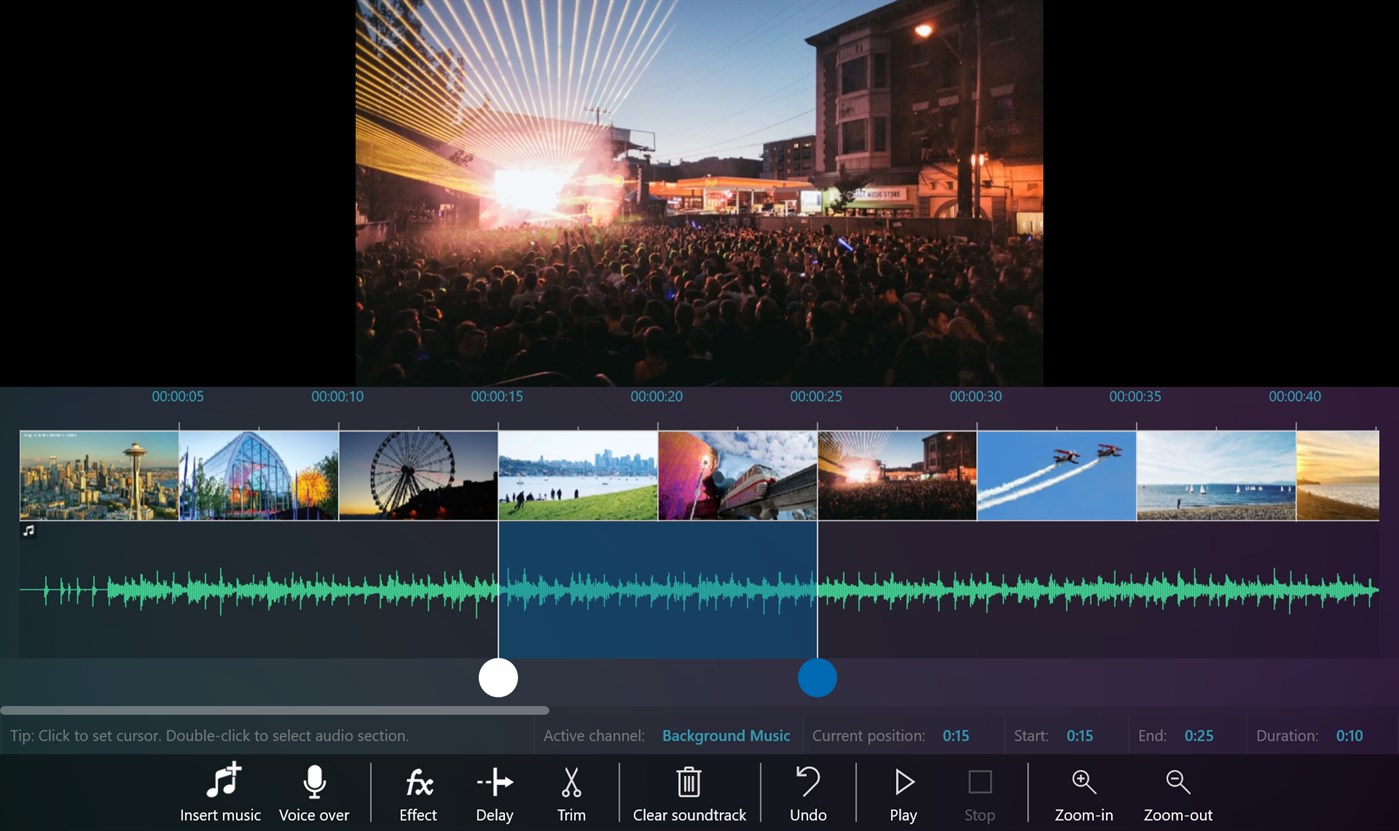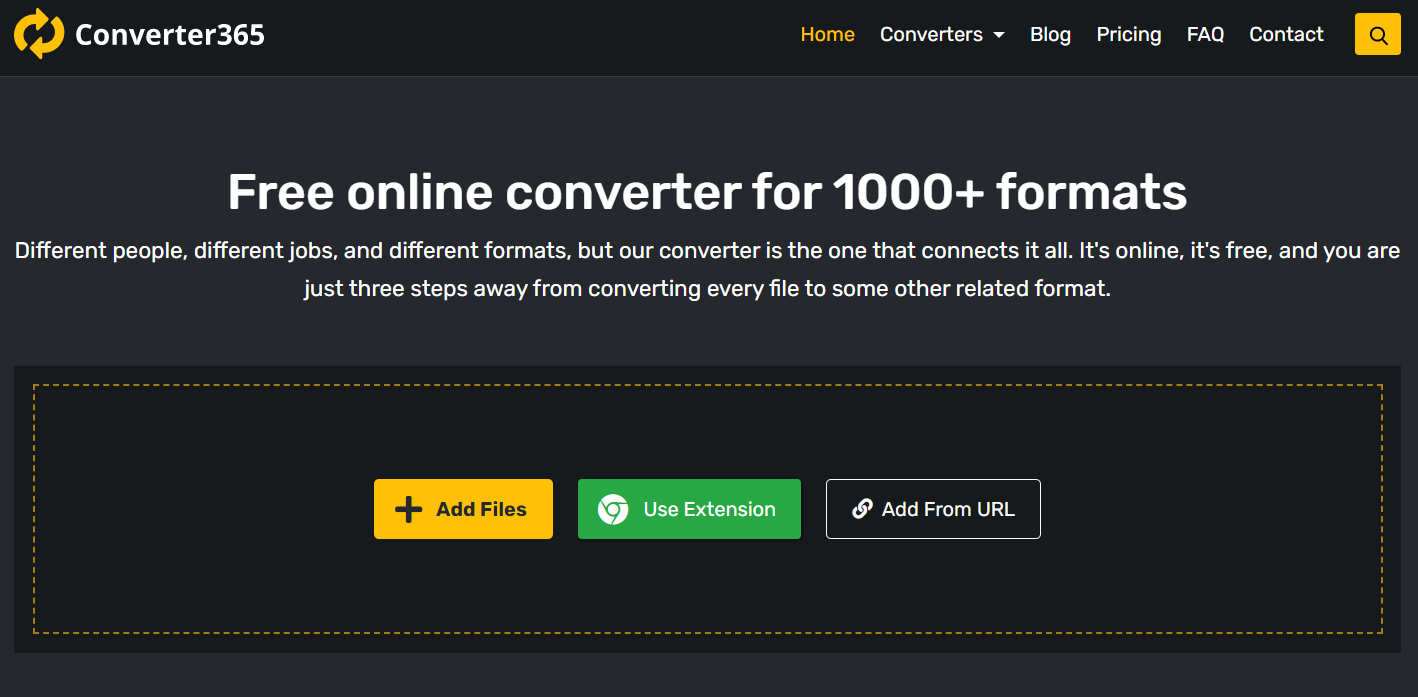Top 9 free tools that can make PowerPoint online
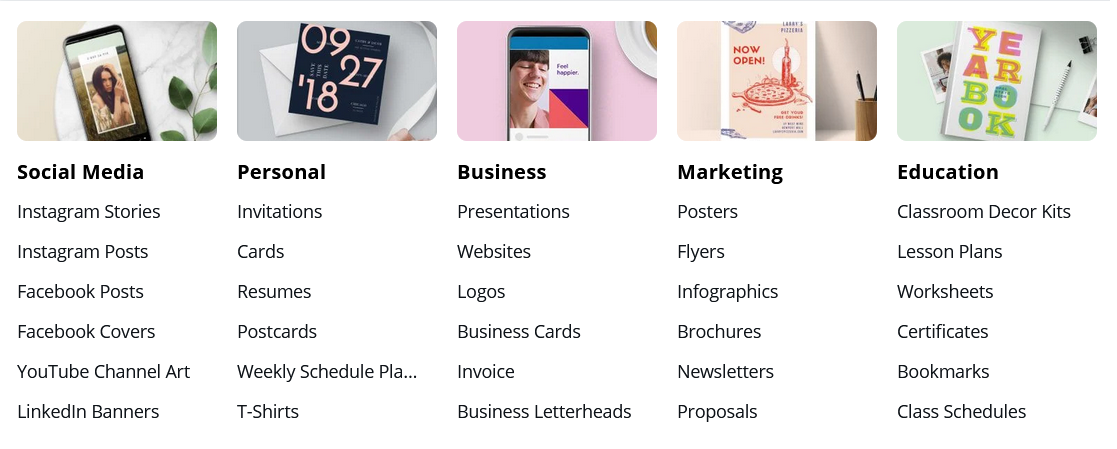
It is possible to make PowerPoint online and for free. The way to excel on your next work meeting, school, or social media and amaze everyone with your presentation skills is just a few steps away. Here you’ll find the best free tools for making presentations online fast and easy. Also, most of these online tools have a large base of templates for presentations, social media posts, posters, and much more. If you don’t think any tool is better than PowerPoint, there are some features that come with these online tools that can change your mind. For example, real-time collaboration, animation, auto slides, auto-saving, etc.
We collected and tried for you only the best free presentation makers online. Depending on the import and export formats, cloud storage, video, and audio support, and other free options, here are tools that can make PowerPoint online. In this list, different tools can make even the most demanding colleagues commend your presentation skills. Without further ado, let’s find out more about the first tool on our list.
On this page:
Canva
Canva offers many different options for creating a presentation, Instagram post, poster, logo, resume, flyer, animated social media, invoice, planner, report, and much more. And all of that is available for free online in your web browser. Although in Google Chrome, all features are available, this might not be the case in other web browsers such as Firefox or Edge.
The free plan does have some limitations, such as a number of templates to make PowerPoint online, and support for real-time collaborations for up to five members.
If you transfer to a pro or enterprise plan, you’ll get many more options and upgrades. You can even try the pro plan for free for 30 days with registration.
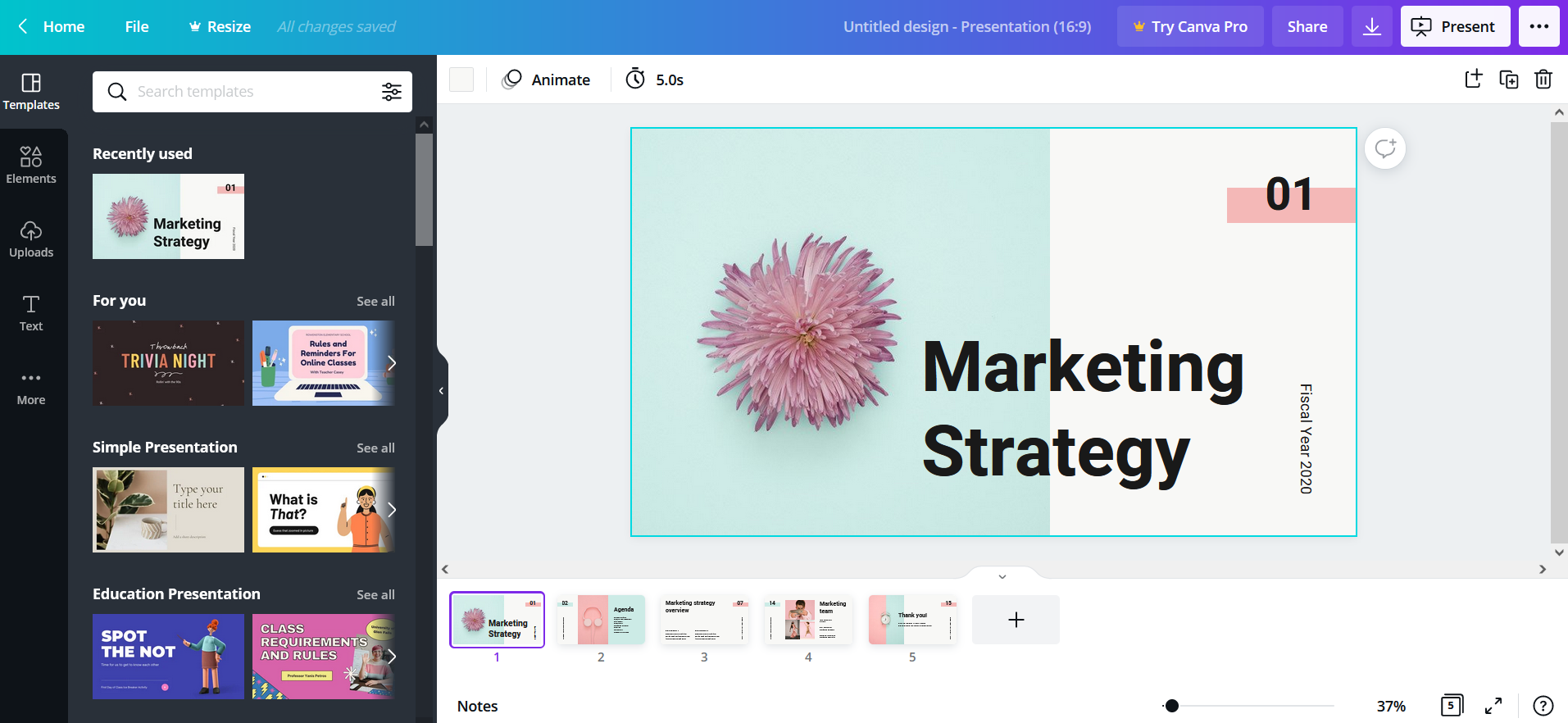
Import options include an image, audio, video formats, and many other options that don’t contain PPT or PPTX from Microsoft PowerPoint. However, that is easily solvable. With a free online format converter such as Converter365, you can convert various formats for free in seconds.
Free export options include PNG, JPG, PDF small and PDF print, MP4, GIF, even SVG for pro users. There is no logo on exported slides, and free cloud storage is 5 GB.
Its most significant disadvantage is that it doesn’t support importing or supporting PowerPoint. However, unlike other tools that can make PowerPoint online, Canva has so many options. And you can easily convert any format to a supported one with Converter365.
Zoho Show
Zoho Show also offers a free version anyone with registration can use. It is simple and efficient, but the free version has some disadvantages. However, it is similar to PowerPoint and can export to Microsoft PowerPoint formats.
The maximum file size you can upload is 500 MB, and it allows making presentations from a decent number of templates or from scratch. You can even make them available offline. Besides making presentations, it has two more apps similar to Microsoft Office Writer and Sheet.
Export options for free are PPTX, HTML, ODP, PPSX, and PDF format, while importing files include lots of presentation formats.

As Canva, Zoho Show also has 5 GB for cloud storage. However, a huge disadvantage that comes with downloading your presentations is the watermark logo that you can’t remove. Although it is not for professional use, Zoho Show is a good free tool to make PowerPoint online. Upgrade to a paid plan is also an option, and it automatically means no logo watermark on your presentations.
Visme
Visme is also a great online tool with free options for making presentations online. However, just like Canva does not import or export PowerPoint formats.
If you need to create presentations, infographics, social media graphics, videos and GIFs, charts and maps, or documents, Visme has a lot of available themes and templates. However, registration for a free account is necessary, and your presentations come with the Visme logo. Of course, you can upgrade to the premium plan to get more options and features.
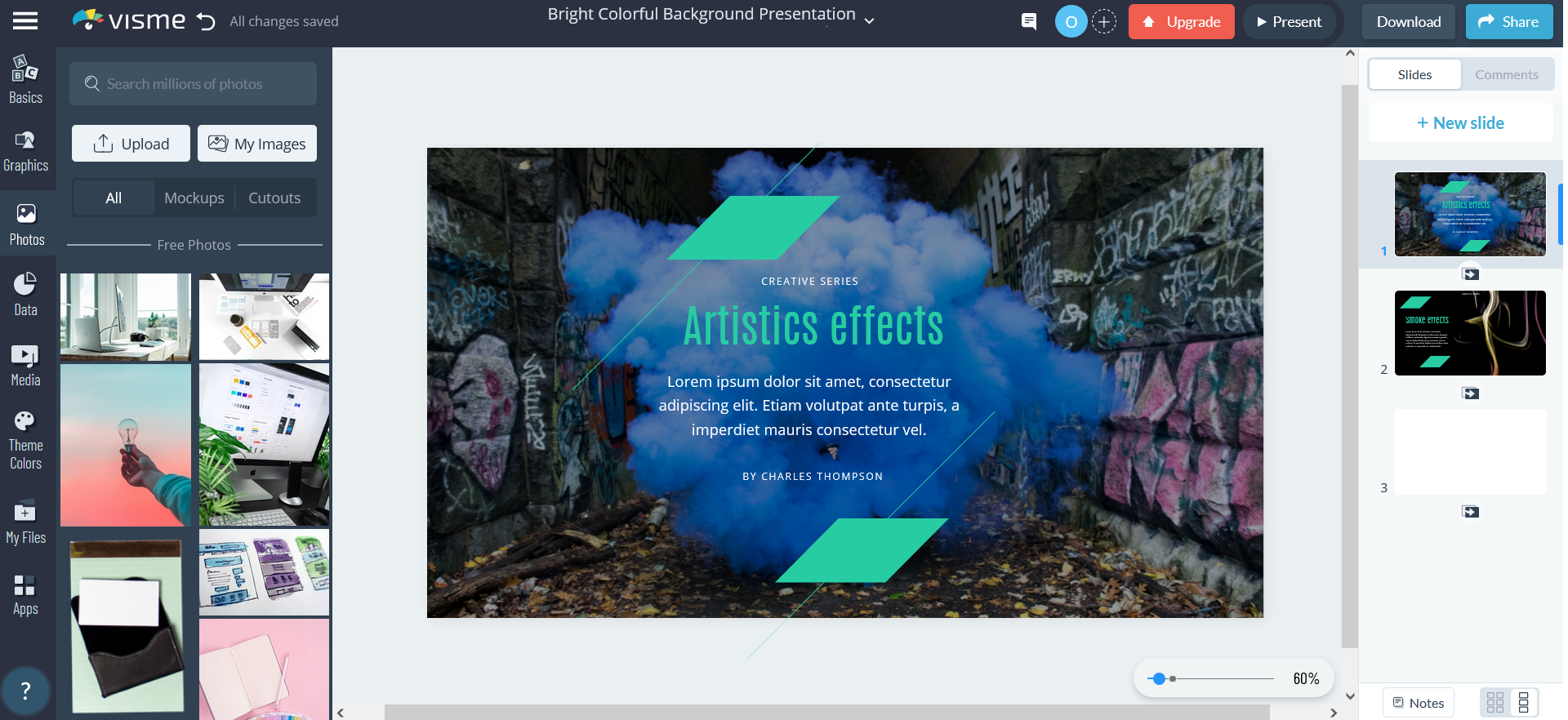
Visme has less cloud storage in comparison to other free online options and comes down to 100 MB and only five projects. The only way to download your projects is in JPG format. Also, there are more limitations to the number of slides for import. You can only import files up to 50 MB or ten slides in PPTX format. Even with shared workspaces, Visme is not recommended for professional use on the free plan. But overall, you can try it for free and decide if you want to pay for premium features.
PowerPoint Online
For Microsoft PowerPoint users, its online version is the next best thing. There are significantly fewer free options in PowerPoint online compared to the paid desktop version. However, for correcting a few details here and there, using animations, formatting text, entering comments, and similar options are available in this free version with a registered Microsoft account. With it, you get 5 GB of cloud storage and collaboration options.
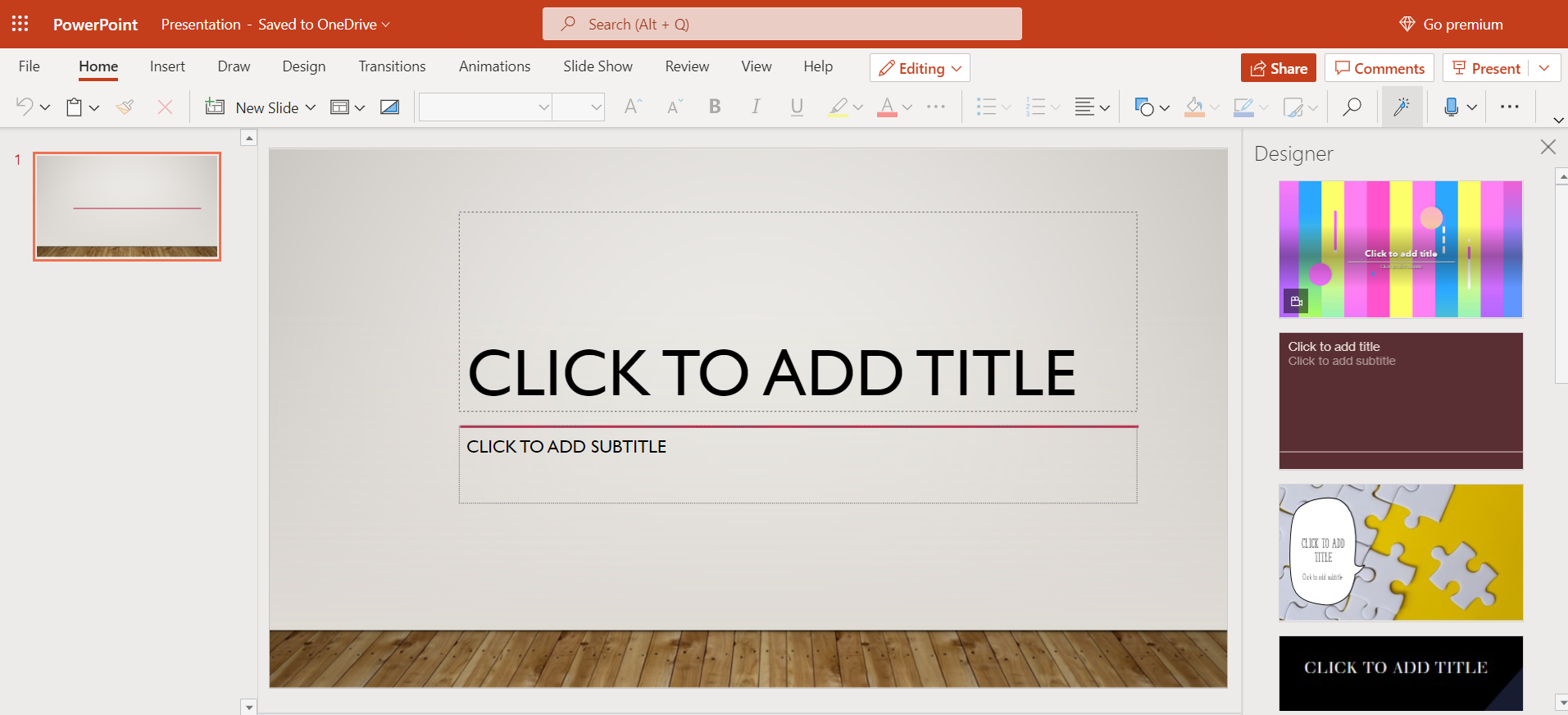
It is also possible to import themes and also a limited number of presentation templates. Exporting options include saving your presentations as PowerPoint presentations, JPEG images, ODP documents, and PDF. Besides other differences, online features support only YouTube audio and video. It is important to mention that you can use Microsoft 365 Family and Microsoft 365 Business Standard plan free for one month.
Google Slides
Among the best free online presentation makers are Google Slides for many reasons. Even though this is a free tool you can make PowerPoint online with, class features are included with this tool. Some of the best features it has are 15 GB of free storage space, collaboration options, real-time editing possibilities, and chat. Sharing is exceptionally easy, and it only takes generated links to send to your team member.
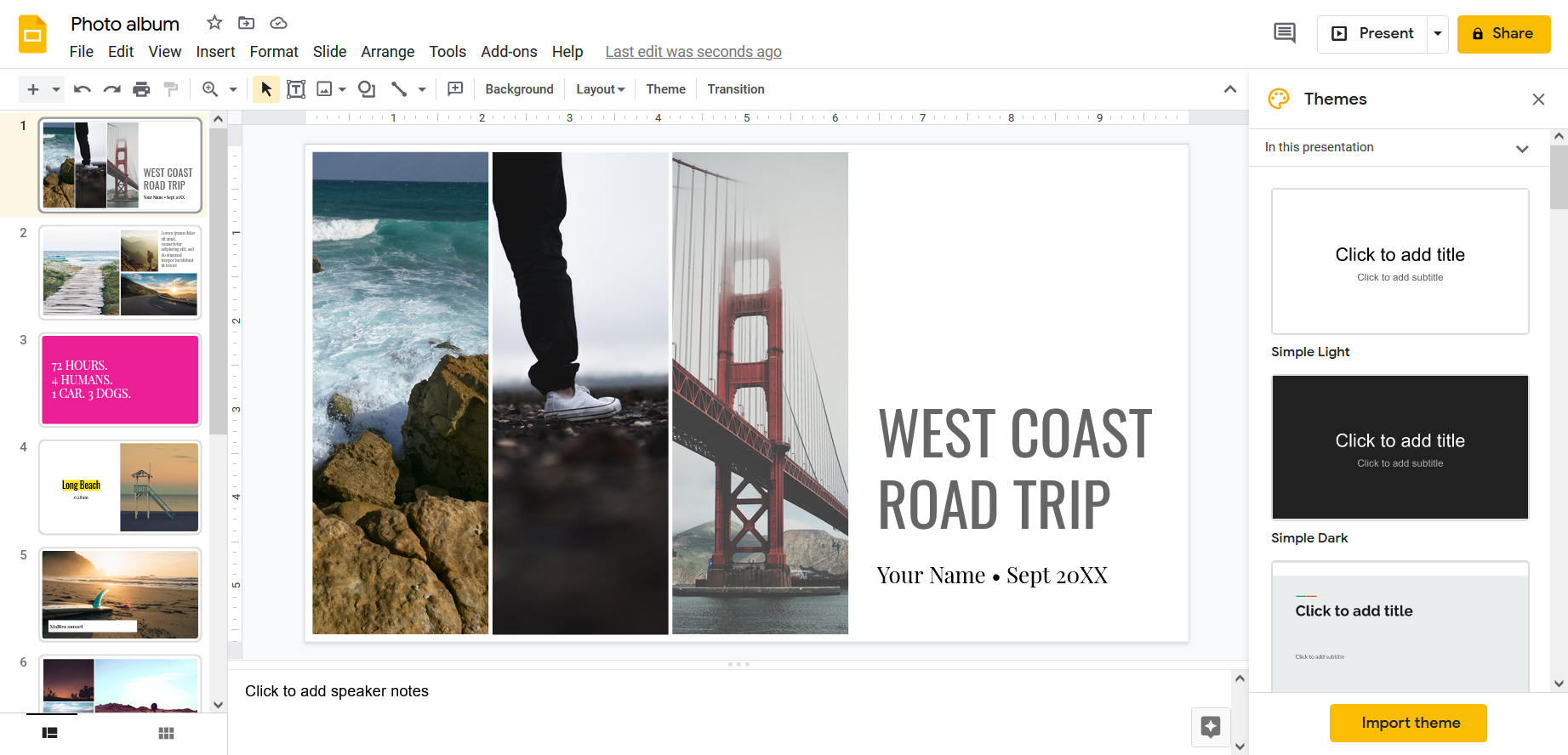
You can download your presentations as a PNG image, JPEG image, Scalable Vector Graphics, Plain Text, ODP Document, and Microsoft PowerPoint. Adding different elements, charts, tables, transitions, audio, video, etc. is also supported. All of that is available with your registered Gmail account.
Prezi
With Prezi, you can create videos, presentations, or designs. Even a free plan offers some great features, and a glimpse at the pro plan with all the works is available for a 14-day free trial.
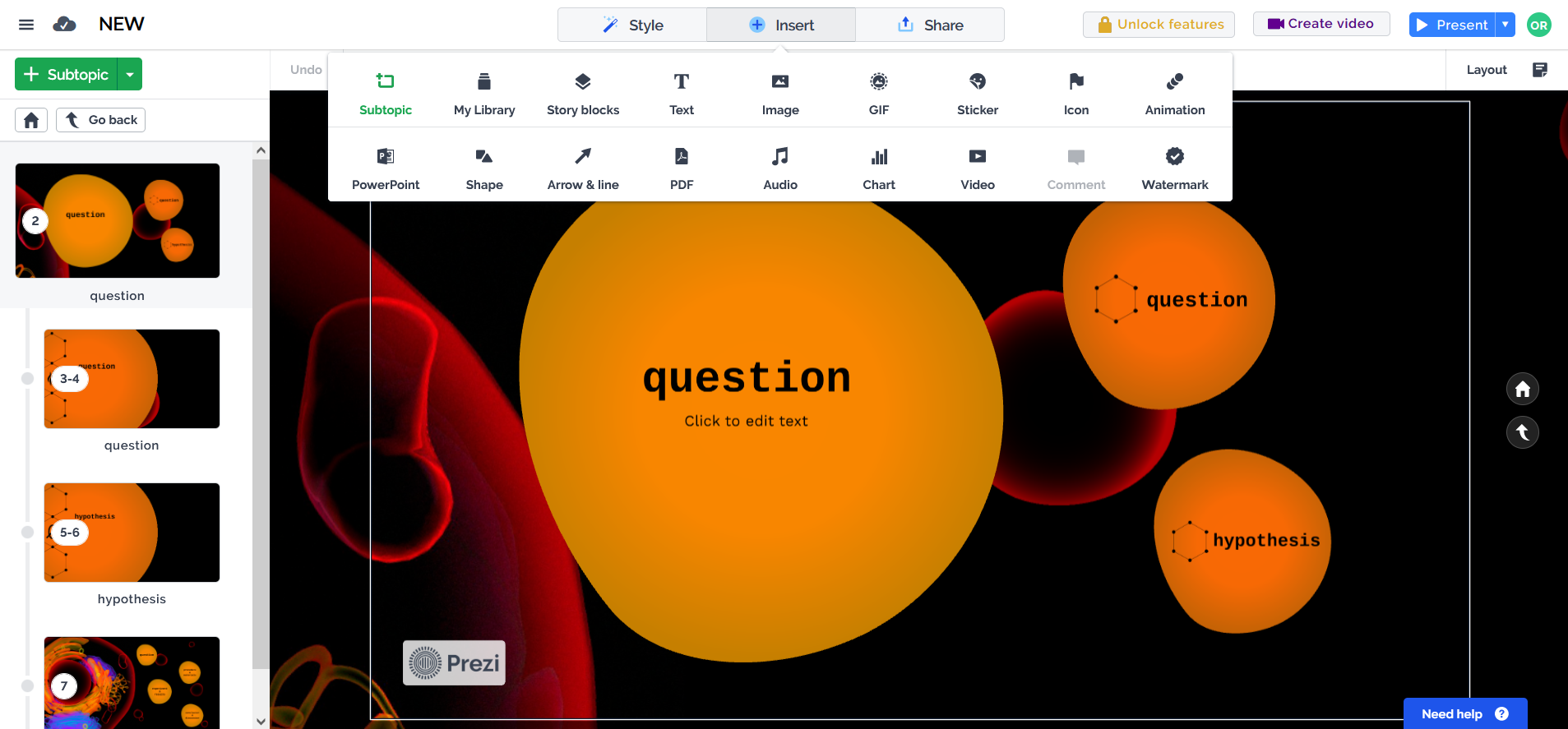
Some of the free options include choosing from a wide variety of templates and inserting text, image, GIF, sticker, icon, animation, PowerPoint, PDF, audio, chat, video, and more. Prezi is quite similar to PowerPoint and great user interface. Basic free options offer 100 MB cloud storage, and it leaves the logo watermarked on your presentations. Creating videos is impossible in any other browser than Google Chrome and forget about exporting options. You can export these presentations only with an upgrade to a paid plan in PDF format.
PowToon
PowToon has a slightly different approach to creating presentations. Instead of simple slides, you can create a video with some advanced options. When you sign up, you’ll get free cloud storage up to 100 MB or three-minute video and immediately gift for a free trial with many more options and templates available for a few days. The free version leaves a watermark logo on your video. There are no collaboration options.
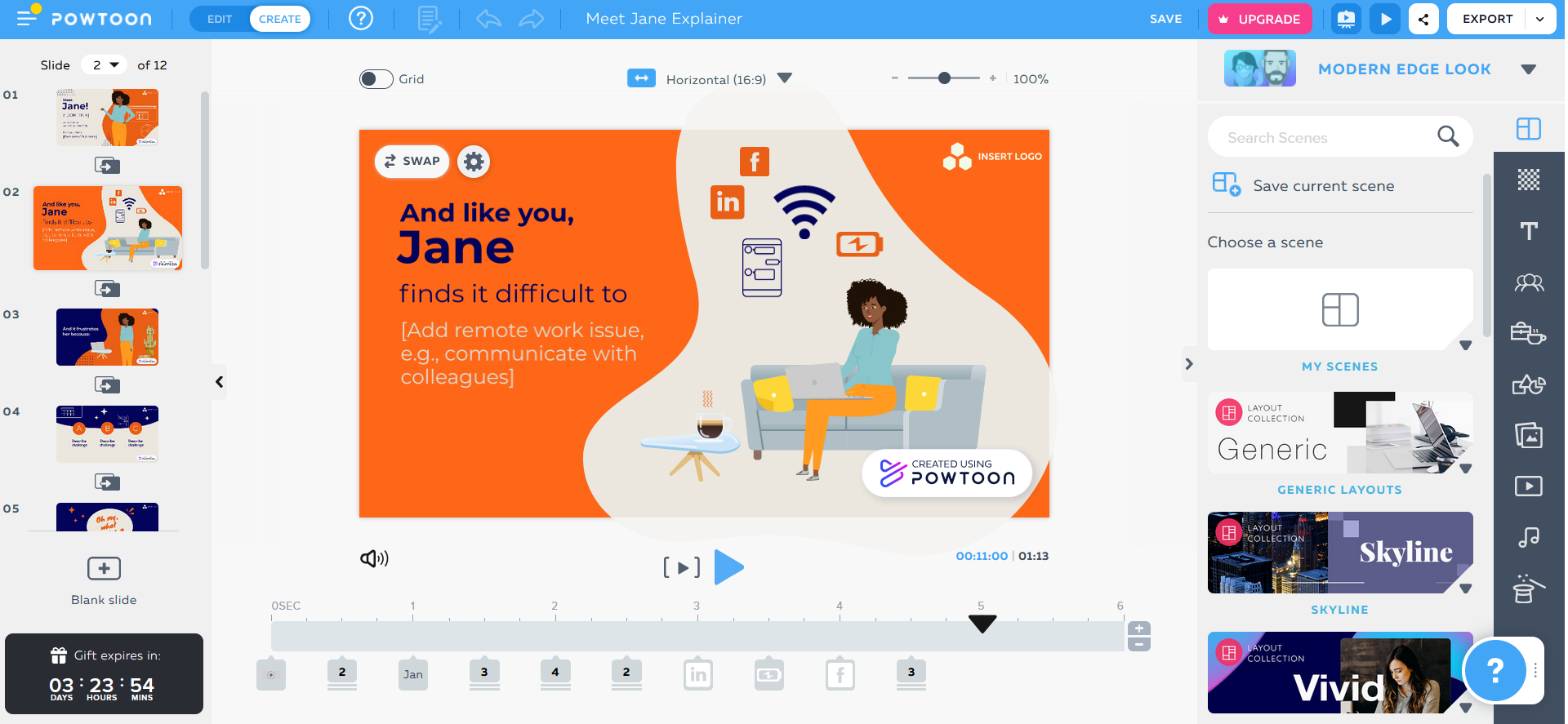
Besides infographics, you can create characters and cartoons from a multitude of templates. For editing, you might need a tutorial which they will gladly provide. But all in all, it is a bit more complicated than other free online tools to handle. Pro plan has export options to JPG, GIF, and MP4.
Crello
Crello is more than a simple online presentation tool it offers templates to make an Instagram post, Facebook story, presentations in different formats, YouTube thumbnail, and much more. If you want to download your presentation, you can choose from the following formats JPG, PNG, PNG transparent, PDF standard, PDF Print, MP4, and GIF. Moreover, Crello doesn’t leave a logo watermark on your presentations even on the free plan.
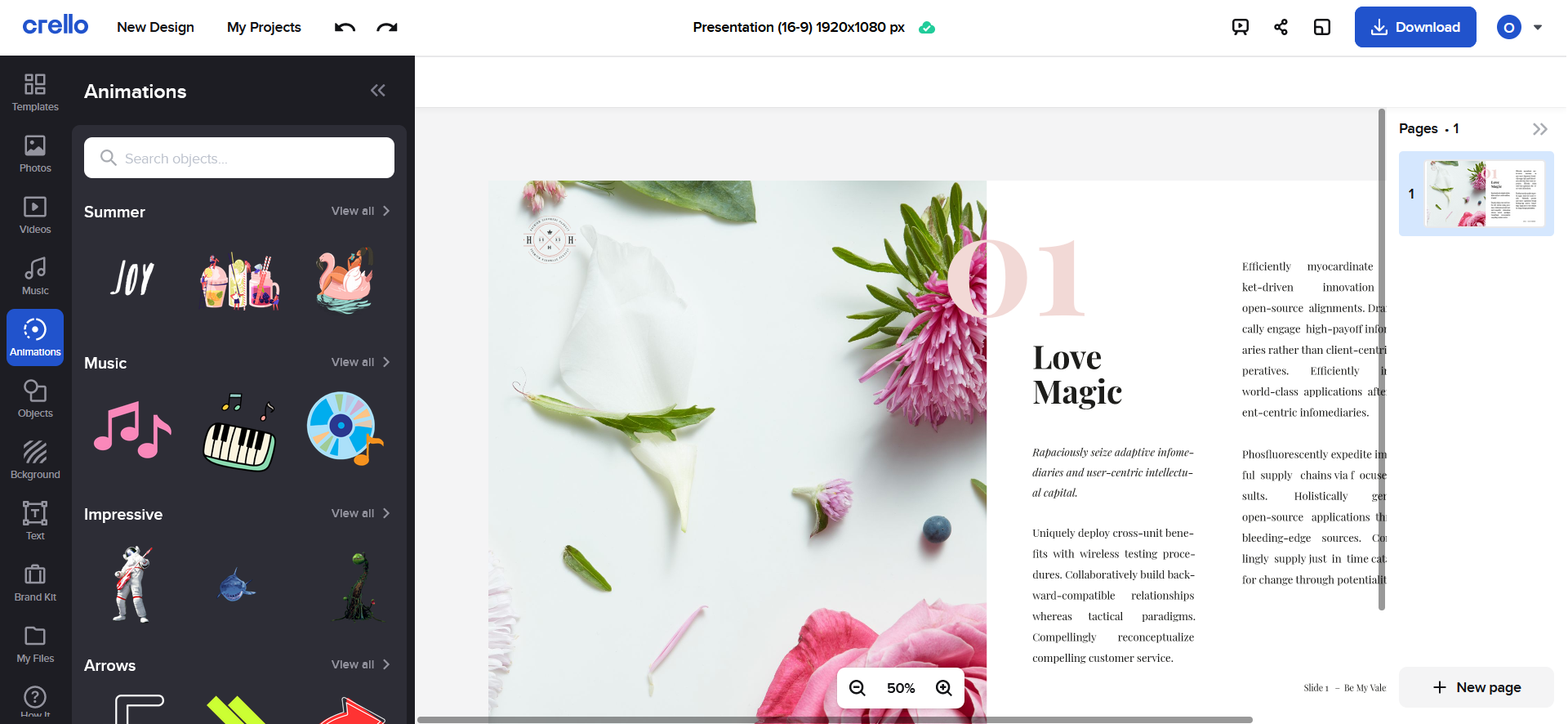
However, the biggest disadvantage of this tool is that allows only five free downloads per month and doesn’t have PowerPoint format in exporting options.
Piktochart
Besides infographics presentations, Piktochart can help you create posters, reports, flyers, social media, custom sizes, etc. You can start from blank or template, and there are lots of them.
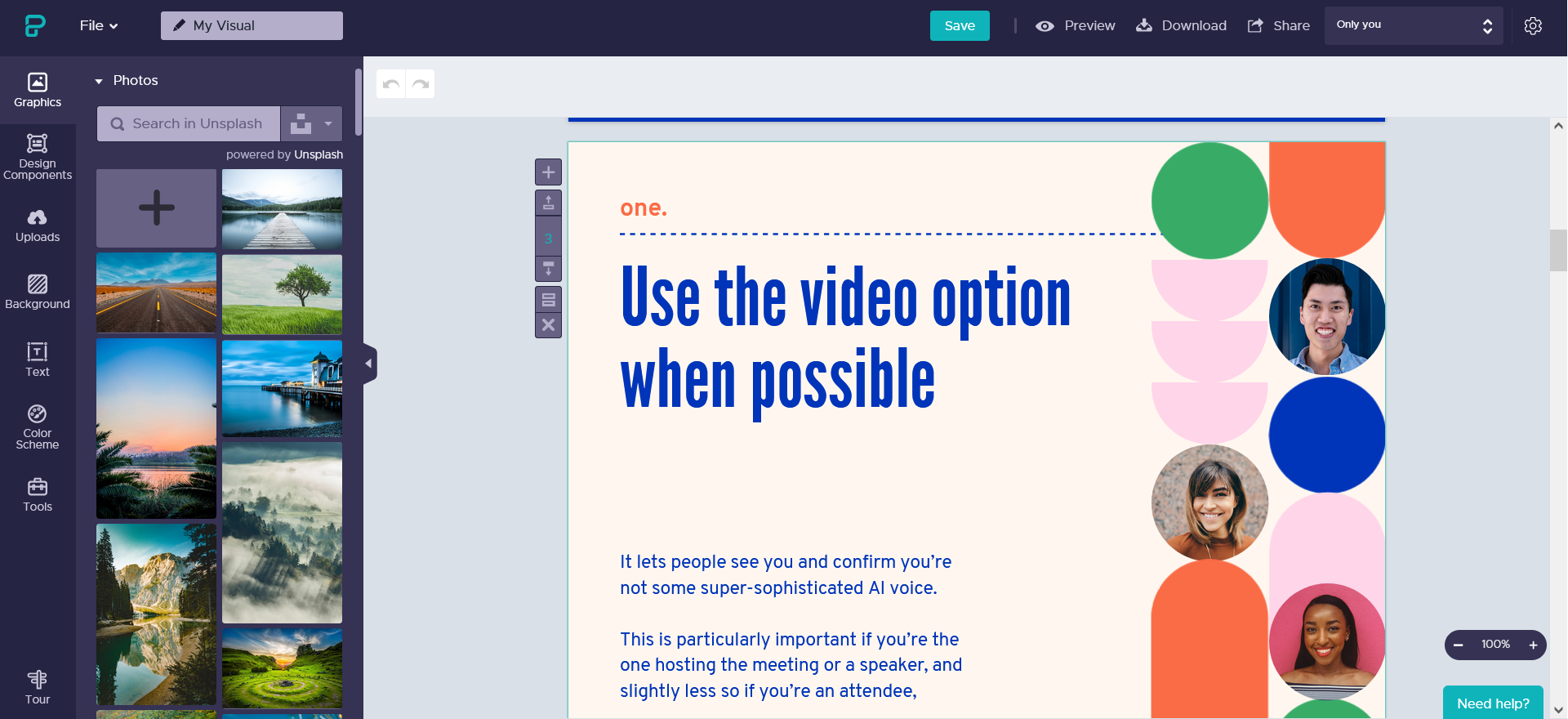
Uploading your projects is available in the following formats JPG, PNG, GIF, and SVG, while exporting presentations is possible only in PNG or PDF. Some of the graphics available are shapes and icons, illustrations, lines, photos, etc. Piktochart’s free version is fairly limited and allows only two free downloads. However, it can help you make PowerPoint online in high quality. Even though doesn’t export PPTX format, this issue is easily solvable with a free online presentation converter such as Converter365.
Bottom Line
Based on different criteria, such as cloud storage, templates, features, etc. you can decide which tool best suits your needs. Even though some of these have limited options for the free plan, you can get a free trial at a pro plan on most of them. Before deciding which presentation tool to use, you can get a pretty good idea here. Also, bear in mind that some of these leave logo watermarks.
Among these choices, there is an ideal free option for any presentation maker. As online tools, these don’t need installation but require email registration. However, to make PowerPoint online, these are pretty solid and have a lot of options. Even though, some of these don’t have export options to PowerPoint formats, there are lots of free online converters that can help you get the desired format in seconds. The best for the job is Converter365.