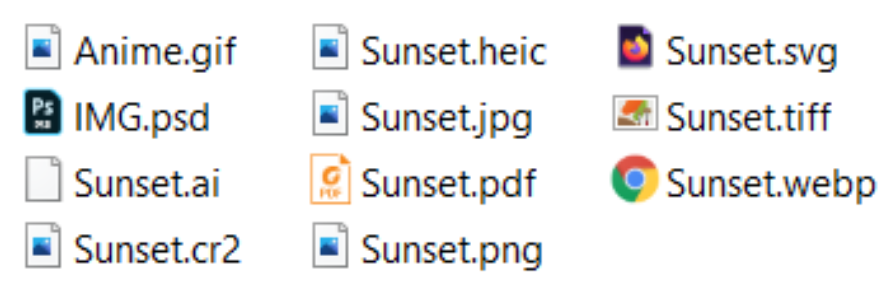Best document file formats
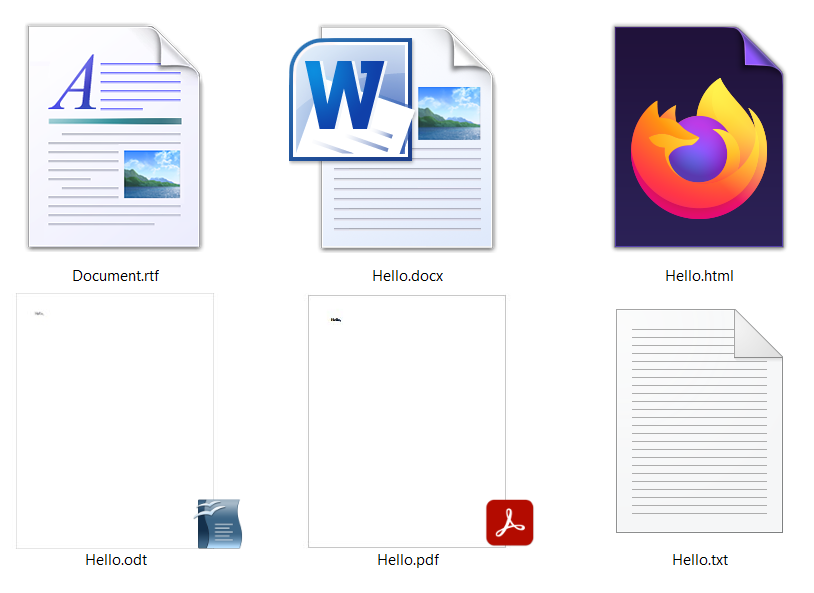
Choosing the best document file formats is somewhat tricky because of such a large variety of them available. There are plenty of free word processing apps that you can use to create documents, and even online services such as Google Docs can open, edit, or save various file types.
However, creating a rich formatted text with photos, animations, graphs, and other similar content demands an appropriate app and document file formats that support these features.
If you received an unfamiliar document format, you need to know which app to use to convert it to a suitable one. Or you want to share your document, and you need to transform it in a widely accepted document format because of the compatibility. For different occasions, you’ll need specified document file formats. Going through this list will surely help you find the document type you need.
On this page:
DOCX – Office Open XML
The native file of the most popular word processing app Microsoft Word 2007 and later releases, is DOCX. As an open standard, DOCX has complete compatibility with most word processing apps such as OpenOffice Writer, AbiWord, Google Docs, etc. Its features are superior to the older version of this format DOC, and they include significantly smaller file sizes, safety against data corruption, better compression of images, etc. Besides, DOCX files have rich formatting options, the ability to easily create tables, charts, a multitude of fonts, etc.
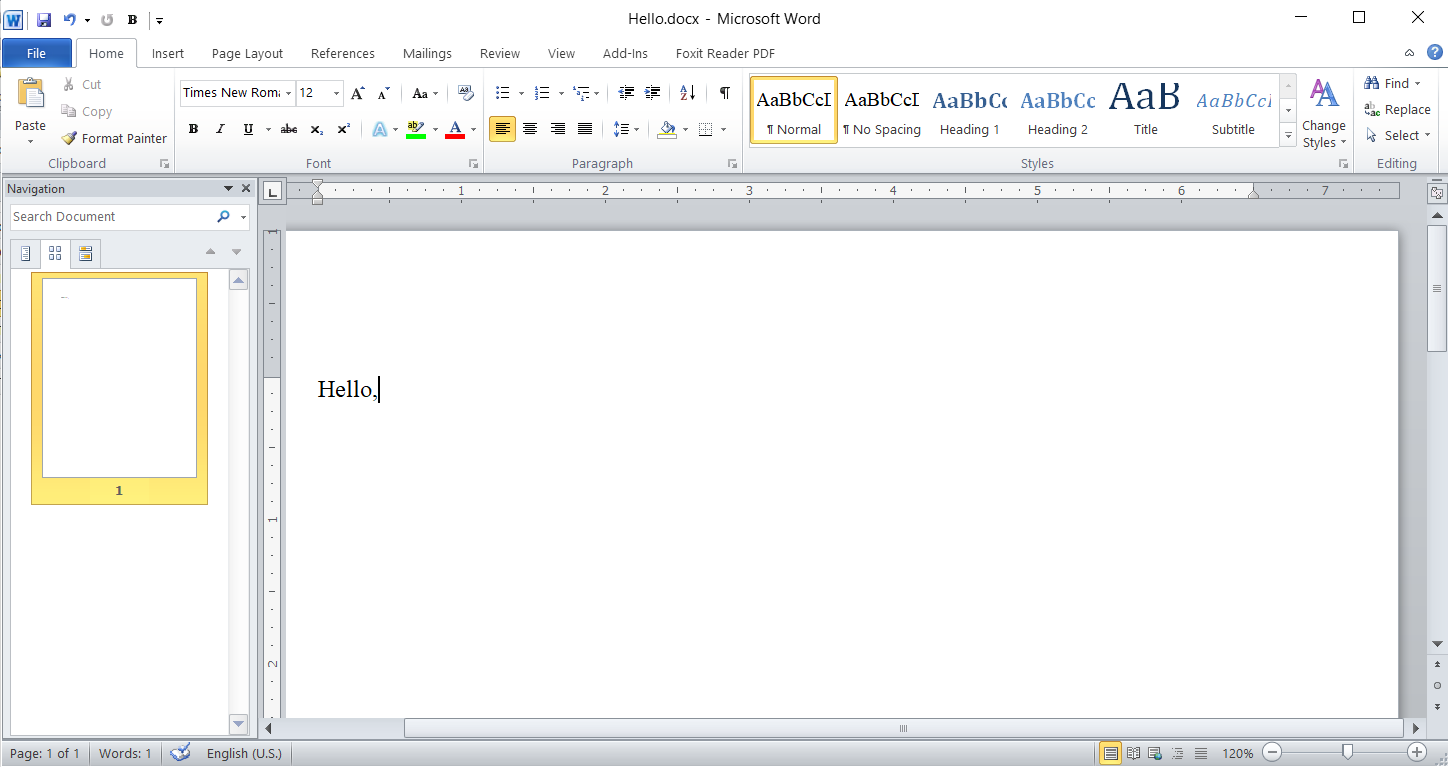
If you have DOCX files, you can easily edit them and re-save as many times as you want. DOCX compatibility’s slight downside is a possible change of formatting when opened in other word processing apps that can take some time to repair. If you want to print a DOCX file and save formatting, you should convert it to PDF document format because it preserves the original formatting before and after printing. A free online converter you can use to convert DOCX to PDF fast and secure is converter365.com.
ODT – Open Document Format
ODT is similar to the DOCX document format, but its native app Writer from Apache OpenOffice software package is entirely free to use on Linux, Windows, and other operating systems. And you’ll have no problem opening and editing DOCX files with this app. ODT file format has most DOCX features, including support for text, images, tables, charts, OLE objects, etc.
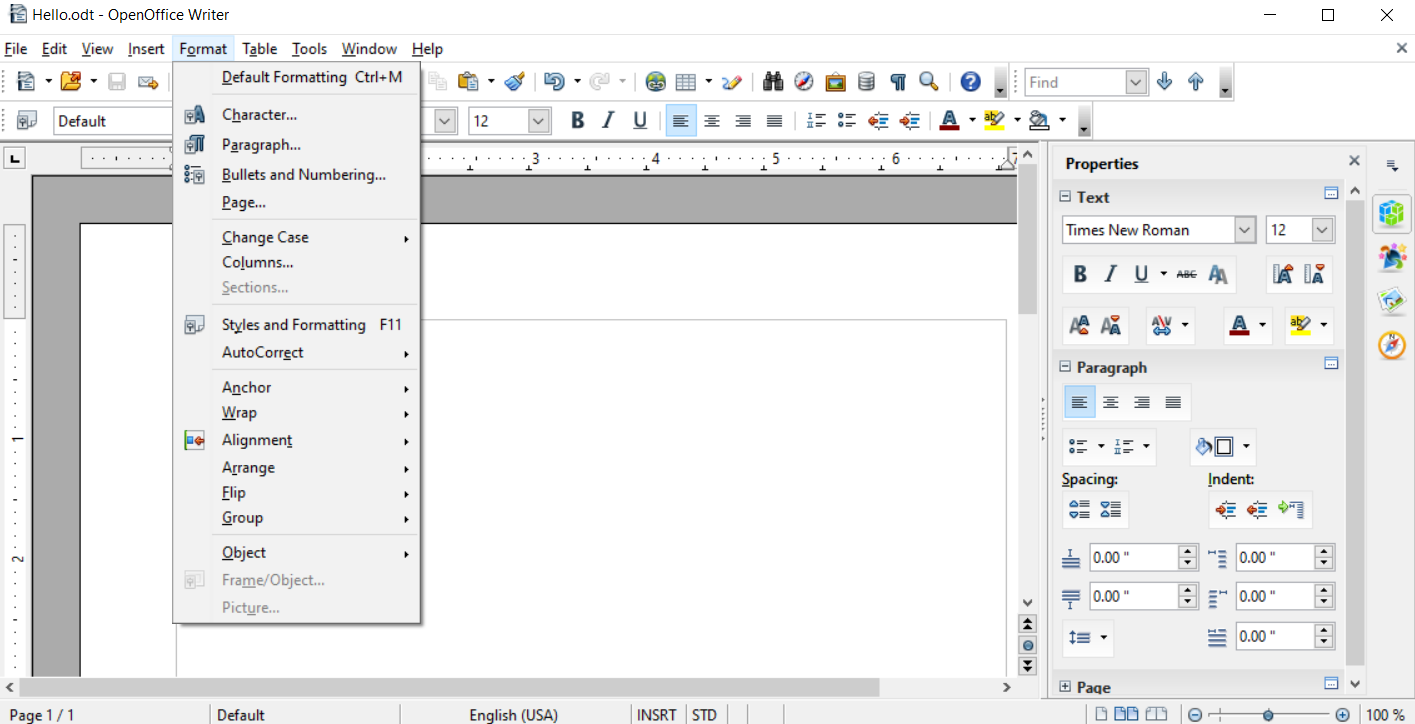
Also, ODT files can be easily modified and shared. One of the main advantages of this format is that even Microsoft Word users can open and edit this format.
PDF – Portable Document Format
PDF is quite different from other document formats because it can store text and images and vector graphics, video, 3D media, annotations, JavaScript, and other interactive elements. The most fundamental PDF file format feature is that it preserves file formatting, making it the best format for printing purposes.

Also, PDF files can be easily shared and transferred to other devices because they have complete compatibility. You probably have an app that can open PDF files independent of your operating system. Also, many word processing apps can export to PDF format, and web browsers support opening these files.
An important thing to know about PDF files is that their content is mostly read-only and is challenging to modify. Another feature of PDF files is that they can be rather large if you include high-resolution images and other elements.
RTF – Rich Text Format
RTF file format is one of the most compatible document file formats, and you can create it with most word processing apps. Even Microsoft Notepad can open RTF files, but to add images and other advanced elements to your document, you’ll need to use a different app such as Microsoft Word, OpenOffice, etc. RTF files support text, images, rich formatting, visual objects, etc.
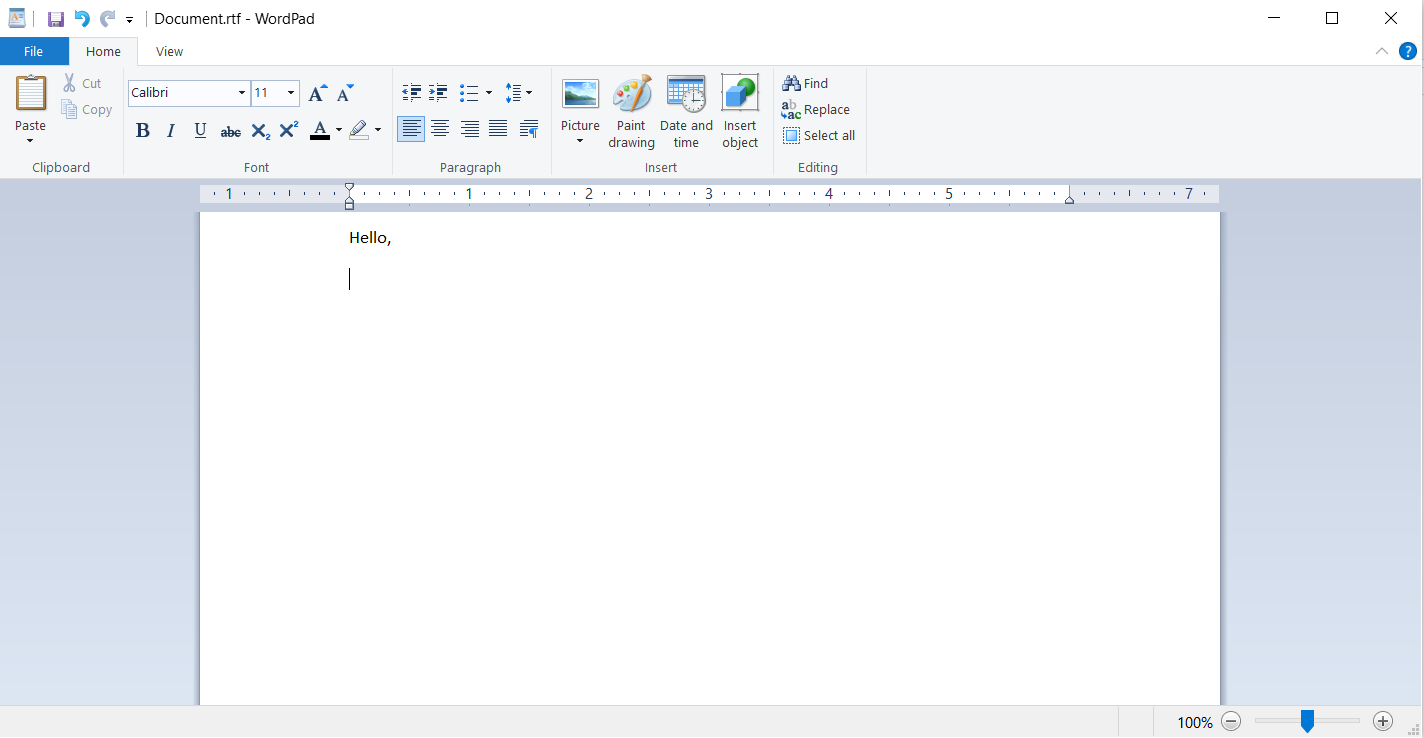
Because of its universal compatibility, RTF files are highly suited for sharing, transferring, distributing for further editing, etc. Even though the RTF format is no longer updated since 2008, it still has many features and is worth reviewing.
TXT – Text
The simplest document file format is TXT because it supports only text without any formatting options. However, this format has many applications, such as storing information and easy sending or sharing. You can create TXT files with any word processing app such as Microsoft Word, Word Pad, Notepad, OpenOffice, AbiWord, etc. You can also open and edit these files across different platforms because of its universal compatibility.
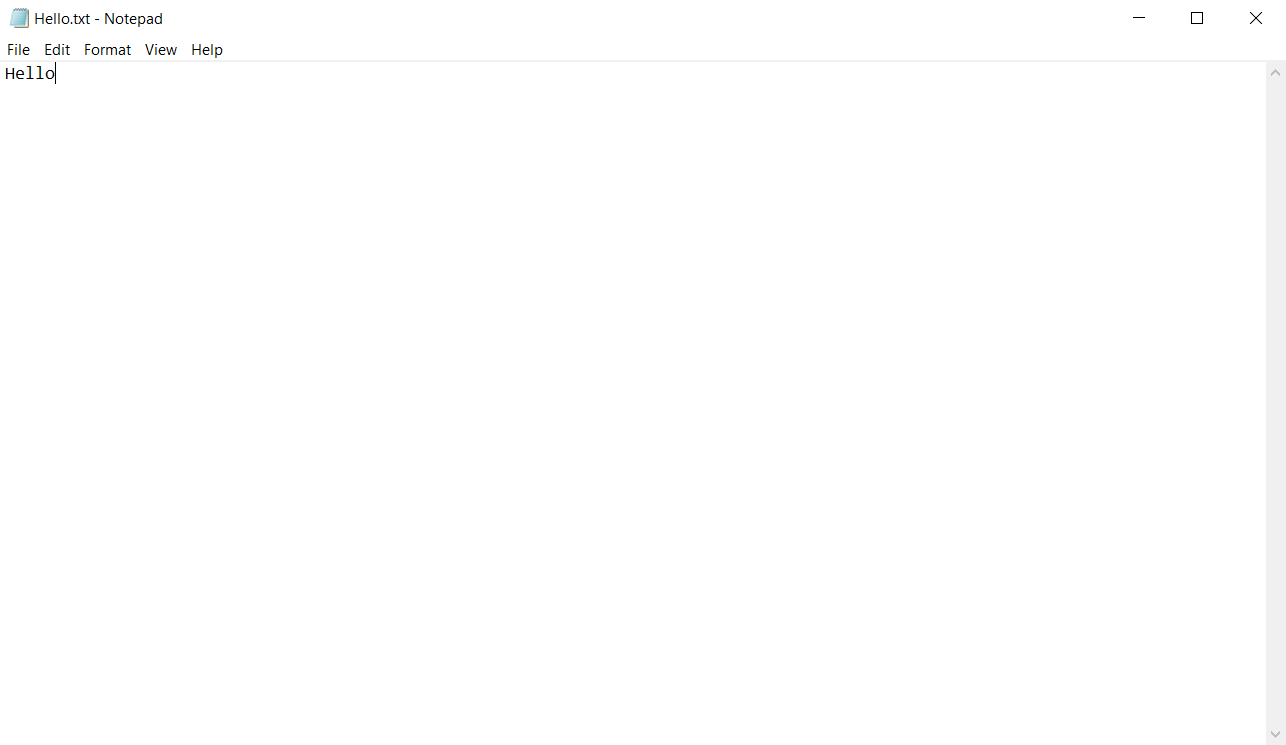
Even though TXT files are elementary and contain no elements, they can consume more storage space than needed for such little information.
HTML – Hypertext Markup Language
Even though HTML is mostly used for structuring web pages, it can also be a document file format. Documents created with HTML extension can be opened with most web browsers such as Mozilla Firefox, Opera, Google Chrome, Microsoft Edge, etc. These files can contain text, images, different elements, and objects.
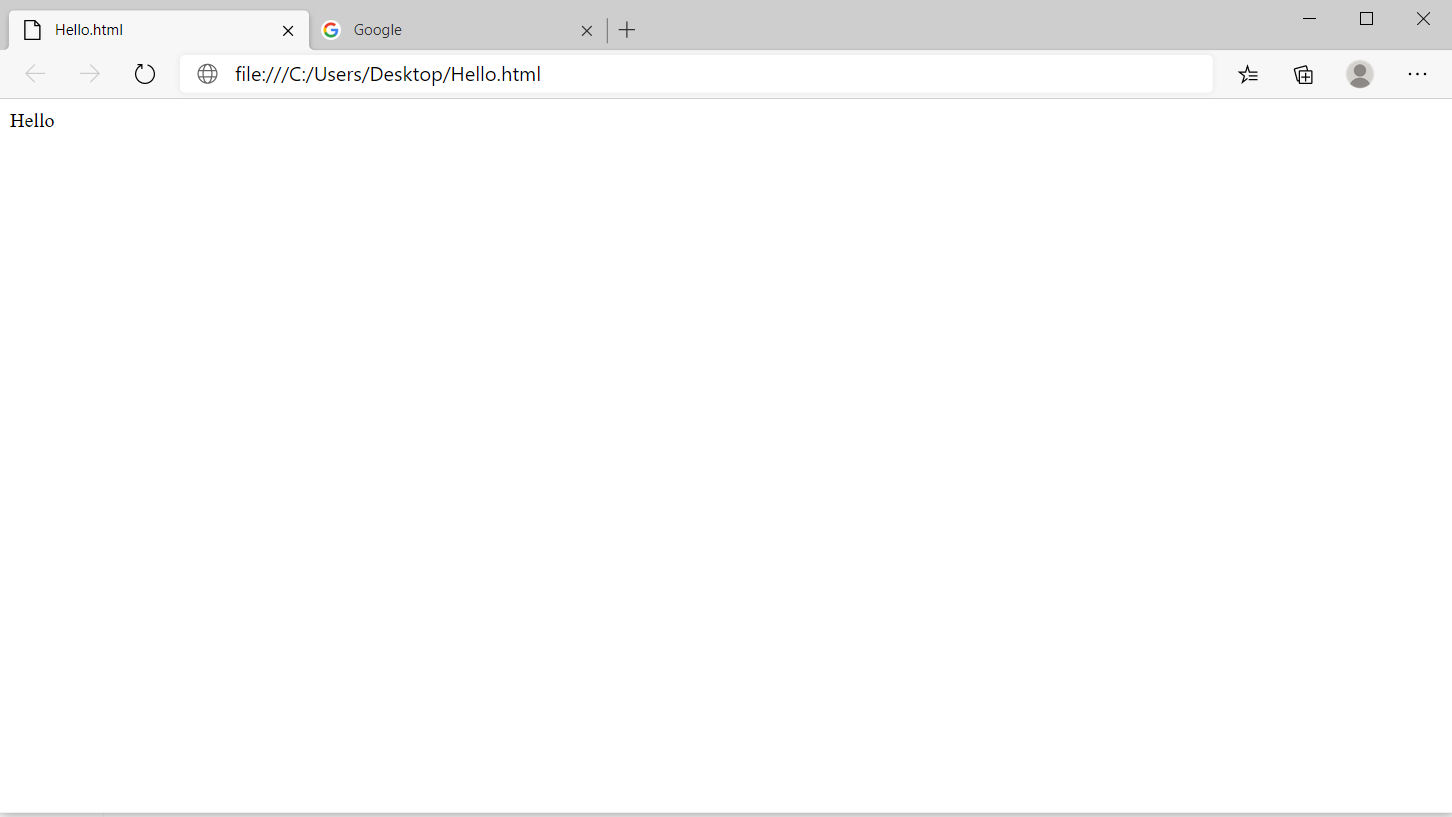
To create HTML files, you can use most word processing apps such as Notepad, Notepad++, Microsoft Word, OpenOffice Writer, etc. Even without using proper tags in the HTML document, most browsers will recognize the extension and preview its content.
Conclusion
Whether you received some documents with unreadable extensions or send documents to someone else, and you want to ensure compatibility, this list is of much help. Check the extensions of your files before sending and creating content; that way, you’ll save much time.
If you have one of the document file formats that are not recognizable on your operating system, you’ll need to convert them to other more suitable formats. The easiest way to convert document formats is with the use of free online converter365. Among the most popular formats that this tool can convert, there is a whole Document category.
You don’t have to register, install new software, or learn instructions on converting or exporting to other document file formats with apps you have. Converter365 ensures fast and straightforward conversion to not only document formats but also archive, image, vector, and other suitable formats.