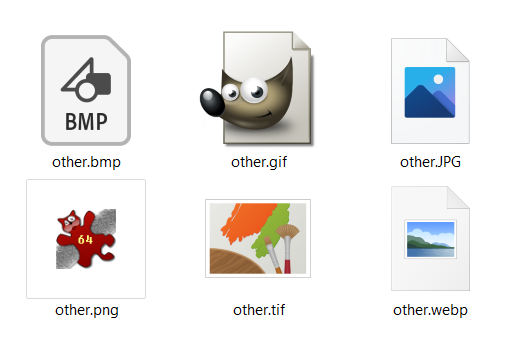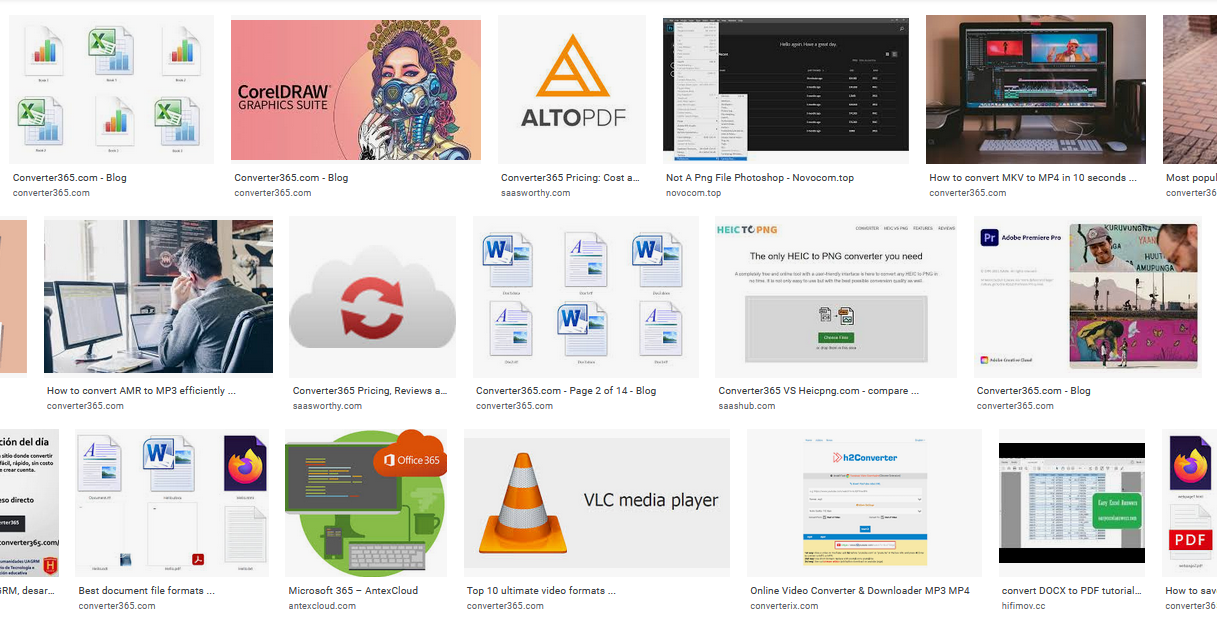What file format is a DVD?

If you have a DVD player and want to find out what file format is a DVD, you are in the right place. We’ll also discuss the difference between DVDs and Blue-Rays, corresponding file formats, and everything you need to know before purchasing new DVDs or using old ones.
Even though DVDs became somewhat obsolete technology with the highest peak of its popularity back in 2005, they are still quite present and usable. With technologies like Netflix, Hulu, Amazon Prime Video, YouTube, and other streaming services, not many people buy hard copies of their favorite shows and movies.
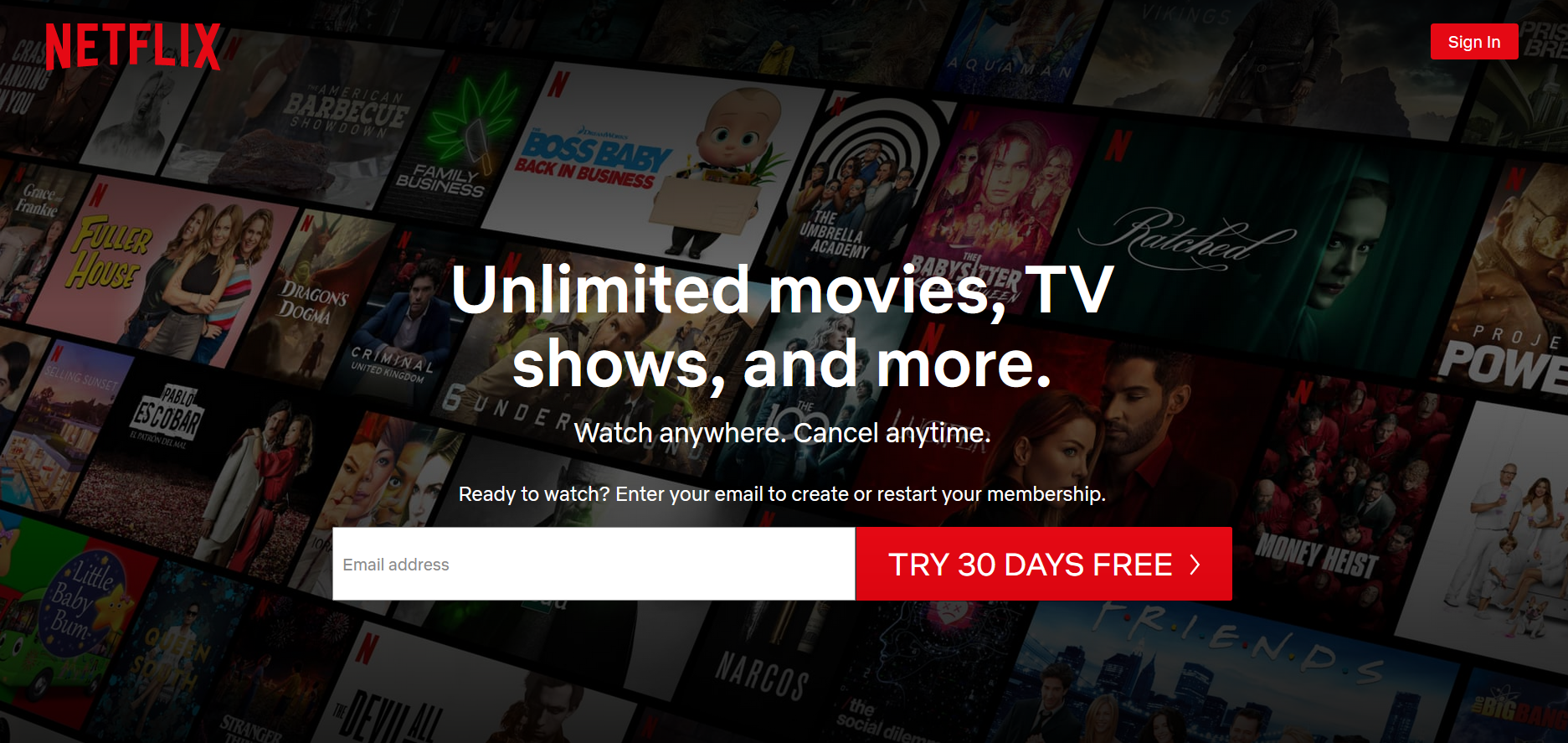
However, the DVD market is not dead yet. You can still buy movies and TV shows on DVDs, and if you have a DVD or Blue-Ray reader, you will be able to play it.
According to the numbers, the DVD and Blue-Ray market still have over $1 billion in sales every year. Because of its similarity, DVDs and their successor Blue-Ray discs and their file formats are in detail explained below.
On this page:
Standard file formats for DVD
On most DVDs, there are files in MPEG-2 file format or H.262. Another standard file format for DVDs is MPEG-1. The maximum supported resolution on DVDs is in sync with most TV sets and cable television – 720 x 576 or SD. Commercial DVDs have similar formatting worldwide, consisting of a compressed video in MPEG-2 format and audio file in MP2 or AC-3 formats. If you need to back-up your DVD data, then the best option is to copy it to ISO image format.
Difference between DVD and Blue-ray discs
Blue-Ray discs should have been DVD replacement. However, both are still in use regardless of Blu-Ray many advantages. Firstly, Blue-Ray discs offer HD resolution of 1080p, up to 50 GB storage capacity versus DVDs SD resolution, and a maximum 4.7 GB. Higher quality, as expected, comes with a higher price. Blue-Ray discs have even better resistance to scratching even though they look almost the same as DVDs.
But you don’t have to get rid of all your DVDs just yet, because all Blue-Ray players can play DVDs without a glitch. On the other hand, DVD players can’t play Blue-Ray discs because of the laser wavelength for DVDs 650nm (red) and Blue-rays 405nm (blue).
File formats supported on Blue-Ray discs.
The standard file format on Blue-Ray discs is MPEG-4 Part 10 AVC or H.264. This format is also used on iTunes, YouTube, various cable and satellite broadcasts, etc. for high-quality video (720p or 1080p) reproduction while keeping small file size. Blue-Ray discs often contain TV shows, movie franchises, video games, etc.
How to convert files to DVD format?
If you want to burn some video files on DVD and you want to play them on a DVD player, you’ll need MPEG-2 format. For DVD back-up, you’ll need ISO format. If you have different file formats, you’ll need to convert them to the appropriate one. There are a few ways to do this format change, but by far, the easiest is with the use of an online video converter.
One of the best free online converters is converter365.com. Besides various video formats, you can convert your image, document, vector, spreadsheets, archive, etc. files in just a few clicks. Converting formats with this online converter is easy and fast.
You don’t need to install new software or register with your e-mail. Upload your files, choose the wanted format, and wait for the download link directly on the website. Except for the MPG converter, you can use this completely free converter to change your video files to MKV, MP4, M4V, MOV, AVI, OGG, and many more video formats.