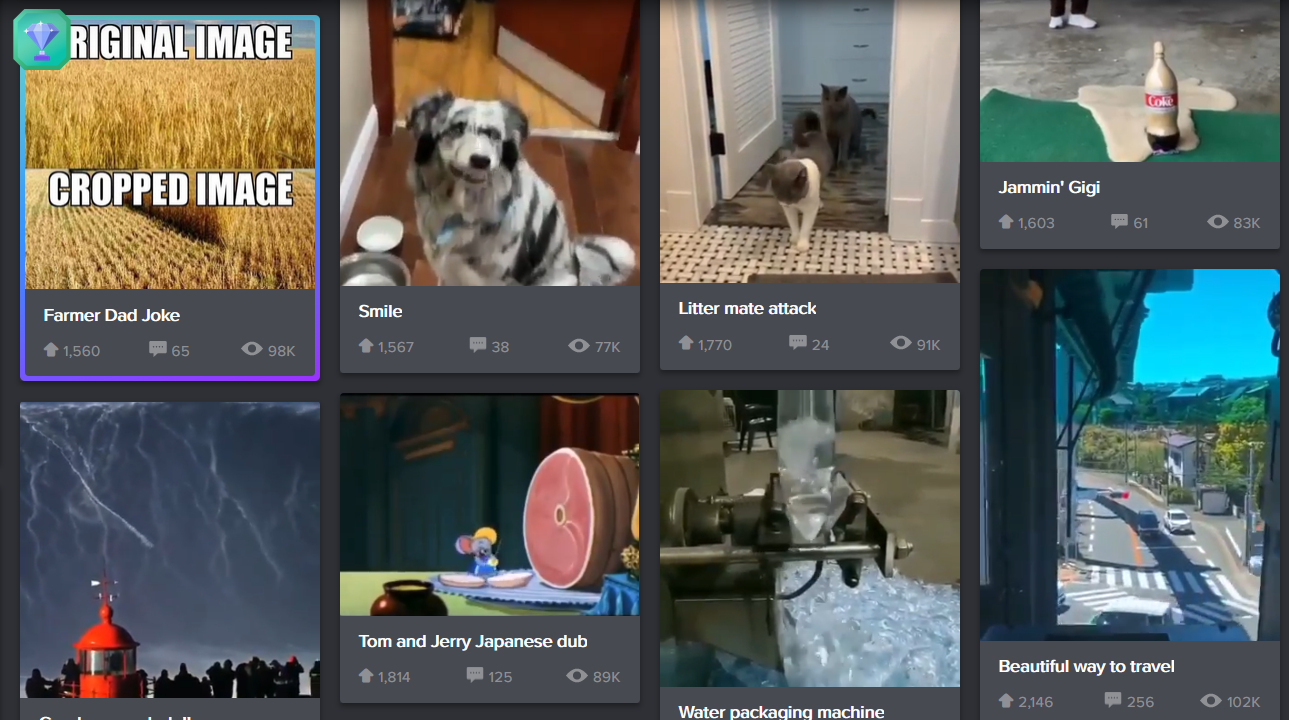What file format does Kindle use – the best 4 choices
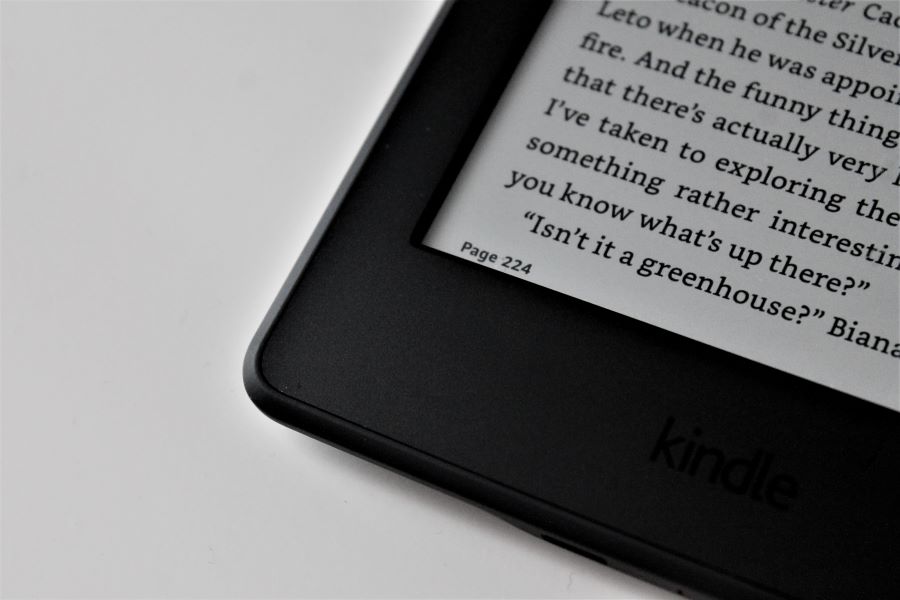
If you are interested in answering the question “what file format does Kindle use” then you are at the right spot because, in the following sentences, you can read all about it.
Every bibliophile should know something about the e-book file formats category and why it is sometimes better to choose digital over the physical book. And if you are an owner of a Kindle device, you should be aware of all formats supported by your new best friend – Kindle. But before we start with file formats, let’s get through some Kindle basics.
On this page:
About Kindle
Kindle devices are one of the most famous Amazon’s e-readers created 12 years ago. Besides books, these devices allow users to browse, buy, download, and read newspapers, magazines, and other similar digital media. Plus, they can hold thousands of books, and their battery is long-lasting.
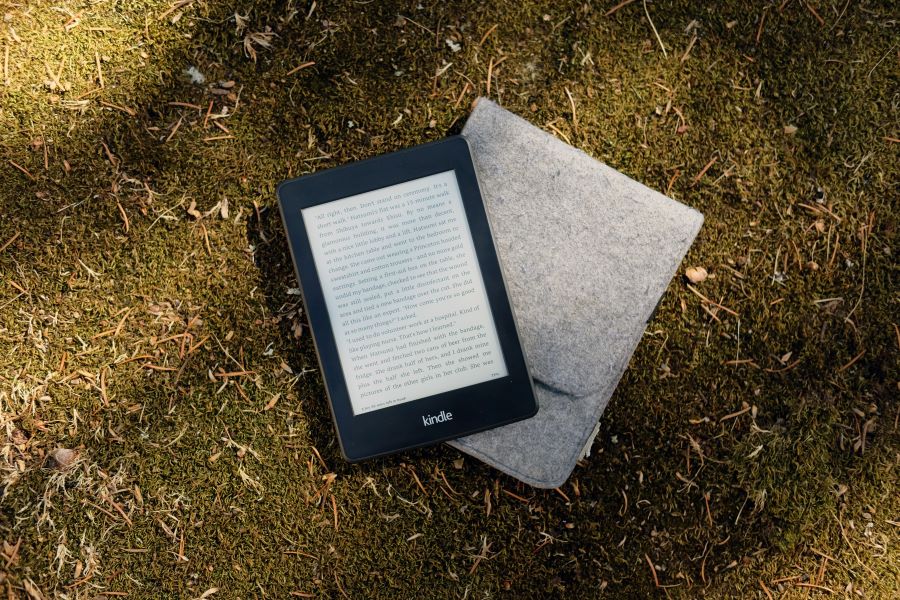
Because it is Amazon’s device, it is only logical that it has unlimited book subscriptions, cloud readers, and sometimes even free books from local libraries. Twelve years-long Kindle history provided ten generations and numerous versions of this device, each better and with more features than the last one.
Today, thanks to all previously mentioned versions and updates, you only have to worry about finding the right e-books and the right spot for enjoying them, and the device will do the rest.
Answering the question: “what file format does Kindle use?”
Now that you are well-aware of essential details about Kindle, here is the list of every popular file format Kindle uses regularly:
AZW – the primary format
AZW file format is quite popular amongst different reading software and devices besides the Kindle. If you are downloading e-books from the internet or if you are transferring them from Kindle to your computer, they will carry the AZW file extension.

AWZ is a file format created by Amazon that uses DRM protection to avoid copyright theft and illegal viewing. This type of e-books can also store bookmarks and last read position just like any other physical book. So, one of the most common answers to “what file format does Kindle use” is AZW.
MOBI – format that supports JavaScript
The answer to “what file format does Kindle use” is often this famous file extension known as MOBI. For starters, let us say that MOBI supports many things besides JavaScript, such as bookmarking, frames, adding notes, and corrections. This file format was designed especially for mobile devices with low bandwidth.
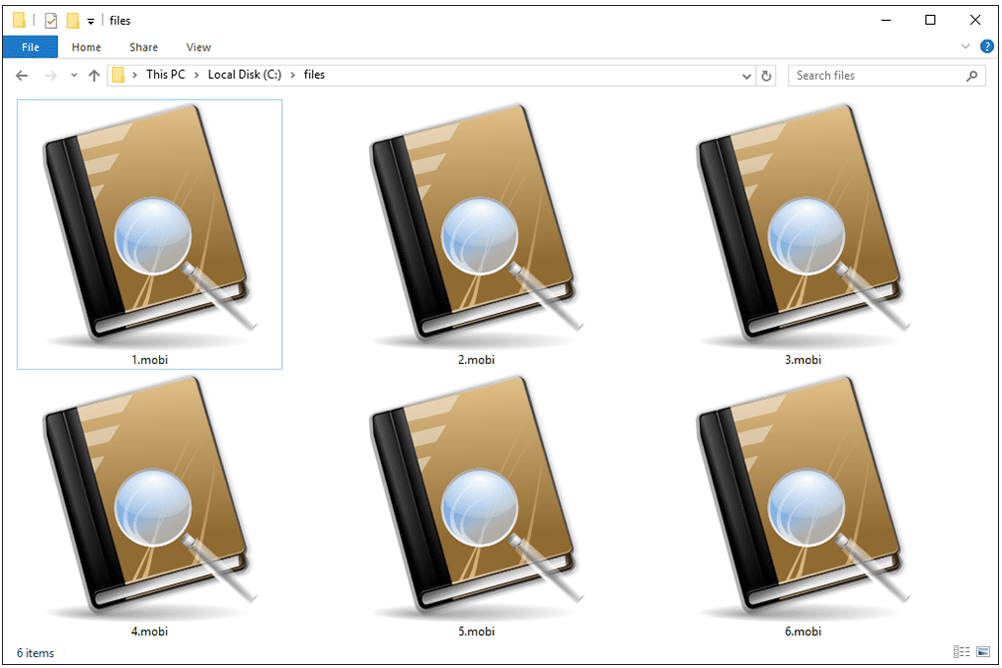
MOBI is also very lightweight, plus, it supports DRM copyright protection to prevent illegal viewing. Most of the famous Kindle formats are based on MOBI. And it no wonders because it is a proprietary format exclusively used on all Kindle devices.
PRC – readable if unprotected
Product Representation Compact, known as PRC, is another answer to the “what file format does Kindle use” question. Usually, it goes hand to hand with MOBI file extension when it comes to main features. For example, both MOBI and PRC file formats Kindle can read if they don’t contain DRM protection and both can store JavaScript information.
Another “big” thing about this file format is that it can be embedded in PDF and other similar file formats to represent 3D visualization and exchange.
PDF – well-known document format for many purposes
The PDF file format isn’t reserved just for documents and essays. It is used for e-books as well. This type of file format is mostly used by small and open-source publishers because it can contain complex graphics and pagination. In case you were wondering, pagination or paging is the process of dividing a document into discrete pages.
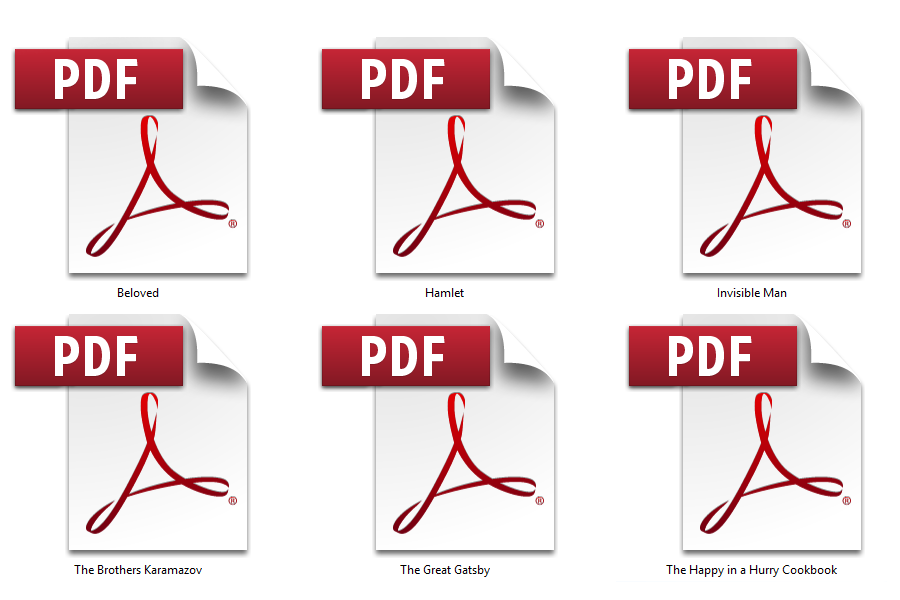
For some time, PDF files weren’t compatible with Kindle devices, but now, with the newer once there shouldn’t be a problem. However, if the problem occurs several times in a row, use the PDF converter and change the format of your files.
Of course, these aren’t the only file extensions Kindle supports, there are plenty of others as well. For example, you can also read TXT files. There are also some file formats available through conversion or different programs such as Mangle that allows you to convert manga comics to one of the supported graphic file formats.