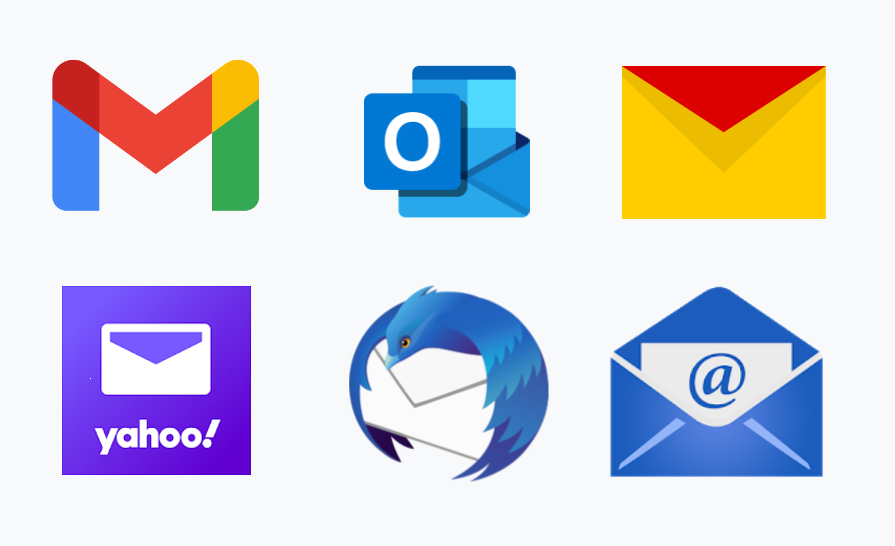Creating Interactive PDF Forms in CorelDRAW: A Step-by-Step Guide

PDF forms are a great way to gather information from users in a user-friendly and efficient manner. In this guide, we’ll show you how to create interactive PDF forms in CorelDRAW, including how to convert PDF files to CDR format.
Before you can create interactive PDF forms in CorelDRAW, you’ll need to convert your PDF file to the CDR format. To do this, open the PDF file in CorelDRAW and go to File > Save As. In the Save As dialog box, select the CDR file format and then click Save.
On this page:
Creating the Form
1.Design the Form
To create an interactive PDF form in CorelDRAW, you’ll first need to design the form. This includes adding text boxes, checkboxes, radio buttons, and other form elements to the design. You can also add images and other design elements to make the form more visually appealing.
2.Add Form Fields
Once you’ve designed the form, you’ll need to add form fields. To do this, go to the Interactive Tools menu and select the form field you want to add. You can then click and drag to create the form field on the design. Repeat this step for each form field you want to add.
3.Customize Form Fields
You can customize the form fields by right-clicking on the field and selecting Properties. From there, you can change the font, size, color, and other attributes of the field.
4.Add Form Logic
You can also add form logic to the form fields. This allows you to create a form that changes based on the user’s input. For example, you can create a form that only shows certain fields if a certain option is selected.
5.Export as PDF
Once you’ve finished designing and customizing the form, you can export it as a PDF. Go to File > Export and select the PDF file format. In the Export PDF dialog box, you can choose the settings you want, such as the resolution and compression.
6.Test the Form
Before you distribute the form, be sure to test it to ensure that it works as expected. You can test the form by filling it out and submitting it to ensure that the form logic and calculations are working correctly.
Read also: How to open CorelDRAW file online for free?
In conclusion, creating interactive PDF forms in CorelDRAW is a great way to gather information from users. By converting your PDF files to CDR format, designing the form, adding form fields, customizing the form fields, adding form logic and testing it before distributing it, you can create a user-friendly and efficient form that will help you gather the information you need. Remember that with CorelDRAW you can also sign and encrypt your PDF forms for more security.