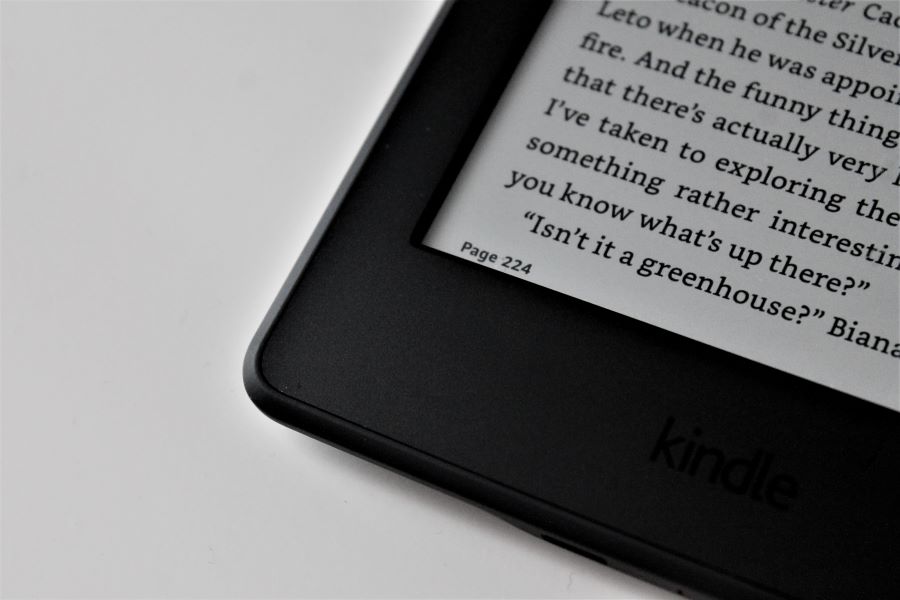The best 4 ‘how to open every file format’ answers

It’s a well-known thing that there are plenty of file formats and file extensions with different purposes. But the real question here is how to open every file format on your computer or phone or any other similar device.
It’s by far much harder to download third-party software for every file format you can’t open. Luckily, some tools can help you. They can open every file format.
However, if you are not a big fan of tools that require downloading and installing, there is one other way for you to open your files. But you have to know the most popular file formats from your file’s category first. Why? Because in this case, you will have to convert the original file to some other one. But first, let us show you the ‘open all file formats’ tools.
On this page:
File Viewer Lite
File Viewer Lite is the perfect tool for Windows 10. It supports over 150 different file formats, and you only have to download it. Later, to open files, you just have to use a simple ‘drag and drop’. It also shows detailed information related to each file. Plus, you can see the hidden metadata saved in the file.
File Viewer Lite also allows you to copy data, such as text and image, from the opened files. You can even paste them into another program.
This tool also has a File Identifier feature that detects file types you can’t recognize. And the best part is that File Viewer Lite is completely free.
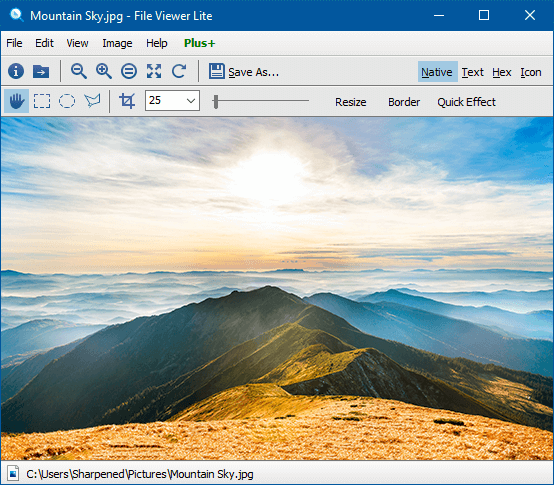
So, if you want a free tool to help you with your files, File Viewer Lite is one of the best choices you can make.
Free Opener
In case you are wondering, a file viewer that supports more than 350 file types exists. It is called Free Opener, and it’s a completely free tool you can use anytime. It doesn’t require much space compared to other existing ones, meaning it’s the perfect tool for your portable devices.
Plus, it comes with a user-friendly interface that contains just File, Edit, and Help options on the menu. As far as file format goes, this tool lets you open all types of files, including HTLM, PDF, AVI, XLS, MOV, MPG, FLV, MKV, etc.
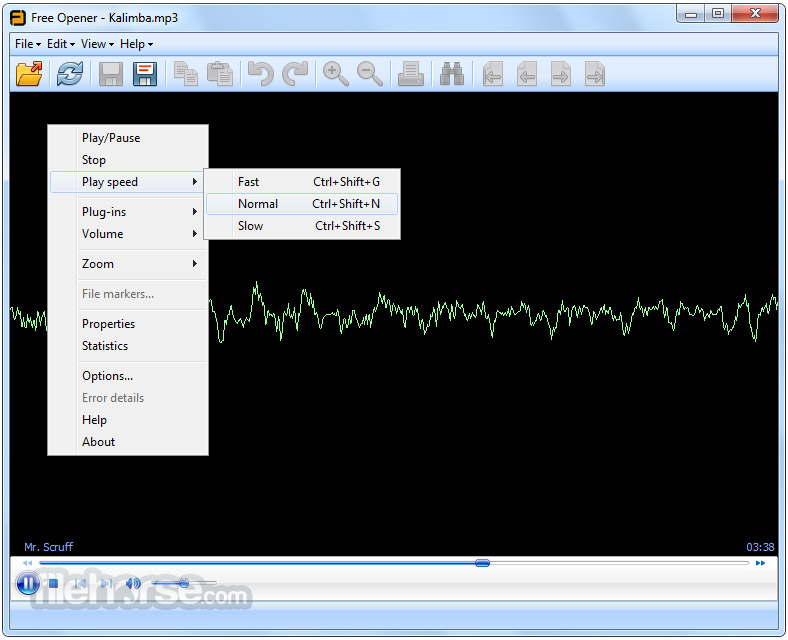
However, this tool has one downside. It doesn’t support ISO files at the moment. But it is still by far one of the best free tools that open every file format we face daily.
Open Freely
Open Freely is an excellent free tool for Windows users. It literally can open almost every existing file format. Challenge it if you like, and it will not disappoint you. It can even be used as an advanced file editor, document editor, and file extractor. Which is quite cool, don’t you think so?
The best part about this tool is that there is no third-party software installation needed. Plus, your Open Freely can be ready for use after a simple installation process.
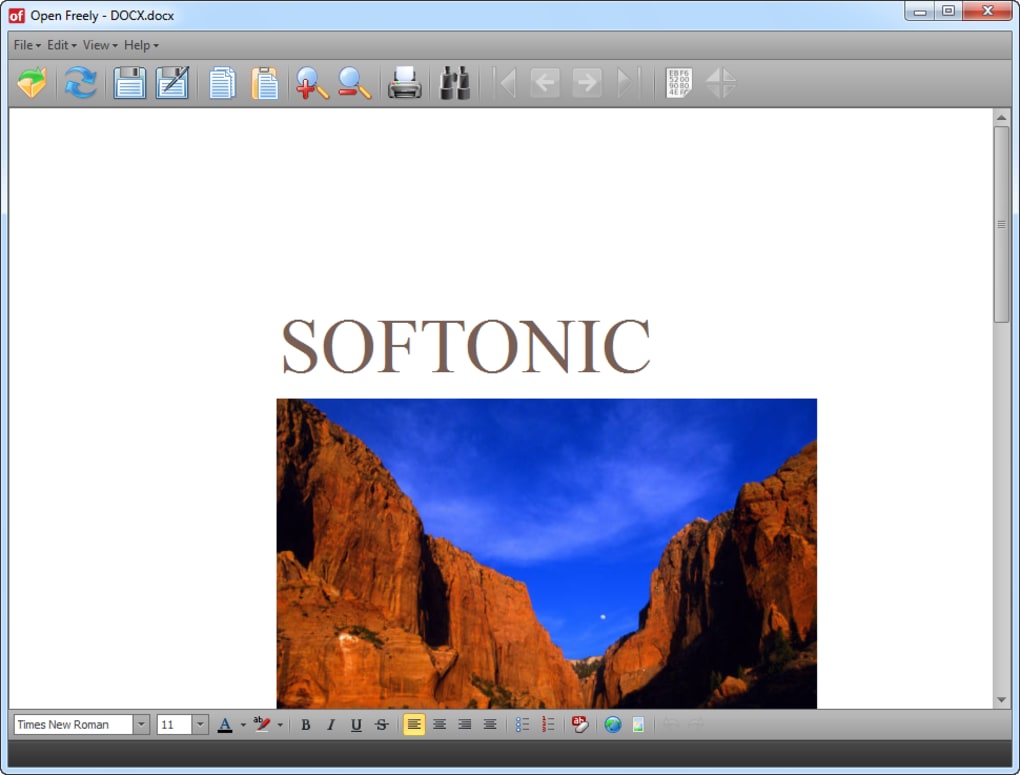
Sometimes, free tools used to open every file format can have problems with PowerPoint Presentations, but not this one. Besides the usual DOC, MP3, MP4, and more than 100 other file formats, this one works perfectly with the PPt files, too.
So, if you are a Windows user that searches for a perfect tool to open every file format, check this one out.
Converter365
Another great way to open every file is to convert it to one of the most popular file formats from the same or similar file category. The perfect way to convert your files is with a little help from a free online tool like Converter365.
Besides, it is free and online, it is easy to use as well. In just three simple steps, you will convert every file. Just open Converter365’s website in your internet browser and upload files to the upload box. Find the new file format of your files and press the ‘Start conversion’ button. Then, after a few moments, download them.
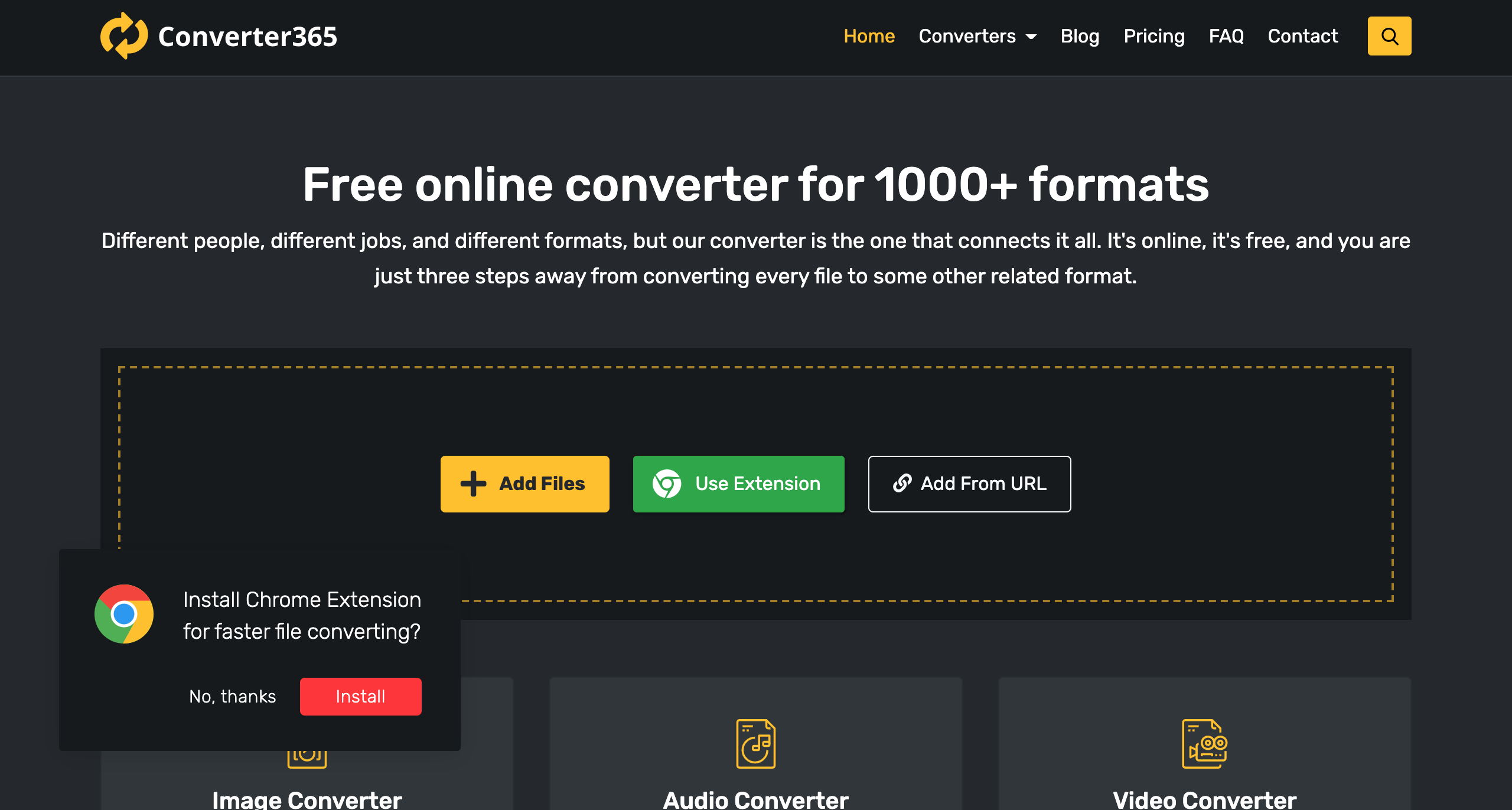
And in case you want this tool available always you can add Converter365’s Chrome extension.
Plus, you don’t have to worry about the safety of your files. Because Converter365 is one of the safest online tools available out there.
Conclusion
In the end, there is not much to say. Except that we gave you the best possible tools that can help you with the ‘how to open every file format’ question. There are plenty of useful tools out there, and the previously mentioned ones are our favorites. In case you have some other to recommend, write to us. We will be more than happy to try them out.