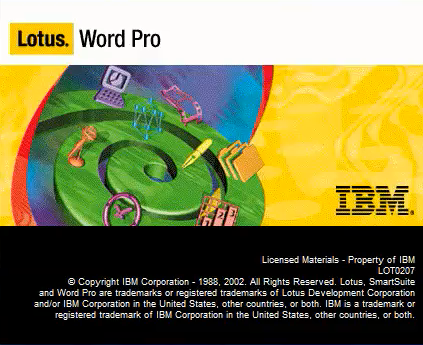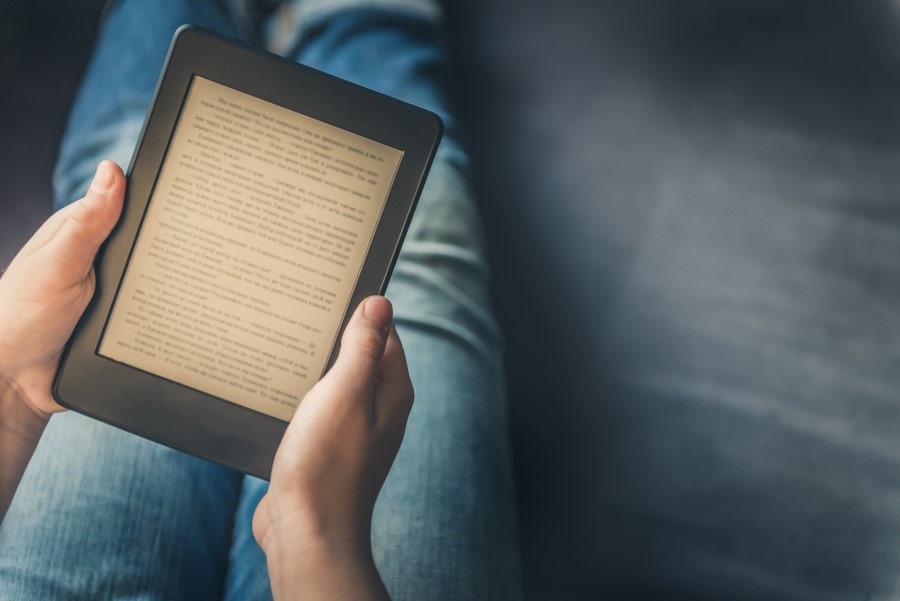How to open a VOC file the best way?
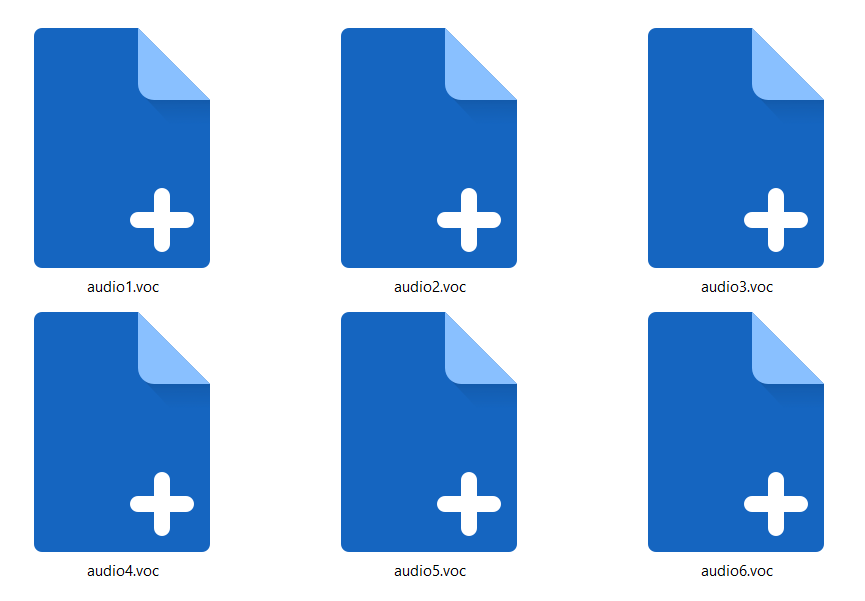
If you need to open a VOC file on Windows or Mac OS or any other operating system, you will be unpleasantly surprised at the unsupported format error.
VOC format has many uses and can be found on various devices such as RCA digital voice recorder, Creative Labs audio hardware devices, etc. But to listen to recorded notes, lectures, game sounds, etc., you need a specialized app that can open a VOC file.
Since very few applications support this audio format, your approach to this issue needs to be innovative. Luckily, we have few options for you that will help you to open a VOC file fast and easily.
First, let’s review what the VOC file is and how we can open it on Windows, Mac OS, Android, Linux, or any other operating system without installing new apps.
On this page:
What is a VOC file?
Creative Labs Hardware developed VOC audio file format back in the 1990s to use them for default format on Sound Blaster cards. That is the reason game sounds of Eye of the Beholder are in VOC format. Another way to get VOC files is with RCA digital voice recorder.
The significant advantage of the VOC audio file is that it can contain the following elements audio or music files, which include sound effects, game sounds, instrumental audio, etc.
Is the VOC format compressed?
The most notable advantage of the VOC format is that they are compressed and have a smaller file size. The compression VOC format uses include either 5.6 kbps or 3.2 kbps. Moreover, VOC files can store various sample rates, loops, and silence. Handling each part differently will save even more memory space. Rejecting loops and unsupported sample rates while filling the silence parts is the way this format works.
Is the VOC file still in use?
VOC format can still be found on RCA digital voice recorder or Sound Blast cards. However, VOC files are mostly replaced with WAV format that has broader support. On Windows 10, WAV files can be easily played without installing new apps.
Which apps can open the VOC file format?
Regardless of the way you got VOC files, you’ll have trouble playing them on any platform. Some audio processing apps that support this format are Nullsoft Winamp, VideoLAN VLC Media Player, Adobe Audition CC 2019, Microsoft File Viewer Plus 4, etc.
How to open a VOC file on any device?
There are so few audio processing applications that can open VOC files, let alone convert to a more compatible audio format you can play on any device. Luckily, we have a recommendation for the most effective online tool that can solve all your problems free of charge.
By converting VOC to MP3 format, you can play it on any device because it is the most supported audio format. If you want to know how this converter works, there are just a few steps for converting your VOC to MP3 format, and it doesn’t include installing a new app or registration with personal information.
Step 1
Upload up to ten VOC files to the Converter365 website.
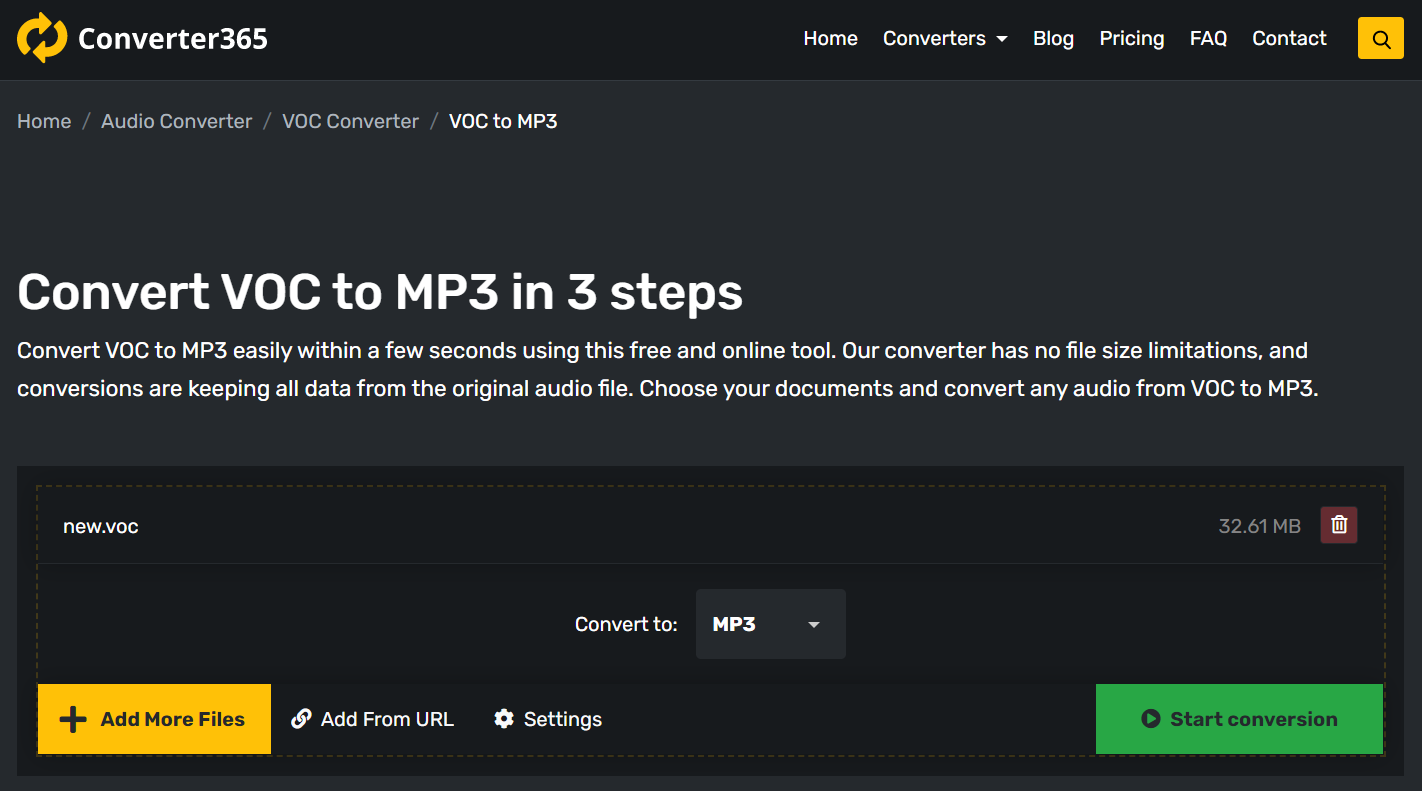
Step 2
Press the Start Conversion button to convert VOC to an MP3 file.
Step 3
Download your converted audio files directly from the Converter365 website.
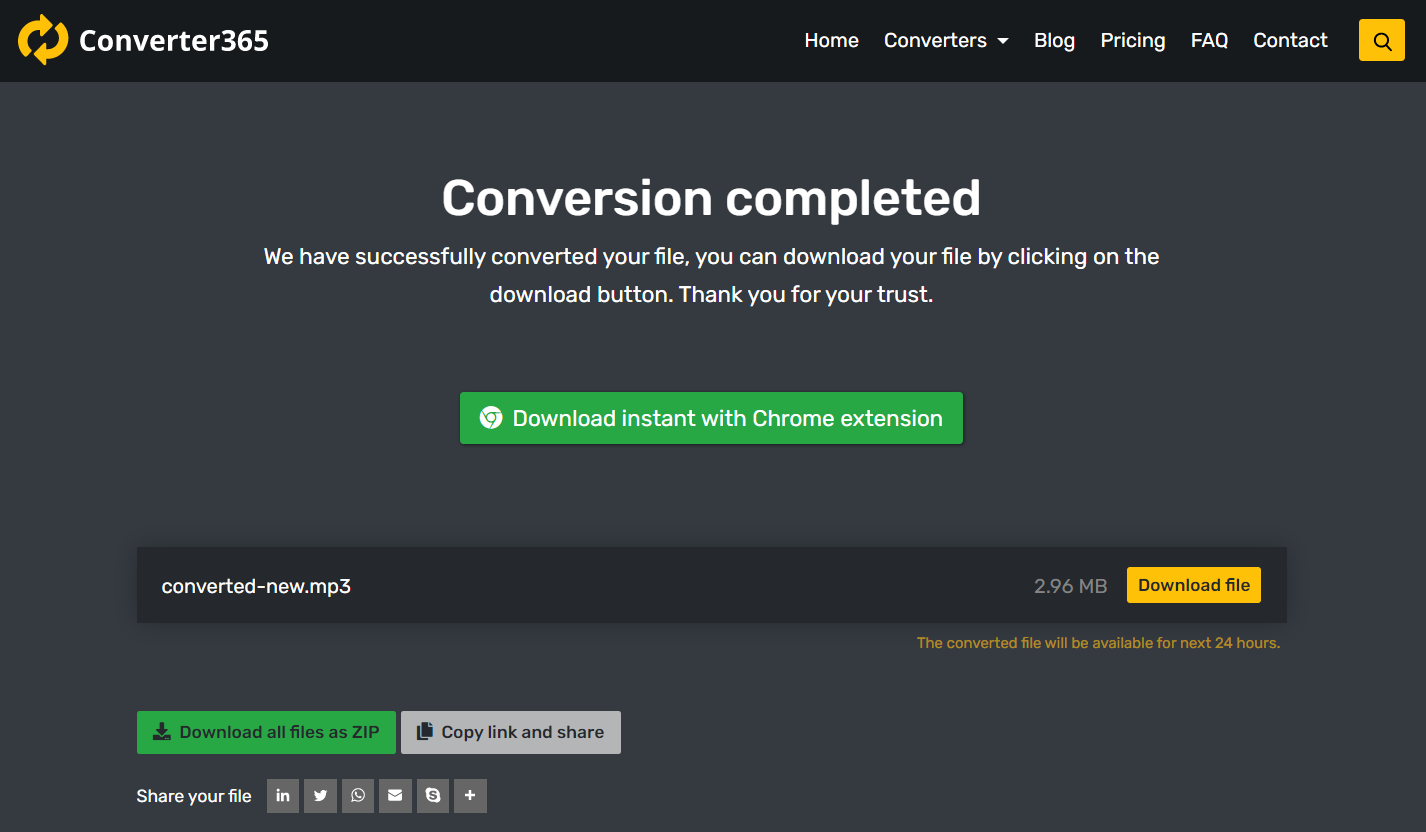
With Converter365 VOC converter, you can convert VOC to MP3, AAC, AIF, M4A, OGA, WAV, FLAC, and many other audio formats completely free. If you prefer installing an app to play VOC files, we have a few options for you below.
How to open a VOC file in Windows 10 for free?
If you’re wondering how to open a VOC file in Windows 10, you can install any app mentioned earlier. First, we’ll try Microsoft File Viewer Plus 4. The free version supports about 200 formats for PC, and a VOC file is included.
First, you’ll need to visit the Microsoft website and install File Viewer Plus 4. After that, you can open the VOC file using this app. Also, you can use it to convert VOC to MP3 or M4A audio so that you can play your files on other devices.
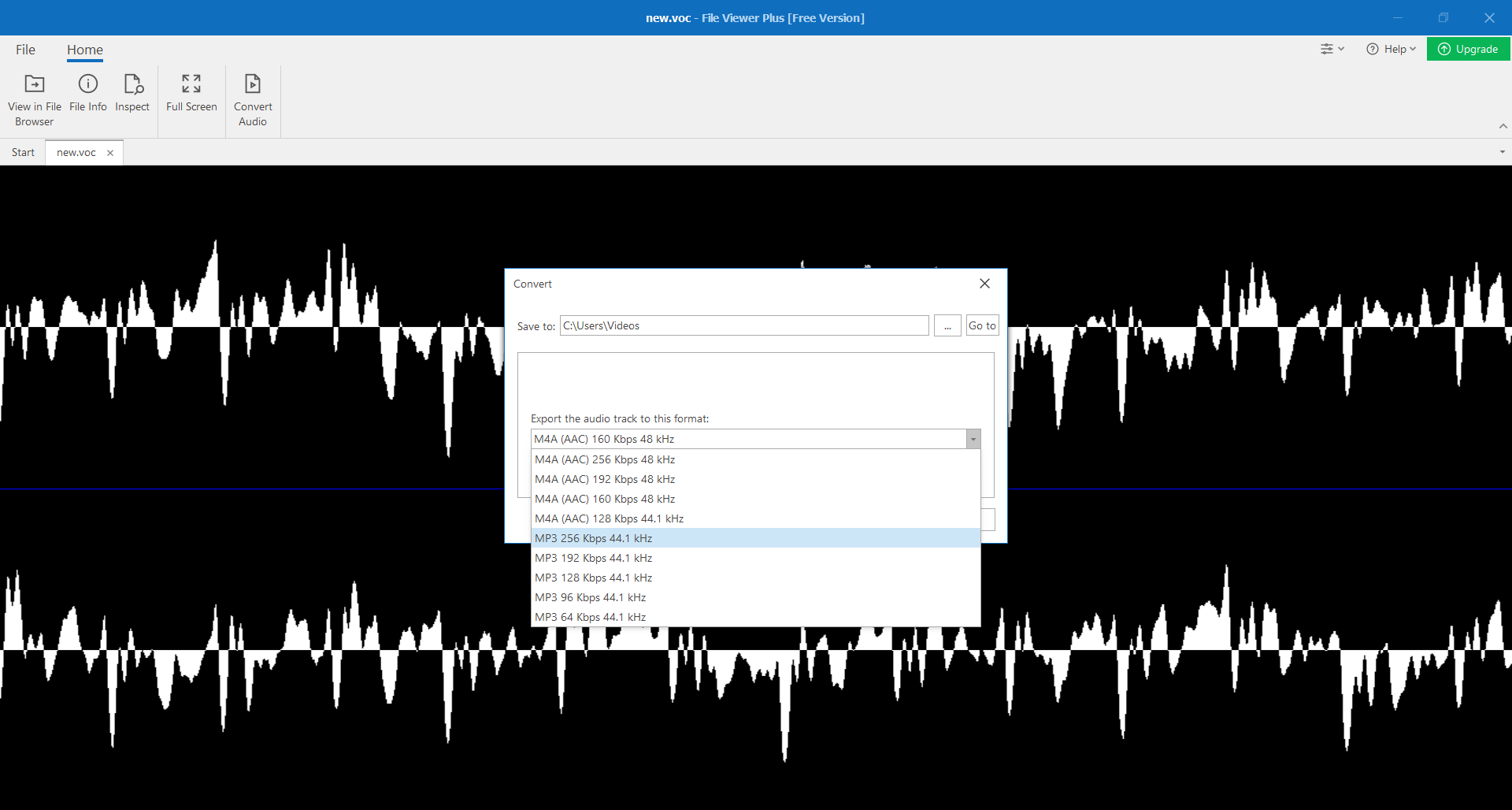
Another excellent app for opening VOC files is VLC and is not limited to Windows 10. You can also install the VLC media player on Mac OS. Also, VLC has format conversion capabilities that include MP3, FLAC, WAV, etc.
Winamp can also play VOC files, but it is the only media player with no other options for handling audio files. If your sole intent is to open VOC files, you can install this free app. These are all free options for installing an app to open VOC files in Windows 10.
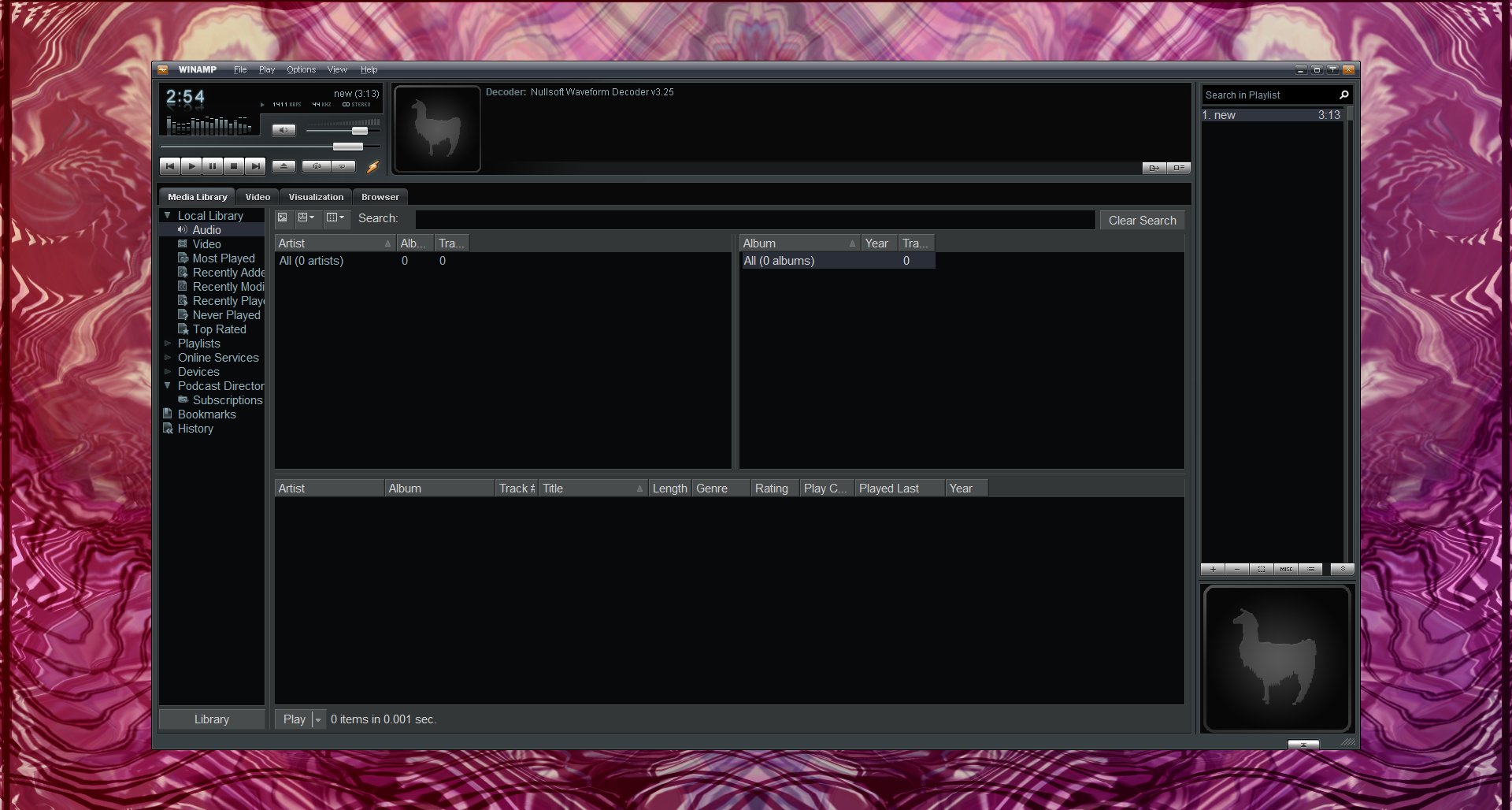
Final Word
Now you know everything there is about VOC file format. Therefore you can choose which way of playing or converting your VOC files you want. Having a free online tool that can convert VOC files to MP3 is a great way to go if you don’t want to install new apps. Also, you can use an online tool on Mac OS, Windows, Android, or any other operating system.
However, if you want to install an app to open VOC files, you have several free options for Windows 10, and some of them you can also use on Mac OS.