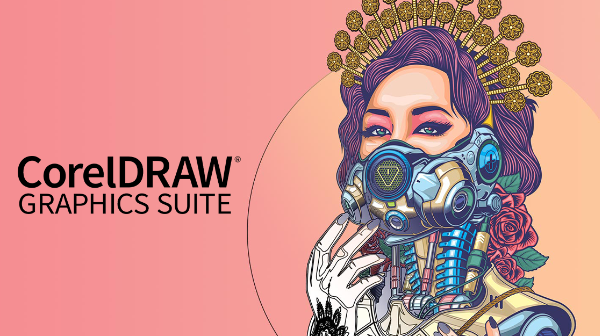How to Convert Images, Videos and Documents on Chromebook?

Are you a Chromebook user looking to convert your files but not sure where to start?
Converting files on a Chromebook doesn’t have to be a hassle. With the right tools, you can easily convert documents, videos, and images to the format you need. In this article, we’ll show you how to use a file converter for Chromebook to make your life easier.
On this page:
Document Conversion on Chromebook
One of the most common types of file converter for Chromebooks is a document converter. This allows you to easily convert your Microsoft Word, Excel, and PowerPoint files into Google Docs, Sheets, and Slides, respectively. This can be particularly useful if you’re collaborating on a project with others who may not have access to the same software as you.
Another option for document conversion on a Chromebook is to use a third-party converter app, such as Converter365 free online converter. These tools allow you to convert a wide variety of document formats, including PDF, Word, Excel, and more. Simply upload the document you want to convert, choose the desired output format, and download the converted file to your Chromebook.
Common document file extensions on Chromebook
| File | Full Name | Description |
|---|---|---|
| .doc | Microsoft Word | A document file type commonly used for word processing |
| .docx | Microsoft Word Open XML | A newer version of the .doc file type with improved features and formatting options |
| .odt | OpenDocument Text | An open-standard document file type that can be opened and edited by many different word processing programs |
| .rtf | Rich Text Format | A document file type that supports basic formatting and can be opened by many different word processors |
| .txt | Plain Text | A simple document file type that contains only unformatted text |
| Portable Document Format | A document file type that preserves the original formatting of the document, making it viewable on any device |
Video Conversion on Chromebook
Converting videos on a Chromebook is also straightforward with the right tools. One option is to use a video editing app, such as KineMaster or WeVideo, which allows you to import and export videos in various formats. Simply import the video you want to convert, make any necessary edits, and then export it in the desired format.
To convert a video on your Chromebook, you can use a free online video converter like Converter365 Online Video Converter. Simply upload the video to the website, choose the output format and options, and then download the converted video to your Chromebook.
Common video file extensions on Chromebook
| File | Full Name | Description |
|---|---|---|
| .mp4 | MPEG-4 Part 14 | A popular video file type that can be played on many different devices and platforms |
| .m4v | MPEG-4 Video | A video file type that is similar to .mp4, but often used for videos purchased from the iTunes Store |
| .mov | QuickTime File Format | A video file type developed by Apple, often used for storing high-quality video |
| .mkv | Matroska Multimedia Container | A video file type that can contain multiple audio, video, and subtitle tracks in a single file |
| .webm | WebM | An open-standard video file type designed for use on the web, supported by many popular web browsers |
Converting Images on Chromebook
To convert an image on your Chromebook, you can also use our free online image converter . Simply upload the image to the website, choose the output format and options, and then download the converted image to your Chromebook.
There are also several Chrome extensions available that allow you to convert images directly from within the Chrome browser. One such extension is this one, which allows you to convert images to different formats and resize them without leaving the browser.
With a Chromebook and the right file converter, you can easily convert your documents, videos, and images into the formats you need. Whether you’re working on a project with others or just want to make your files more compatible with different devices, file conversion on your Chromebook is easy and convenient.
Common video file extensions on Chromebook
| File | Full Name | Description |
|---|---|---|
| .jpg | Joint Photographic Experts Group | A popular image file type that supports high-quality images with a relatively small file size |
| .jpeg | Joint Photographic Experts Group | A variant of the .jpg file type that is often used for images with a large number of colors |
| .png | Portable Network Graphics | An image file type that supports transparency and lossless image compression |
| .gif | Graphics Interchange Format | An image file type that supports animation and transparent backgrounds |
| .bmp | Bitmap Image File | A basic image file type that supports a wide range of colors and resolutions, but has a larger file size than other formats |
In conclusion, there are many options for converting images, videos, and documents on your Chromebook. You can use online converters like Converter365, or you can use free Chrome extensions. With the right tools, you can easily convert your files and continue working on your projects without any interruptions. So next time you need to convert a file on your Chromebook, remember that you have plenty of options to choose from.