How to convert MPG online for free?

If you need to convert MPG online and for free, you’ll need the best video converter with options for large files. Even though MPG is a lossy format, its file size is considerably larger than other video formats of this type. The reason behind this is because MPG or MPEG files are a bit outdated.
Considering this format was developed back in 1988, it will be best to convert any MPG files to MP4 format. And here, you’ll find just the free online tool you need. Also, for extra-large files, you may have to use an app. But don’t worry; there is a free way to convert MPG to MP4 online or with an app. First, we’ll explain a bit more about the MPG file format and its features.
On this page:
More about MPG file
MPG (MPEG) is Moving Picture Experts Group file is the lossy format with compression that needs lower encoding or decoding power than most new digital video formats. On the other hand, MPG files are significantly larger compared to MP4 files. MPG is a container format, and it can store different audio and video codecs. The most common are MPEG-1 and MPEG-2 video. And as for audio codec, MPG contains MPEG-1 part 3 or MP3 audio codec.
How to open MPG files?
Because of the different codecs, the MPG file container may store, not every player can open it. Among the apps that can play MPG, files are VLC Media Player, Winamp, Windows Media Player, Media Player Classic Home Cinema (MPC-HC), etc.
However, the MPG format is outdated, and services such as Google Drive don’t support it. If your MPG file for some reason doesn’t have an audio component, most players will consider it damaged or corrupted.
Why should I convert MPG to an MP4 file?
Besides taking up your memory space, MPG files are no longer in everyday use. Even though you can still open them on most devices, it is better to convert MPG to MP4 files. The most important reason for this is file size. Also, MP4 is the most used format compatible with most video manipulation software, multimedia players, and there is probably an app on any OS that plays these files.
Also, converting one lossy format to another will not make the quality of the original video better. Only the file size will dramatically reduce.
The best free online MPG to MP4 converter
If you want to convert MPG online, there are a few parameters you need to consider. Certainly, one of them is the size of the MPG file. Because these files can take so much space depending on the bitrate, you need an online MPG converter that supports large files.
Converter365 is the best solution because it has all the options that you need. It is a free online converter that allows batch conversions of large MPG files. Also, this converter supports a multitude of different video formats, which gives you many more options than any app.
How to convert MPG online for free?
Converter365 has a user-intuitive interface that will lead you through converting MPG online in three easy steps. There is no installing a new app or registration of any kind. After opening the Converter365 website, you can straightaway proceed with following instructions for conversion of MPG to MP4.
Step 1
Upload your MPG files with Add Files button or drag and drop them in the designated area.
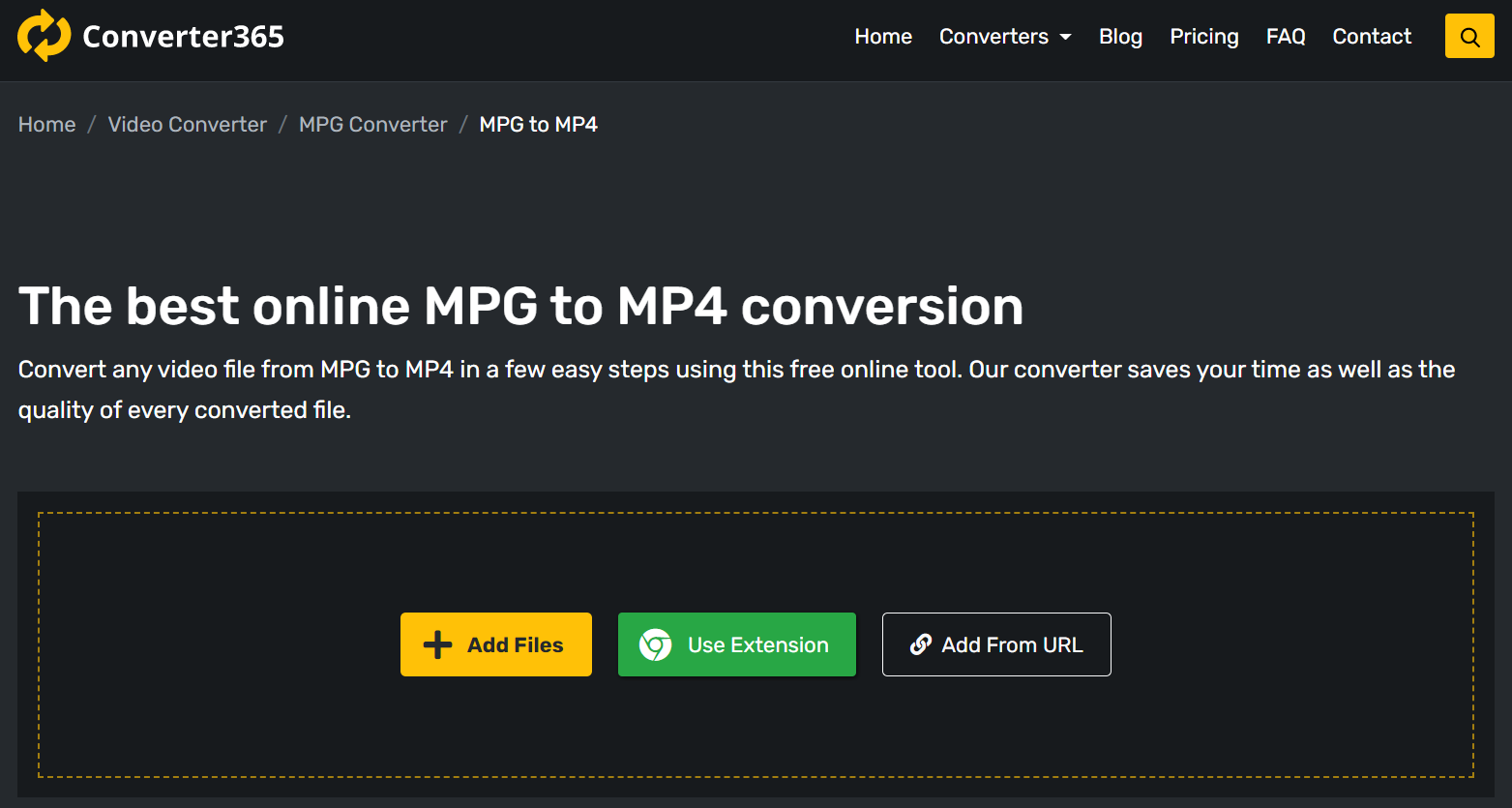
Step 2
Choose the output format in Convert To drop-down list. In this case, that is MP4, but you can choose from a lot of options. Next, press the Start Conversion button.
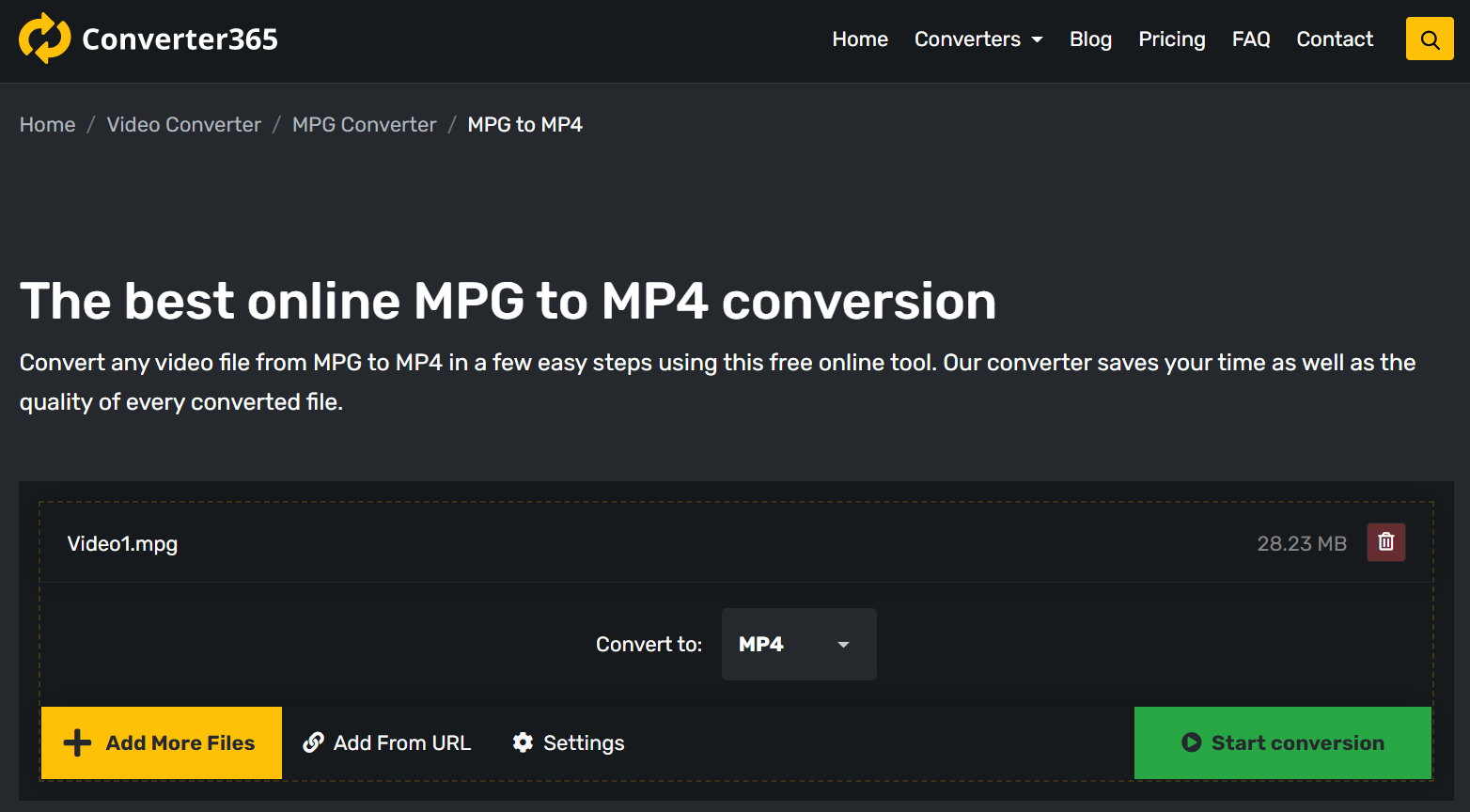
Step 3
After a few moments, your MPG files will convert, and the download link with MP4 files will appear in the same window.
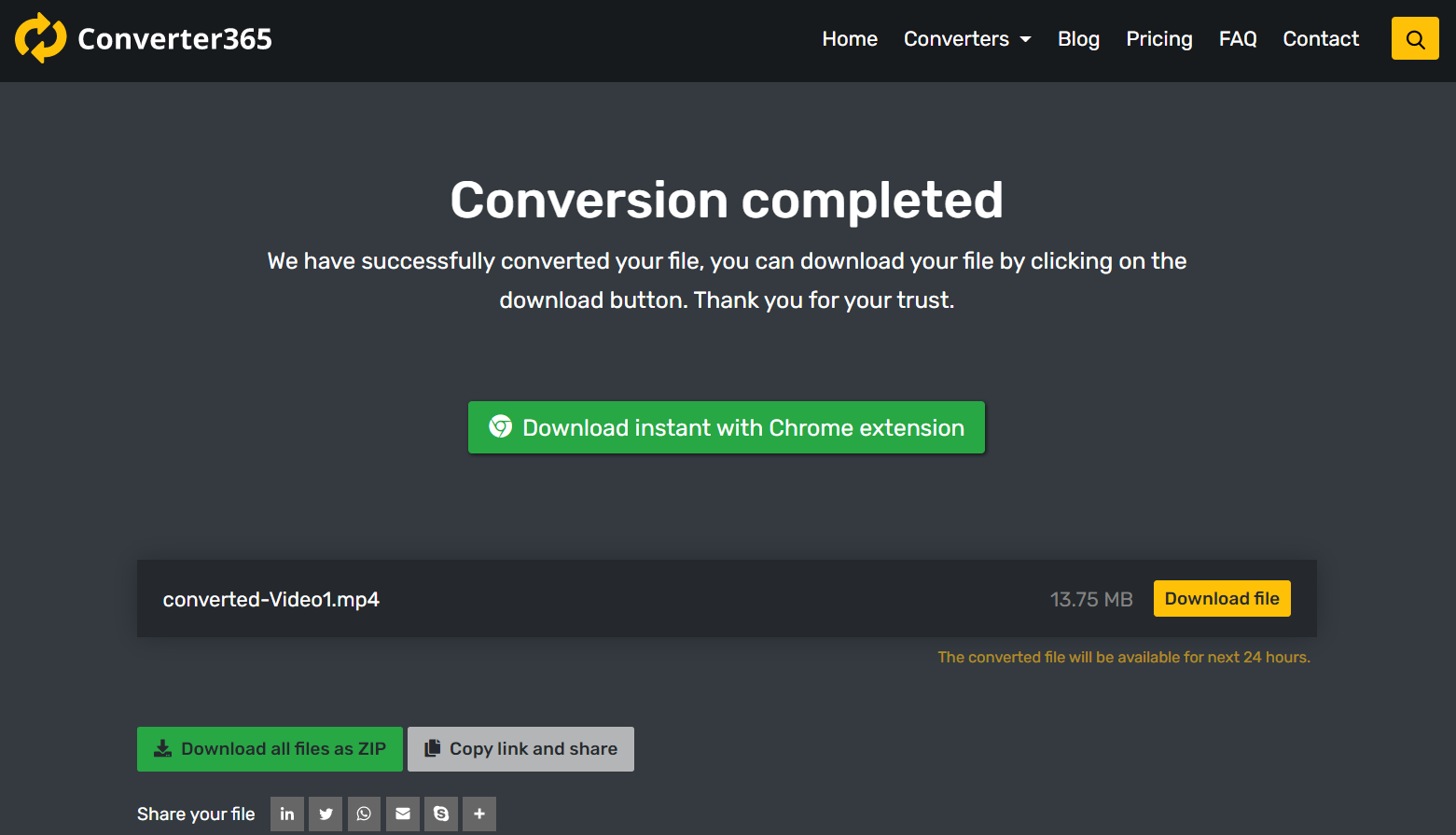
Please take into consideration it could take a while to upload and convert large files online. However, if there is no online converter that supports your file size, there is another solution for this issue. However, you’ll have to install an app to convert MPG to MP4 files offline.
How to convert MPG to MP4 using VLC Media Player?
If your MPG files are just too large to be converted online, you can use the most popular free VLC multimedia player. If you don’t already have this app on your device, you have to install it first. Instructions for converting video files this way are a bit more complicated compared to converting MPG online. But there is no file size limit. Here is what you need to do to convert MPG to MP4 files with a VLC media player.
Step 1
Open VLC player and in File menu select Convert / Save option or press CTRL and R on keyboard.
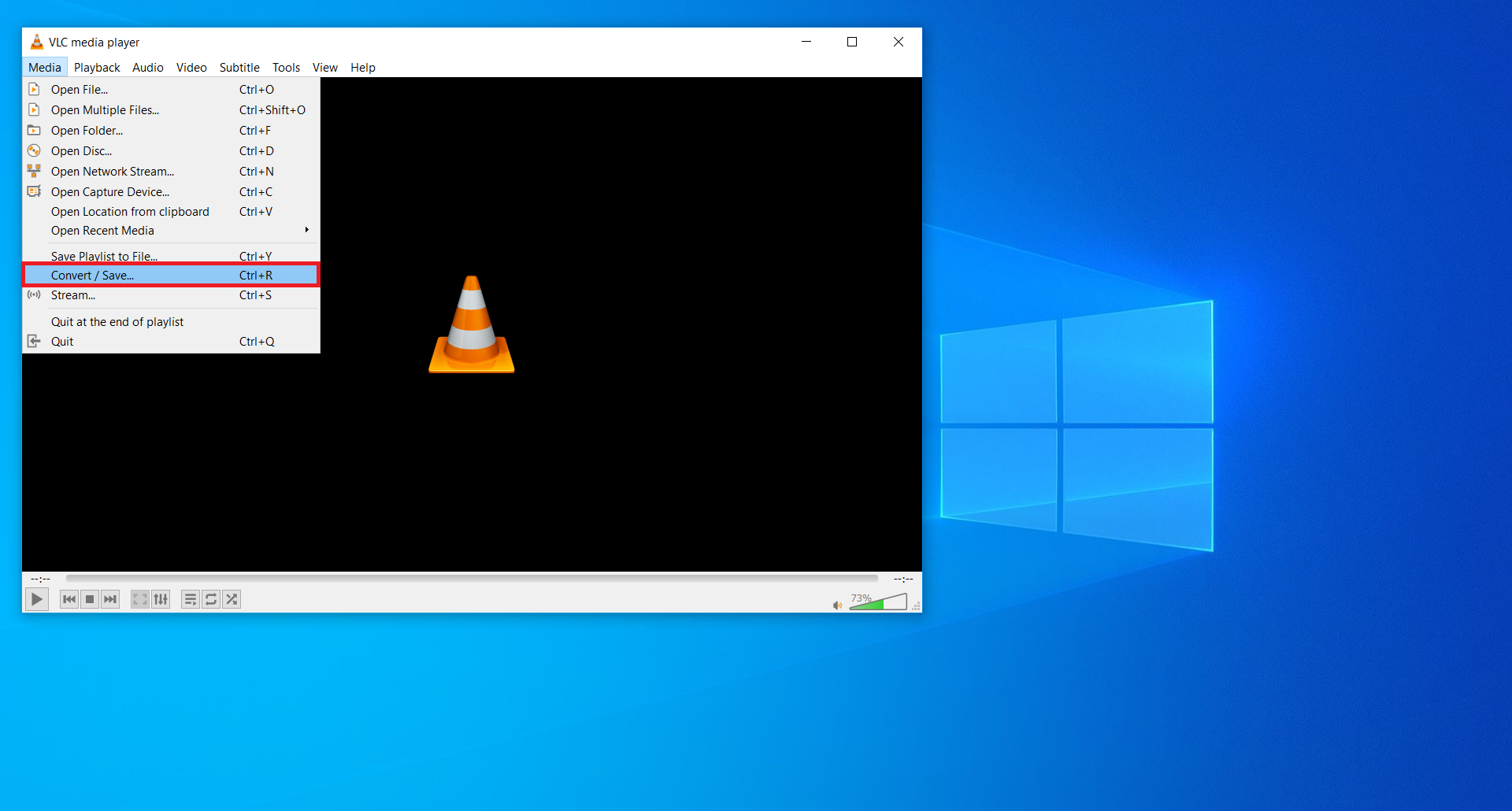
Step 2
The next step includes adding your MPG files in an opened dialog box by pressing the Add button. When you finish this, you can press the Convert / Save button at the bottom of the dialog box.
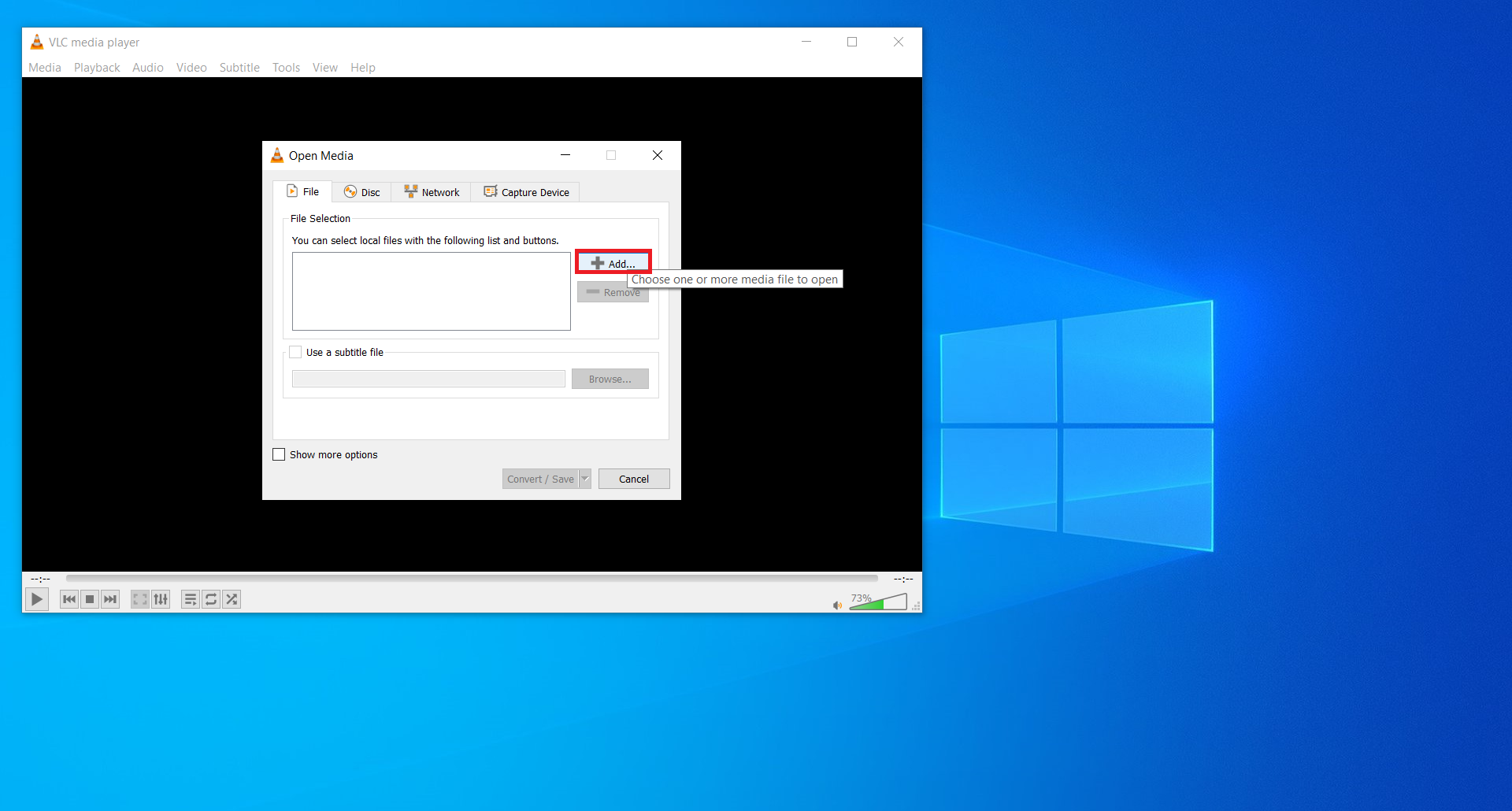
Step 3
That will open the Convert dialog box with a few options. First, in section Settings, choose Profile Video – H.364 + MP3 (MP4) if you want to convert your MPG files to MP4.
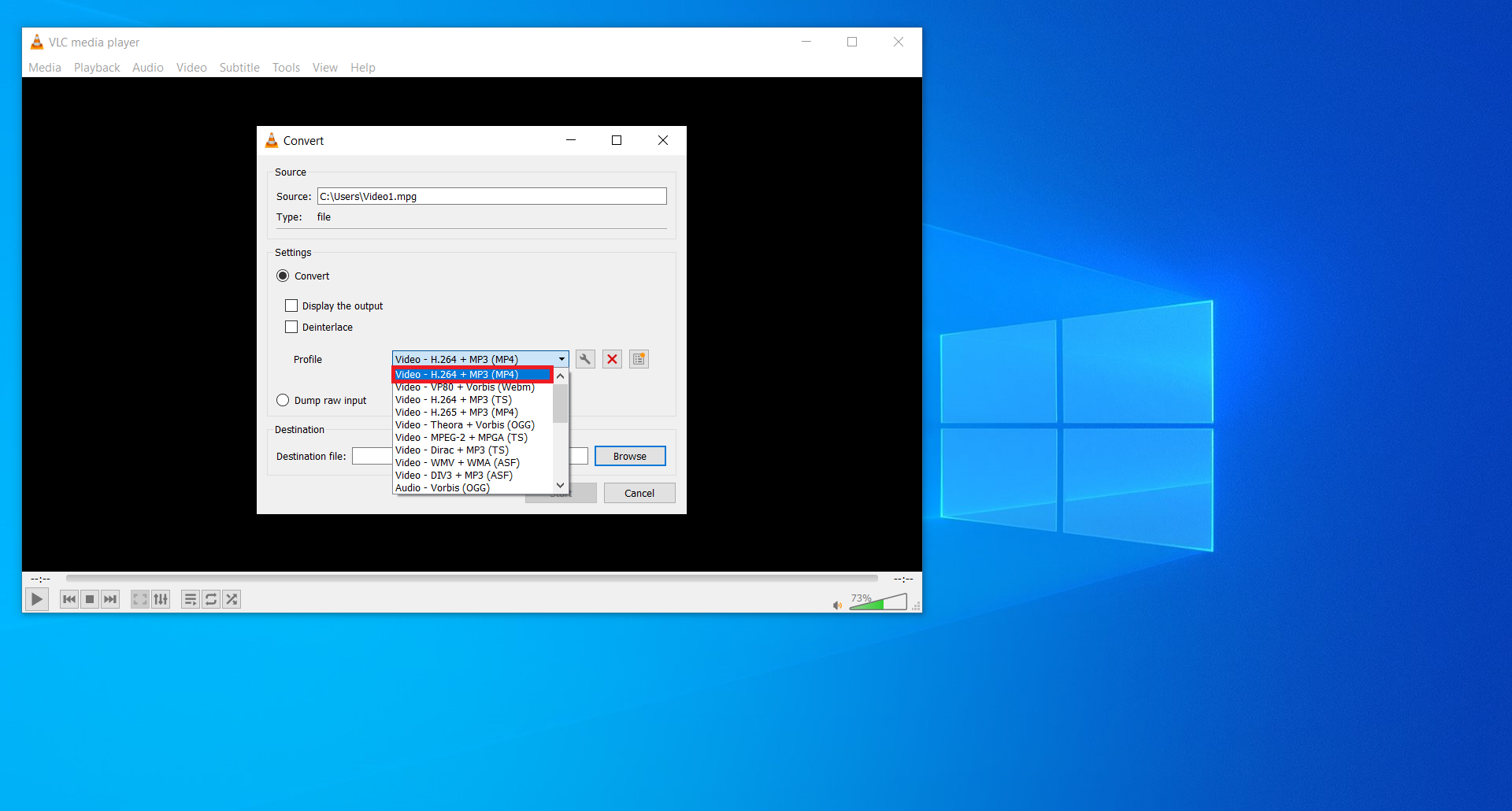
Step 4
After that, you need to enter the destination for all your files and begin conversions by pressing the Start button.
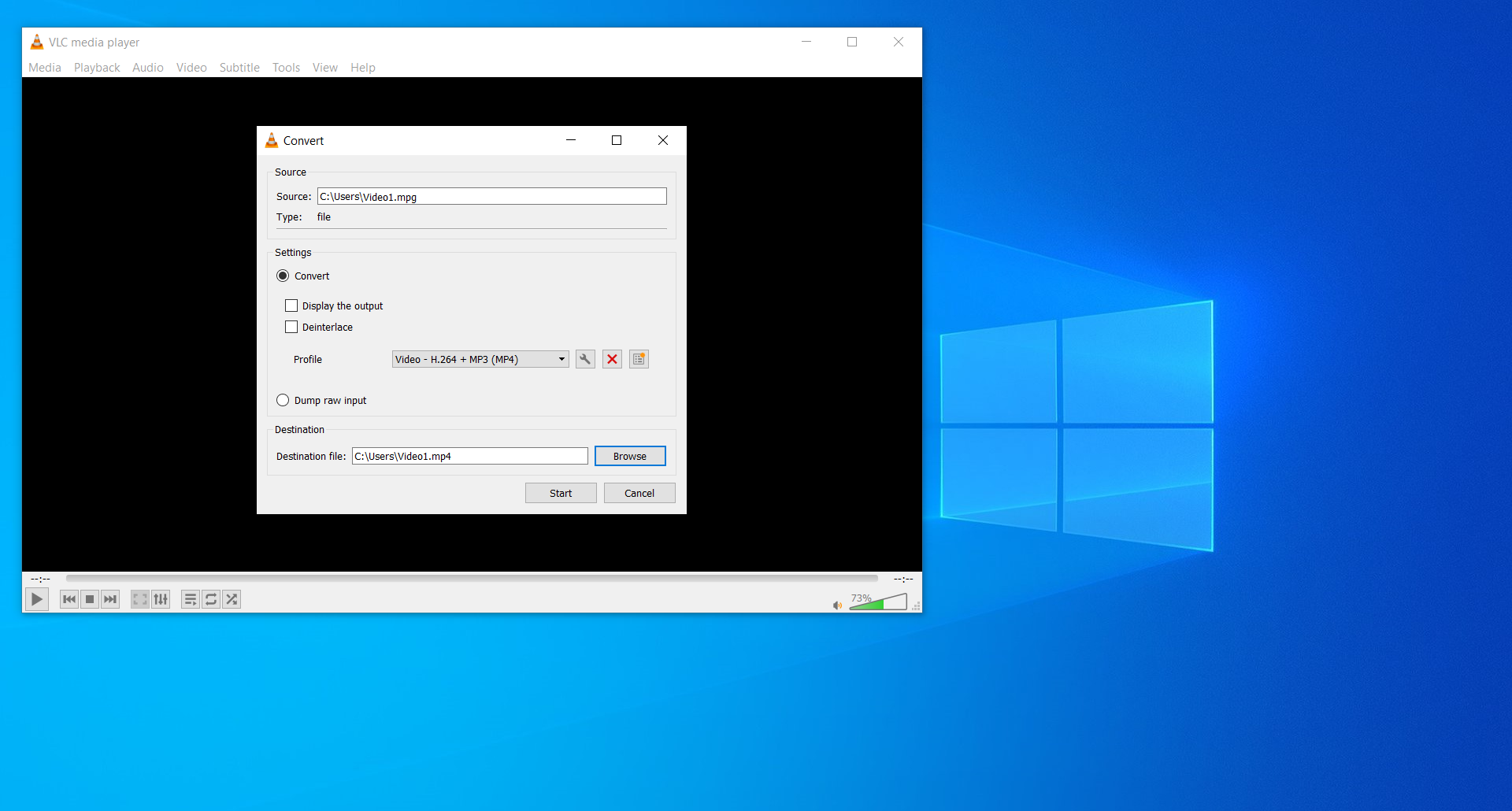
Do not close the VLC app right away because the conversion will take a while. Moreover, in this case, you have large MPG files. In this example, VLC is installed on Windows 10, but instructions are pretty much the same on macOS.
Final Word
If you want to convert MPG online to MP4 or any other video or audio format, Converter365 has many format options. It also supports converting large MPG files online for free. However, MPG files over 100 MB are too large for any online tool. You’ll have to use an app in this case since there is no online tool that has a free option for such large files.
There is a free option for this case, and it is VLC Media Player. This free app has versions for both Windows and Mac and some other operating systems. Either way, you’ll manage to convert MPG files for free.



