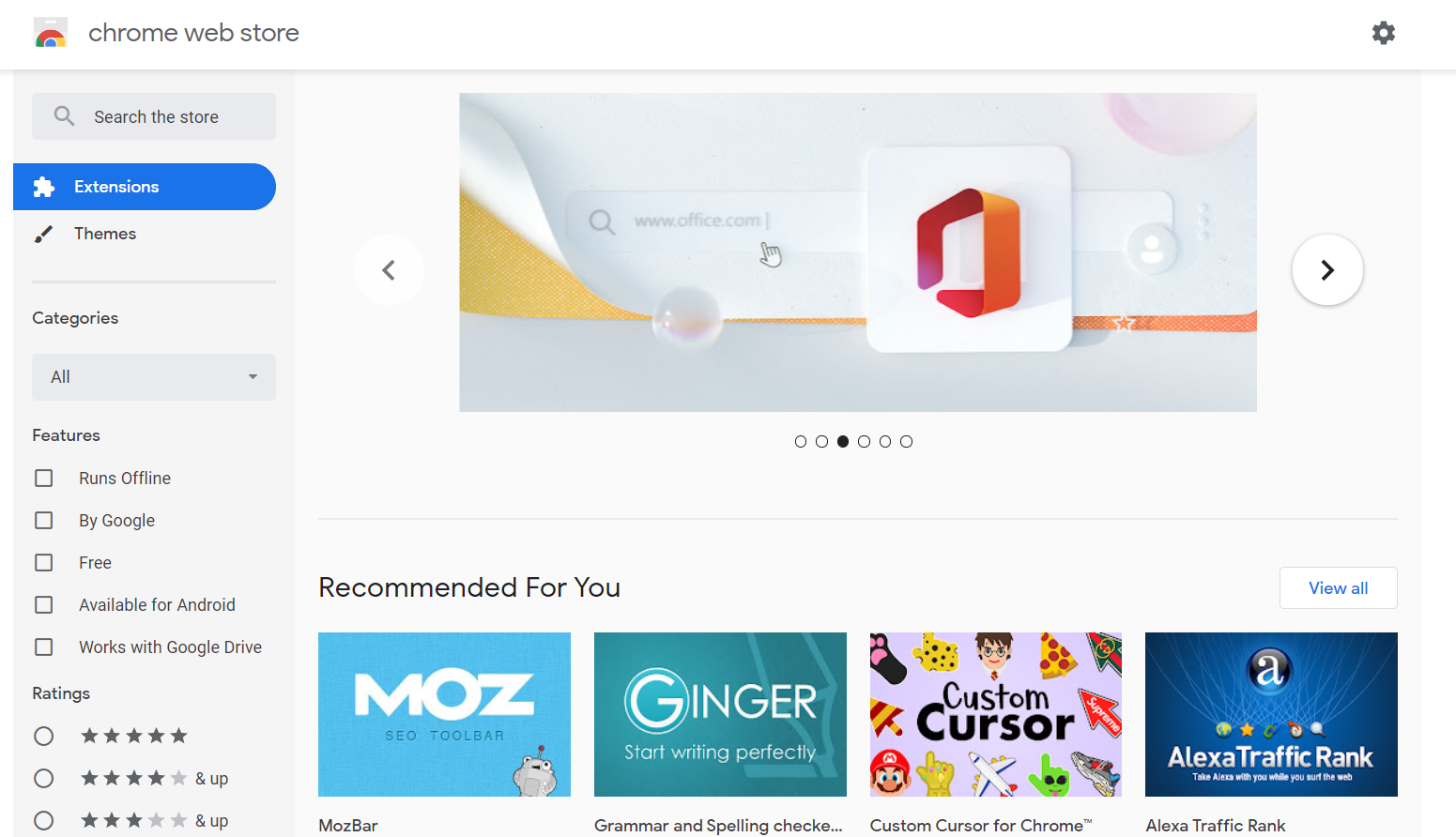Top 10 Free EPUB Readers for Mac and Windows in 2021
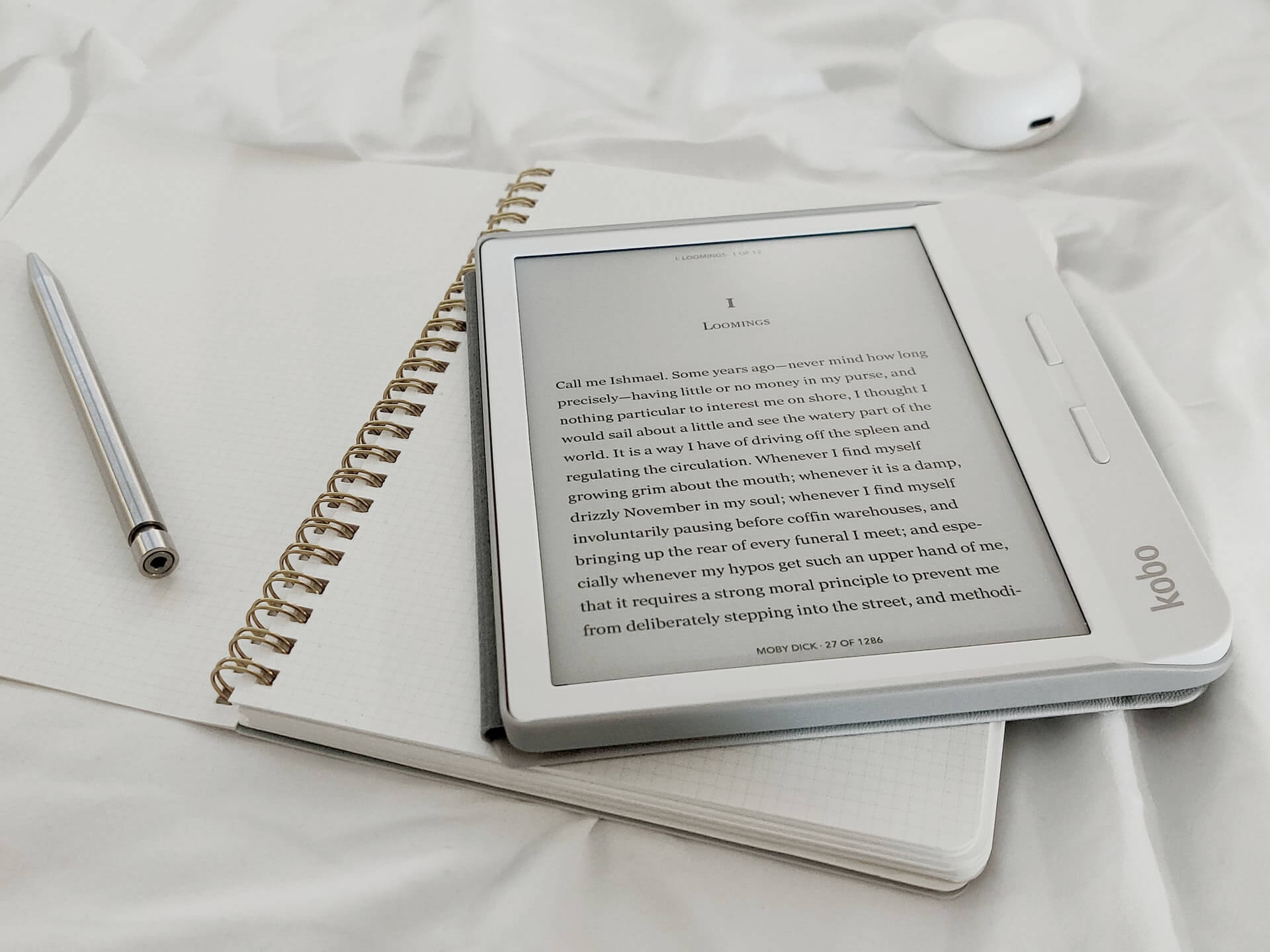
When a good e-book is the perfect stress release, and your favorite ones are in EPUB format, you should probably have a solid knowledge about the best EPUB readers for Mac and Windows. That’s why we created these top 10 free EPUB readers for Mac and Windows in 2021. list.
This time, we did all the work. We looked and searched and found the best free EPUB readers you can use on every device. It’s a well-known thing that EPUB is one of the most popular e-book file formats and most devices support it. However, good EPUB readers for Mac and Windows are the most important things for every e-booklover. So, here it is, our top 10 list.
On this page:
1. Adobe Digital Editions – easy to use EPUB reader for Mac and Windows
If you search for an easy-to-use EPUB reader, Adobe Digital Editions is the one to look up. This tool allows borrowing e-books from many public libraries and helps you organize all your digital publications.
Plus, it has the option for downloading and purchasing digital content. You can even search for keywords across chapters and read e-books both online and offline.
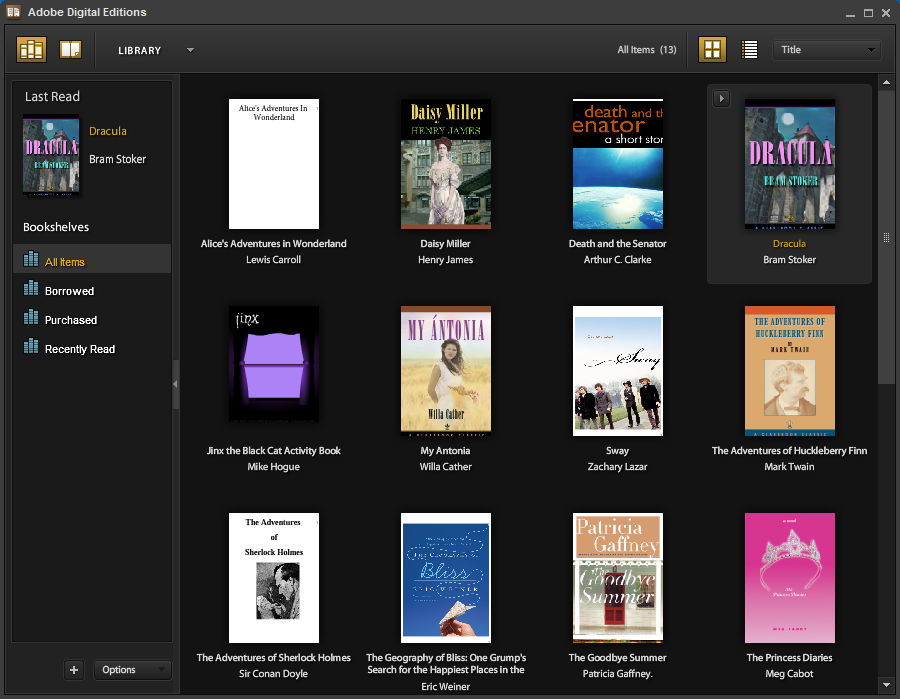
And the best part, Adobe Digital Editions is supported by macOS, Windows, iOS, and Android. No wonder this one is on our free EPUB readers for Mac and Windows list.
2. Calibre – one of the most popular open-source EPUB readers for Mac and Windows
One of the most popular open-source e-book readers is Calibre. With this free tool, you can change the font size, margins, and metadata of every e-book in your collection. It also allows news and magazines download from the web. Another great thing is that Calibre shares and backups your library in the easiest possible way.
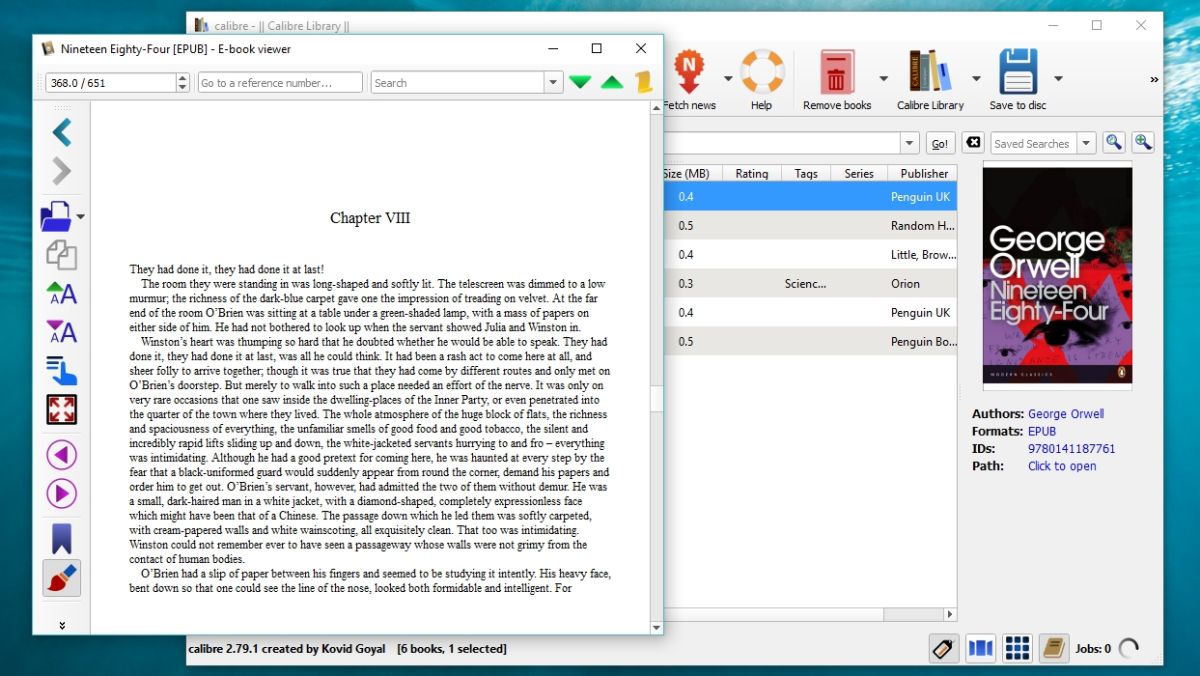
It is supported by Windows, Android, macOS, and Linux. However, the main reason why this tool is on our free EPUB readers for Mac and Windows list is that it edits books in your collection. And you must admit that this feature is a big plus.
3. Amazon Kindle – EPUB reader everyone has heard about
The best e-book software that allows reading everywhere is Amazon Kindle. You buy it once and read it everywhere and at any time. It can easily be said that Amazon Kindle is the ultimate device for all bool lovers. Why? Because the Kindle app brings millions of books to your device, including textbooks and comics.
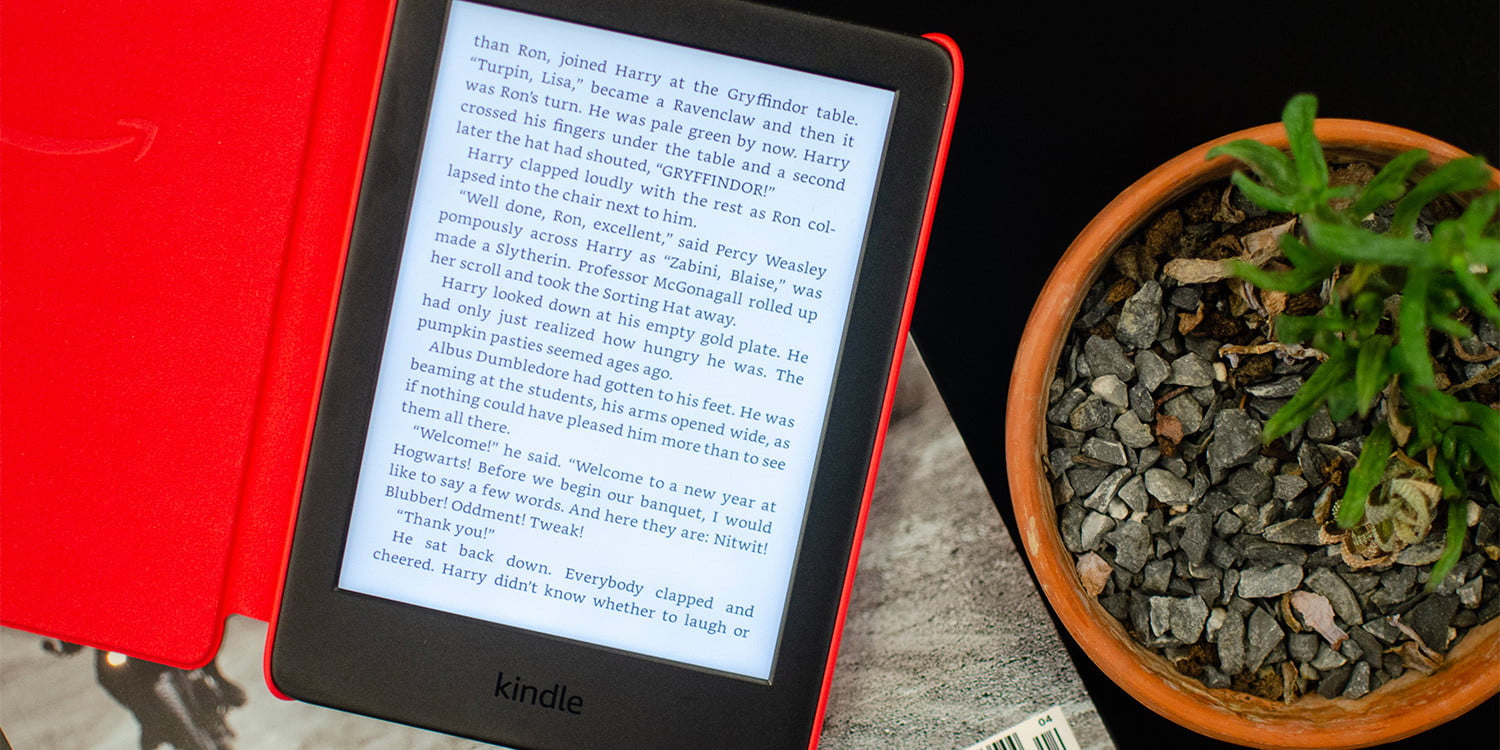
Search inside the book and find a topic, character, or even section you fancy and enjoy. You can even highlight the content, take notes, or add bookmarks. Sure, it is supported only by Windows, Linux, and iOS, but it deserves high ranking on our free EPUB readers for Mac and Windows list.
4. Librera Reader – one of the EPUB readers for Mac and Windows that supports different formats
The next one worth mentioning on our free EPUB readers for Mac and Windows list is Librera Reader. This one supports EPUB file format, but also PDF, MOBI, DjVu, AZW, AZW3, HTML, CBZ, and CBR file formats. Meaning you can have e-books in almost every file format, and you won’t have a problem using them.
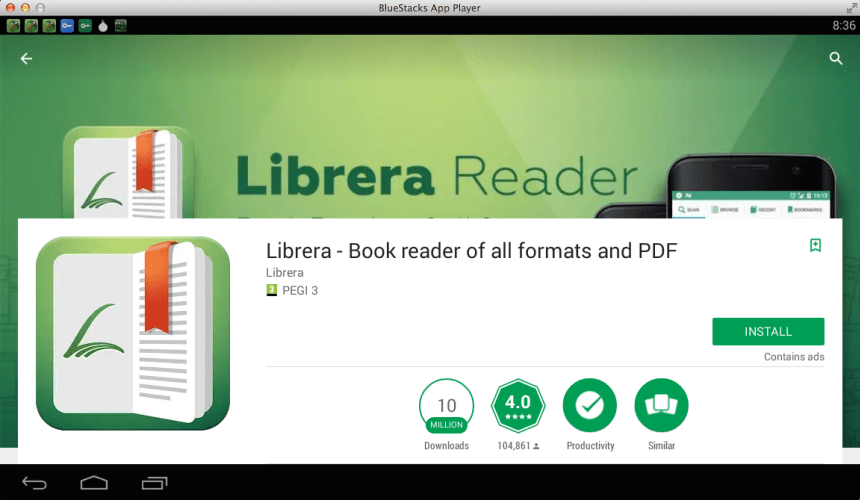
With this free tool, you don’t even have to use an e-book converter, which only adds extra points to Librera Reader’s value. It even has support for clouds and online catalogs. Plus, it has customizable TTS reading and a built-in media player.
The only downside is that just Android users can enjoy all its benefits.
5. Moon+ Reader – free EPUB reader for every screen
If you search for software that supports screen orientation for all types of screens, you should check out Moon+ Reader. It is an easy-to-use tool that allows different types of paging. You can use a touch screen, volume keys, camera keys, back keys, or the classic search. It also has the adjust brightness option that will make every reading even more pleasant than before.
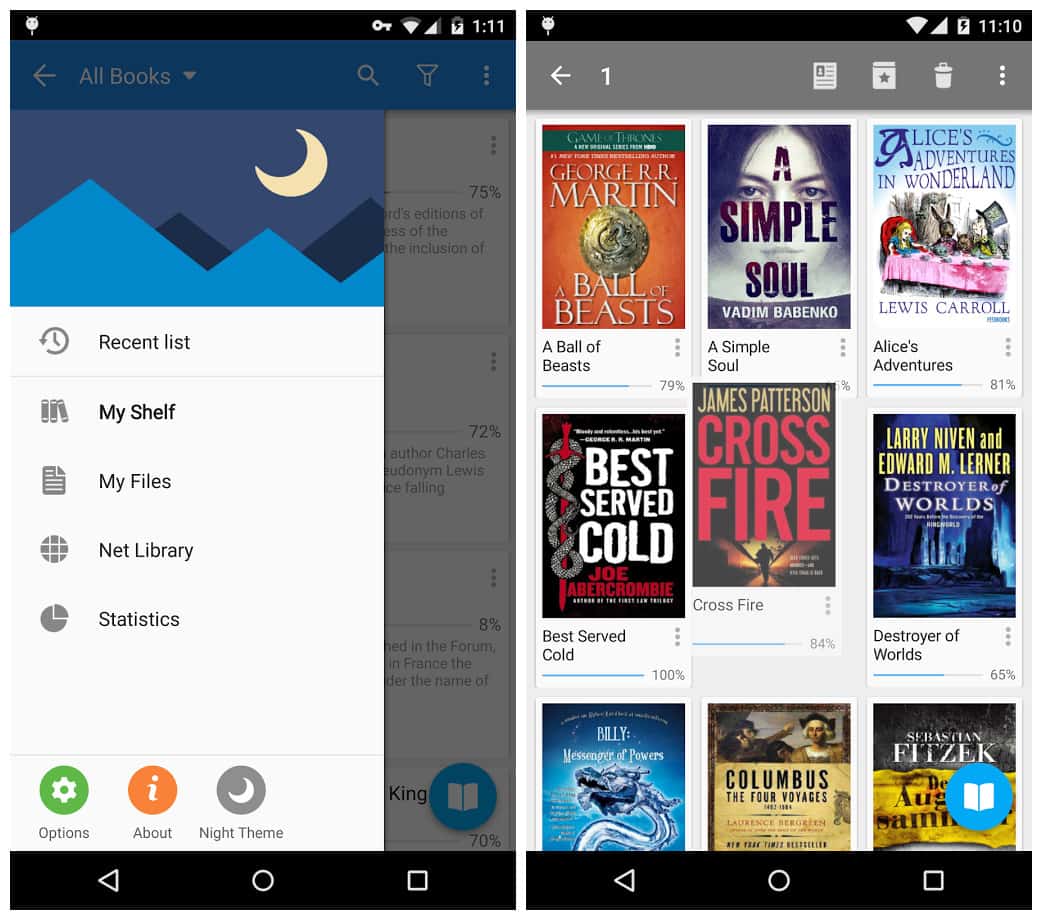
Besides, Moon+ Reader has justified text alignment, dual page mode, hyphenation mode, and even EPUB3 multimedia content support.
Now you get why this one is on our free EPUB readers for Mac and Windows list.
6. FBReader – one of the senior EPUB readers for Mac and Windows
FBReader is a slightly older EPUB reader. It is perfect for basic use, and it has online storage for an electronic library. Plus, it stores books on your free Google Drive space.
The great thing about this tool is that FBReader supports AZW3, EPUB, EPUB3, FB2, HTML, and RTF file format. That is one reason why this free reader is on our EPUB readers for Mac and Windows list.
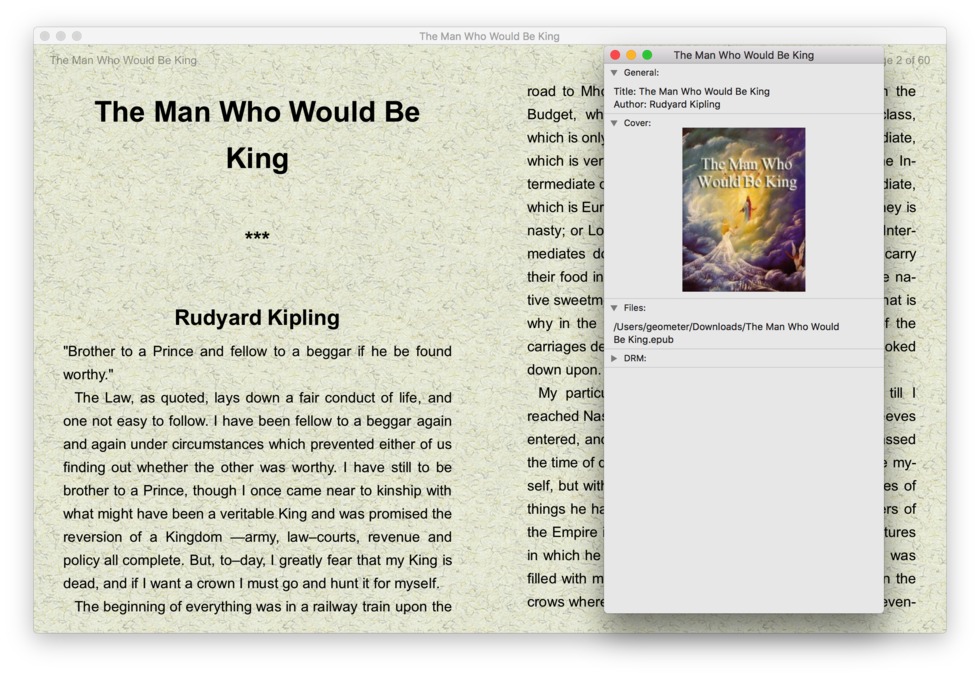
FBReader is available to iOS, Android, Linux, and Windows users. Plus, it allows integration with other platforms too. Users also love the fact that that this reader synchronizes book collections, reading positions, and bookmarks.
7. Kobo – the perfect app for every e-book lover
For all busy workers that read in between errands and on different devices, Kobo is a dream come true. It is an EPUB reader app that opens a completely different world of reading to every user. It gives you the ability to start reading on one device and switch to another. And you just continue whit your chapters right where you left.
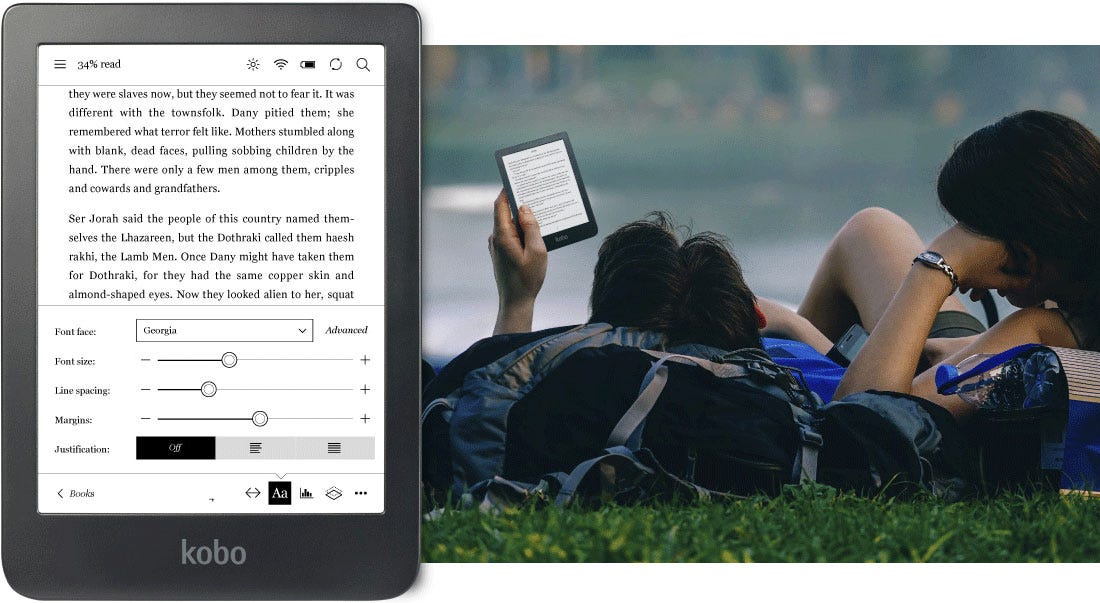
The choices are truly endless. You can store thousands of your favorite titles and discover some more through recommendations. Plus, it has a built-in ComfortLight that is perfect for nighttime reading. And the best part is that it doesn’t matter if you are iOS, Android, or Windows user.
Because of all previously mentioned pros, Kobo deserved a spot on our free EPUB readers for Mac and Windows list.
8. Icecream EPUB Reader – delicious EPUB reader for Windows users
If tracking reading progress, adding notes, text translations, and bookmarks are major deals for your e-book reader, you should choose Icecream EPUB Reader.
With this tool, you can check how many pages are left to read and even transfer collection from one device to another. Plus, you can do a collection or archive search based on the author’s name or book title.
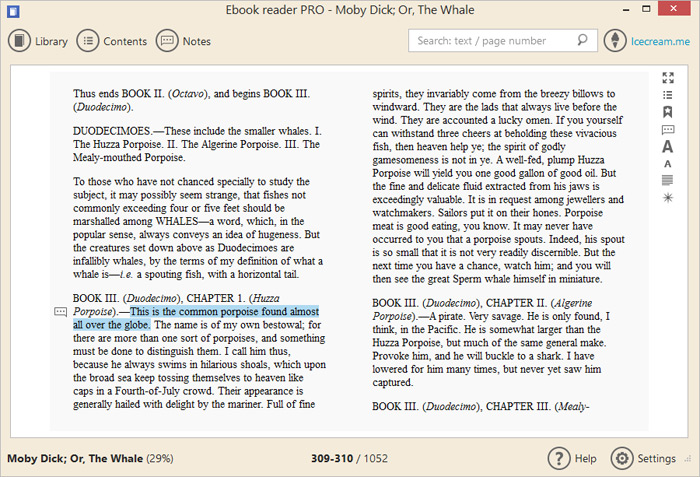
Icecream EPUB Reader has an awesome navigation scrollbar that will browse pages a lot faster. This feature is one of the users’ favorite ones.
The reason why this tool is on our free EPUB readers for Mac and Windows list is support for not just EPUB file format but MOBI, CBR, and other readable file formats too.
9. Freda – universal e-book reader for your desktop PC
If you search for a universal e-book reader app that integrates with online catalogs like Feedbooks, Smashwords, or Gutenberg, you should try Freda. It works perfectly on any phone or tablet running recent versions of the Android operating system.

You can connect this app with OneDrive or DropBox accounts which makes downloading books a lot easier. Plus, this one links to your Calibre book library and synchronizes all reading experiences across devices.
But there is one special feature that helped Freda become part of our free EPUB readers for Mac and Windows list. We are talking about dyslexia-friendly settings that assist reading for people affected by dyslexia.
10. Google Play Books – official Google reader for digital books
Last but not least, we have Google Play Books reader on our free EPUB readers for Mac and Windows list. It is the official google reader that you need for purchasing both e-books and audiobooks from Google Play.
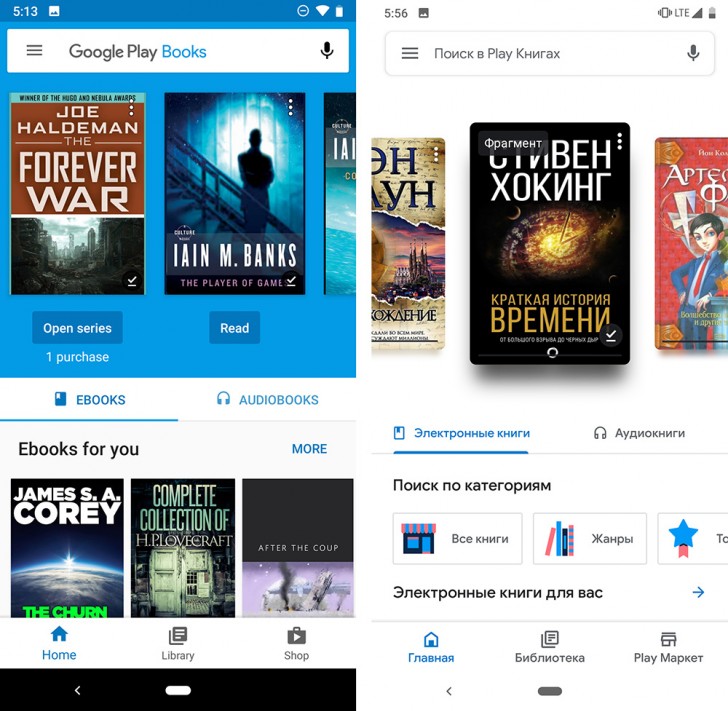
It allows you to preview free samples from millions of books and even allows taking notes with your Google Drive. With this one, you can even share those notes with a group. You can also use the Night Light settings to adjust brightness automatically.
The best part about it is that it helps you with books, comics, and textbooks on all Android and iOS devices and web browsers. Which is quite cool, don’t you think so?