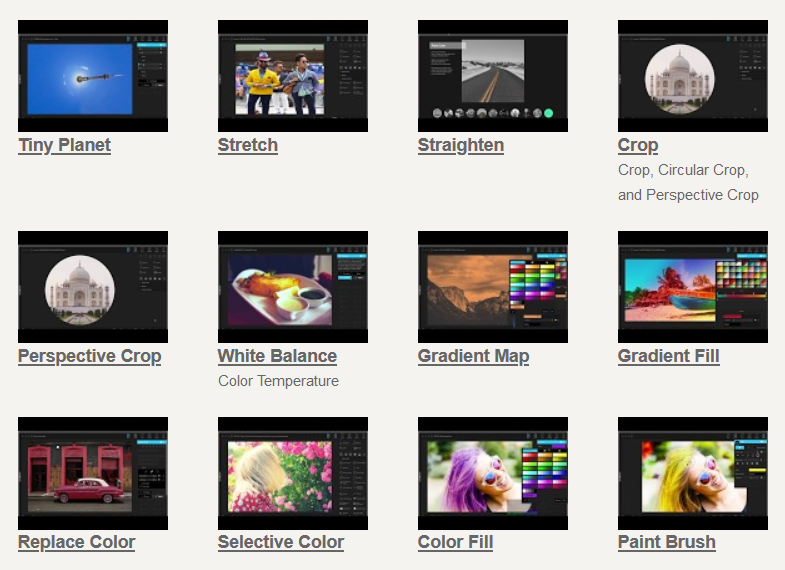Choosing the Best File Format for Your TikTok Videos: MP4 vs. MOV vs. AVI vs. MPEG
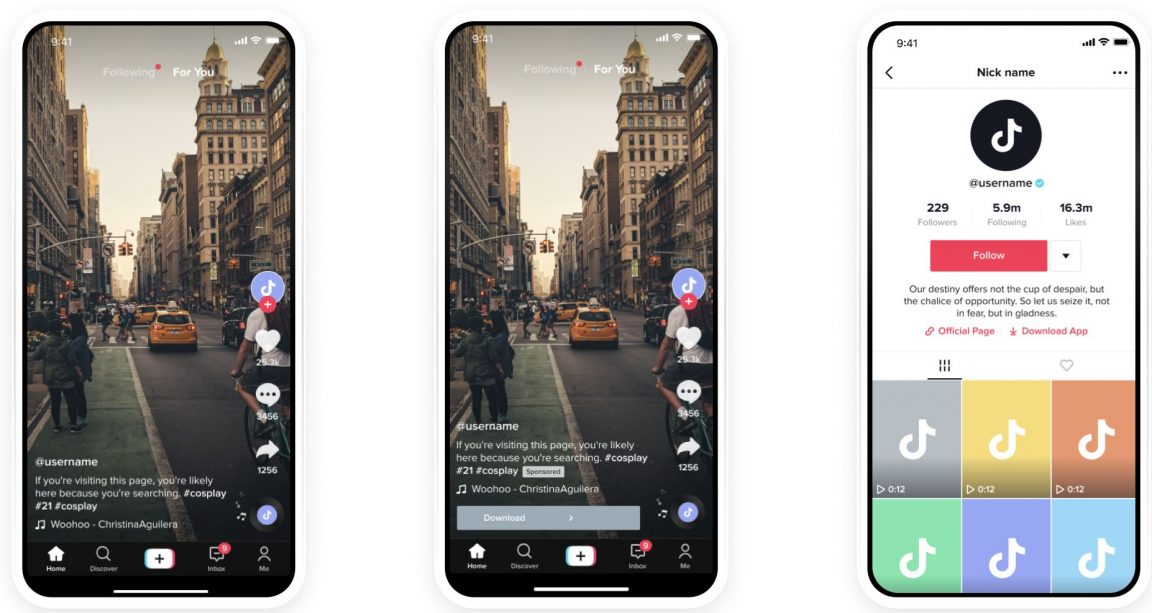
When it comes to creating engaging content for TikTok, many considerations come into play. One of the most critical yet overlooked aspects is the choice of file format for your videos. Although TikTok supports multiple file formats, choosing the right one can impact your video quality and user experience significantly. This article will explore the pros and cons of the four main file formats accepted by TikTok – MP4, MOV, AVI, and MPEG.
On this page:
Understanding TikTok’s Accepted Video Formats
Before we delve into the comparison, let’s understand the specifications accepted by TikTok. The platform supports MP4, MOV, AVI, and MPEG formats. However, each format has its unique characteristics that make it suitable for different situations.
| File Format | Best for | Pros | Cons |
|---|---|---|---|
| MP4 | General Use | Universally compatible, good quality-to-size ratio | Limited advanced features |
| MOV | Apple Devices | High-quality videos, supports advanced features | Larger file size |
| AVI | Older Windows Devices | Compatibility with older systems | Lower quality-to-size ratio |
| MPEG | Streaming, DVD Videos | Excellent for streaming and DVD quality videos | Older format, less used |
MP4: The Jack-of-all-Trades
MP4 (MPEG-4 Part 14) is arguably the best format for TikTok due to its universal compatibility and efficient balance of video quality to file size. This format is supported by virtually all devices and media players, meaning your TikTok videos will be viewable in various settings. The compression algorithm of MP4 files maintains a high quality of video while keeping the file size relatively small, a significant advantage when working within TikTok’s file size limitations.
MOV: High Quality, But at What Cost?
MOV is a native file format for Apple devices, offering high-quality videos and support for various tracks and channels. It’s ideal for complex videos with multiple layers or high-quality demands. However, MOV files tend to have a larger file size, which might require additional work in resizing or compressing the video before uploading to TikTok.
AVI: Compatibility Over Quality
AVI (Audio Video Interleave) format is renowned for its compatibility, particularly with older Windows-based systems. If you’re using older editing software or hardware, AVI might be a good fit. However, compared to MP4 and MOV, AVI files have a lower quality-to-size ratio, resulting in larger files for the same quality, which might be an issue for TikTok’s file size cap.
MPEG: The Streaming Specialist
MPEG (Motion Picture Experts Group) files are excellent for streaming and creating DVD quality videos. They use high-quality compression algorithms, and while they’re an older format, they’re still in use today. TikTok ads can utilize MPEG files, but they’re less common due to their age and the shift towards MP4 for streaming and sharing videos.
Why is MP4 the Best Option?
Weighing all factors, MP4 emerges as the clear winner for TikTok. This format’s universal compatibility ensures your videos can be viewed on virtually any device, a factor crucial for a platform like TikTok, where users access content on a wide array of devices. Furthermore, the MP4 format provides a favorable quality-to-size ratio, allowing you to stay within TikTok’s file size limits without compromising the video’s quality.
In situations where your video isn’t in the MP4 format, there’s no need to worry. You can easily convert your videos to MP4 using online tools like Converter365’s video converter. This free online tool can help you convert videos from various formats to MP4 quickly and efficiently, ensuring your TikTok content is always optimized for the best viewing experience.
FAQ
Q: Which file format is best for TikTok videos?
A: MP4 is generally the best format due to its universal compatibility and efficient balance of video quality to file size.
Q: Can I use MOV files for TikTok?
A: Yes, you can. However, MOV files are typically larger in size and are most compatible with Apple devices. If you’re working within TikTok’s file size limitations, you might need to compress or resize your MOV video before uploading.
Q: Is AVI suitable for TikTok?
A: AVI files can be used on TikTok, but they typically have a lower quality-to-size ratio. This means you might end up with a larger file for the same quality when compared to MP4 or MOV. AVI is most compatible with older Windows devices.
Q: What about using MPEG files on TikTok?
A: MPEG files are an older format but are still used for streaming and DVD quality videos. They can be used for TikTok, particularly for ads, but MP4 tends to be the more commonly used format due to its universal compatibility and efficient compression.